Executing commands with elevated privileges – LOOQS MeeBox Router User Manual
Page 69
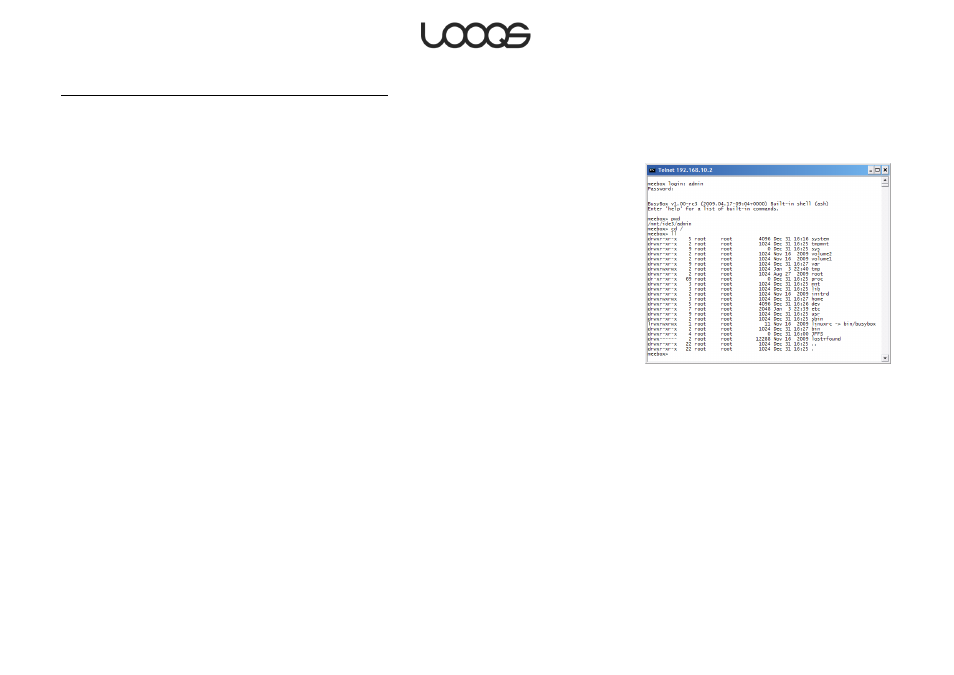
Page 69
User Guide LOOQS MeeBox Router
Accessing the CLI using Windows’s built-in telnet client
1. On the Start menu, click Run. The Run dialog box opens.
2. Type cmd and press Enter. A Windows command prompt window opens.
3. Type telnet MeeBox and press Enter. (If accessing the CLI remotely, substitute your
public IP address for ―meebox‖.)
4. At the MeeBox login: prompt, enter the username of a user on your MeeBox, such as
―admin‖. At the Password: prompt, enter the user’s password. (The password will not be
shown.)
5. At the MeeBox> prompt, enter commands as needed.
6. When you are finished, enter exit to close the CLI.
Figure 27 shows a typical CLI session in which admin has logged in, determined the current
directory (pwd), changed to the root directory (cd /), and listed its contents in long format
(ll).
Executing commands with elevated privileges
Certain kinds of operations you might want to execute in the CLI, such as deleting orphan
folders, cannot be executed with ordinary user privileges. To perform such operations, you
must log in with the admin account.
Figure 27
