Choosing a port forwarding method – LOOQS MeeBox Router User Manual
Page 52
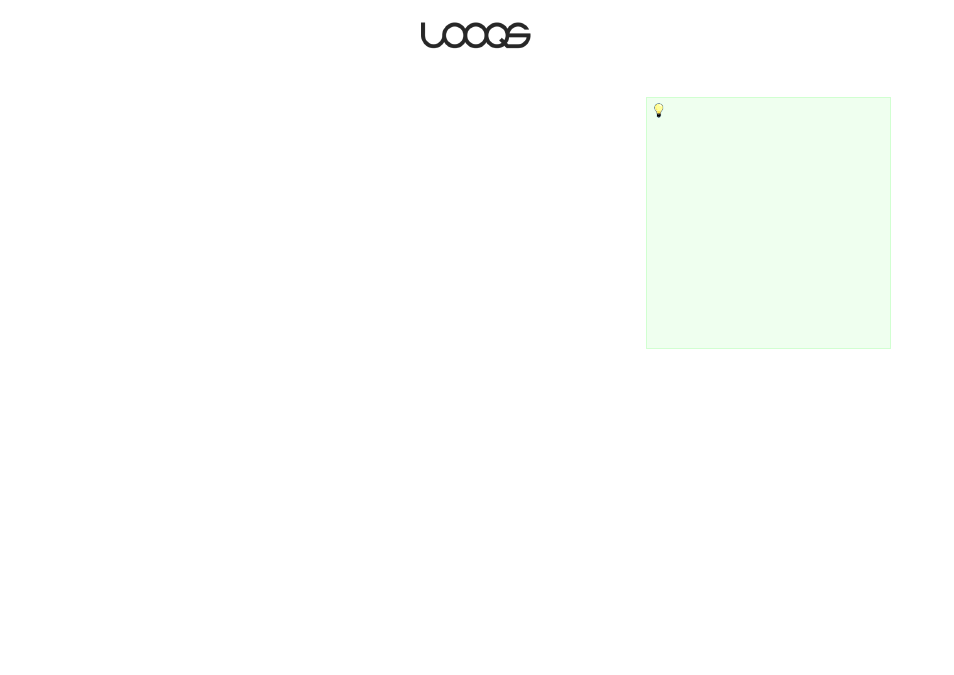
Page 52
User Guide LOOQS MeeBox Router
which eMule listens for incoming connections. This is much safer than forwarding all
connections to your computer. (By the way, for eMule, the incoming ports are often 4662
and 4672, but the program allows you to choose the ports on which it will listen for
connections. If you want to set up port forwarding for eMule, you will need to check your
eMule preferences to see which ports to forward.)
Choosing a port forwarding method
There are two kinds of port forwarding commonly provided by consumer routers: port
mapping and port triggering. Both are supported by your MeeBox.
In port mapping, incoming connections addressed to a designated port or ports are
forwarded to one specific local IP address—and thus to one particular computer. Port
mapping is best suited for applications that you run on a single computer only.
Additionally, in port mapping it is possible (although normally not necessary) to forward
incoming connections to a different port on the destination computer than the port to
which the connection was addressed. For example, if an incoming connection is
addressed to port 5900, it can be forwarded to the designated computer’s port 5901
instead. The port to which the connection was addressed (called the ―public port‖) is said
to be mapped to the port on which the designated computer is actually listening (the
―private port‖)—this is the origin of the term port mapping.
In port triggering, incoming connections addressed to a designated port or ports are
forwarded not to one fixed IP address, but to any local computer that makes an outgoing
connection through a designated trigger port or ports. When the router detects an
outgoing connection through a trigger port, it temporarily forwards connections on the
designated incoming ports to the computer that made the outgoing connection. Since
there is no need to specify which IP address will receive the incoming connections, port
triggering is best suited for applications that might run on any of several computers on the
LAN. (However, only one computer can run such an application at any given time.) Port
triggering does not support mapping public to private ports.
From a security standpoint, port triggering is somewhat safer than port mapping, because
incoming connections are only forwarded while the related outgoing trigger connections
exist. If no trigger connections are going out, the incoming ports remain closed. In port
mapping, by contrast, specified incoming ports remain open at all times. However, port
Tip
You do not need to set up port forwarding for the
Internet services that run on your MeeBox—such
as the HTTP, FTP, and SSH services. The ports
necessary for the server to accept incoming
connections to these services are open by default.
If you want to run an Internet service on your
computer that your MeeBox already runs, then
you should configure the service on your
computer to listen on a different port than the
default for that service, and then set up your
MeeBox to forward that port to your computer.
For example, to run a secondary FTP service on
your computer, you could make it listen on port
2121 and then set up your MeeBox to map port
2121 to your computer.
