Using other preinstalled web applications – LOOQS MeeBox Router User Manual
Page 41
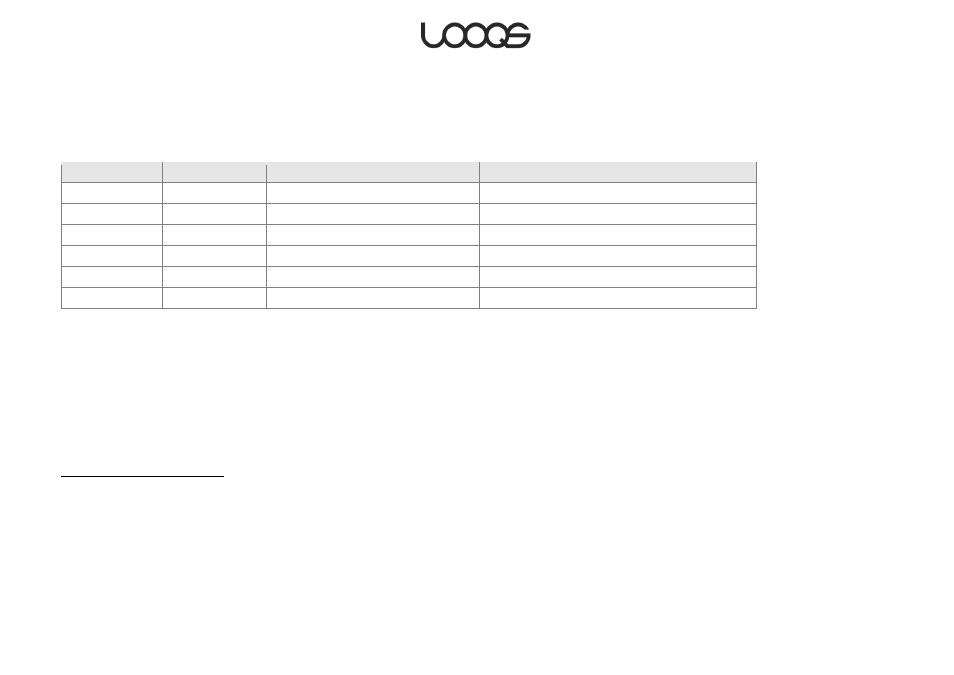
Page 41
User Guide LOOQS MeeBox Router
Using other preinstalled web applications
Your MeeBox comes with several free, open-source web applications already installed, so
you can run a useful web site right out of the box. The preinstalled web applications are
listed in the table below.
Application
Path
Software Home Page
Description
Extplorer
*
/extplorer
Web-based remote file access.
Gallery
/gallery
Web photo album creator.
MediaWiki
/wiki
Wiki (collaborative website) platform.
phpBB
/phpbb
Web forum application.
PHPMyAdmin
†
/phpmyadmin
Browser-based MySQL database manager.
WordPress
/wordpress
Blogging platform.
The ―paths‖ in the above table indicate each application’s location relative to your
MeeBox’s base web URL. Your base web URL is simply your MeeBox’s public IP address or
domain name preceded by the characters ―http://‖—that is, the web address of your
MeeBox. For example, if your public IP address is 208.67.219.137, your base URL would be
http://208.67.219.137. Then, to access WordPress, for example, the correct URL would be
http://208.67.219.137/wordpress.
Most of these applications require you to log in to add or edit content. Others require you
to log in only to perform administrative tasks, such as adding and managing user
accounts. All of the applications have been initially set up with one user, named ―admin‖,
*
For more information about using Extplorer, see Accessing your MeeBox remotely.
†
PHPMyAdmin is a utility to manage the MySQL databases of the applications on your MeeBox. These databases
provide data storage for most of the preinstalled web applications and for other web apps you might install yourself.
When adding your own database-driven web application, PHPMyAdmin provides an easy way to create the
application’s database, among other tasks.
