Product exterior, Front – LOOQS MeeBox Router User Manual
Page 10
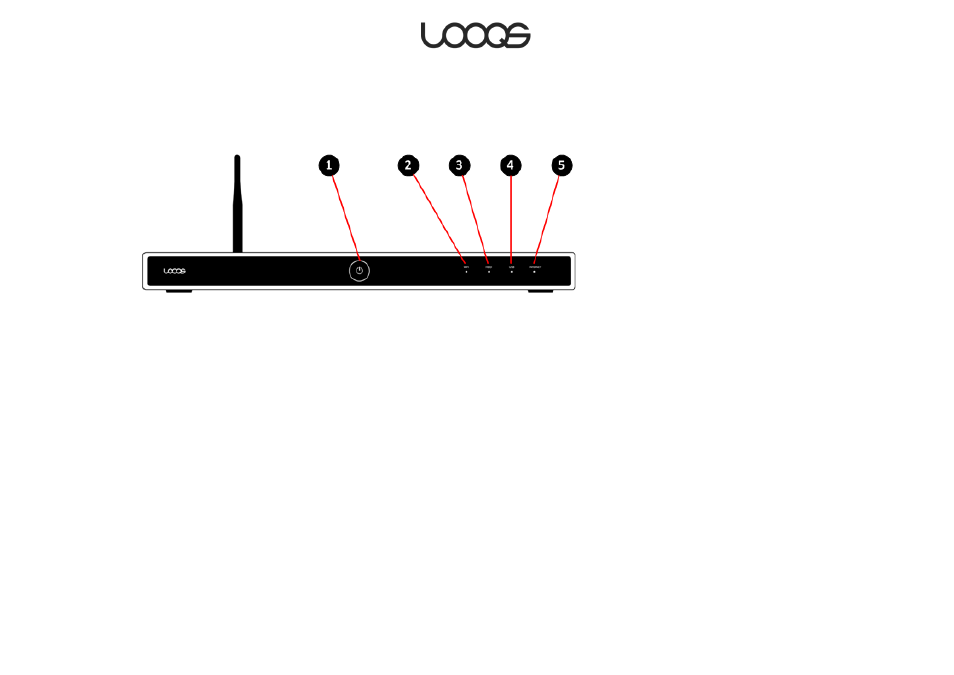
Page 10
User Guide LOOQS MeeBox Router
Product Exterior
Front
Power Button
Press to turn your MeeBox on. Press and hold for at least
one second to turn your MeeBox off.
Wireless LAN Status Indicator
Lights up when there is activity on the wireless network.
HDD Activity Indicator
Blinks when the internal hard drive is being accessed.
USB Status Indicator
Lights up when a USB device is attached.
Internet Status Indicator
Lights up when your MeeBox has a valid WAN connection.
This manual is related to the following products:
