Editing web server configuration files – LOOQS MeeBox Router User Manual
Page 50
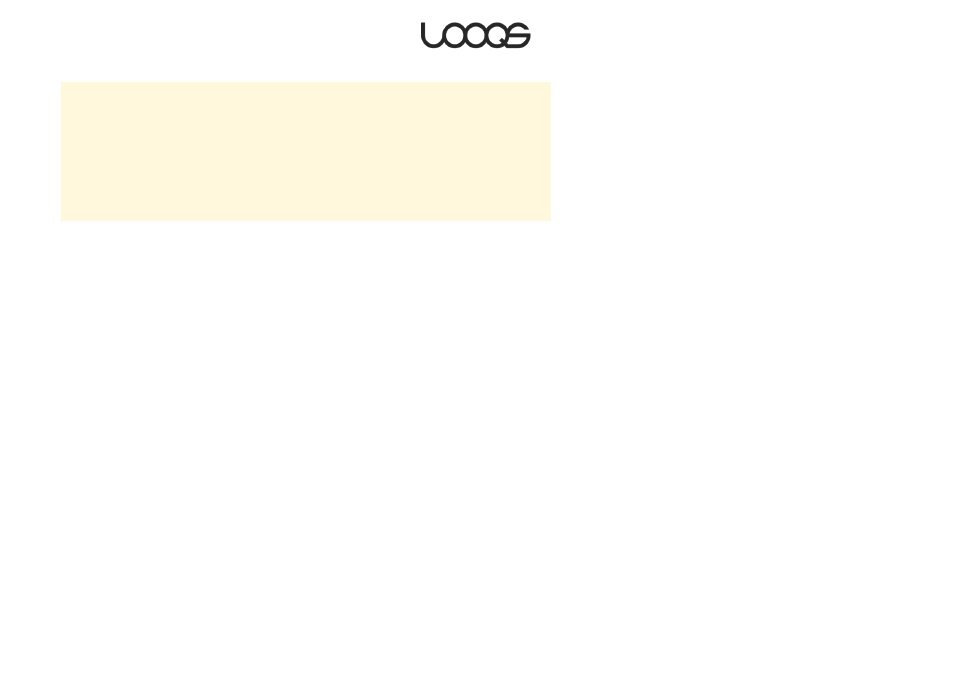
Page 50
User Guide LOOQS MeeBox Router
The folders, indicated in boldface in the box above, contain the web applications that
your MeeBox came preinstalled with. For example, wb contains the application files of
Website Baker. The file index.php is the default index page, which redirects to Extplorer.
Whatever website files you place directly in htdocs will be viewable on the Internet at a
URL in the form http://public_ip_address/filename. For example, if your public IP address is
74.211.157.83, and you have a file named hello.htm in htdocs, then the Internet URL for
that file will be http://74.211.157.83/hello.htm.
If you plan to host your own website on your MeeBox, you will most likely delete the
default index.php and replace it with your own index page file, named index.php,
index.htm, or index.html. That way, when a visitor goes to http:// public_ip_address/, they
will see your own home page, not the default one. Alternatively, you can leave the
default index file in place and store your website files in a subfolder of htdocs, such as
mysite. In this case, the home page URL of your website would be http://
public_ip_address/mysite/.
Editing web server configuration files
The Apache configuration file on your MeeBox is located at
/system/hddapp/apache2/conf/httpd.conf. To access and edit this file, you must use SFTP
and log in as admin.
/mnt/ide3/htdocs
+--extplorer
+--gallery
+--phpbb
+--phpmyadmin
+--wiki
+--wordpress
+--AppsInfo
+--index.php
+--mount_root
