Rear – LOOQS MeeBox Router User Manual
Page 11
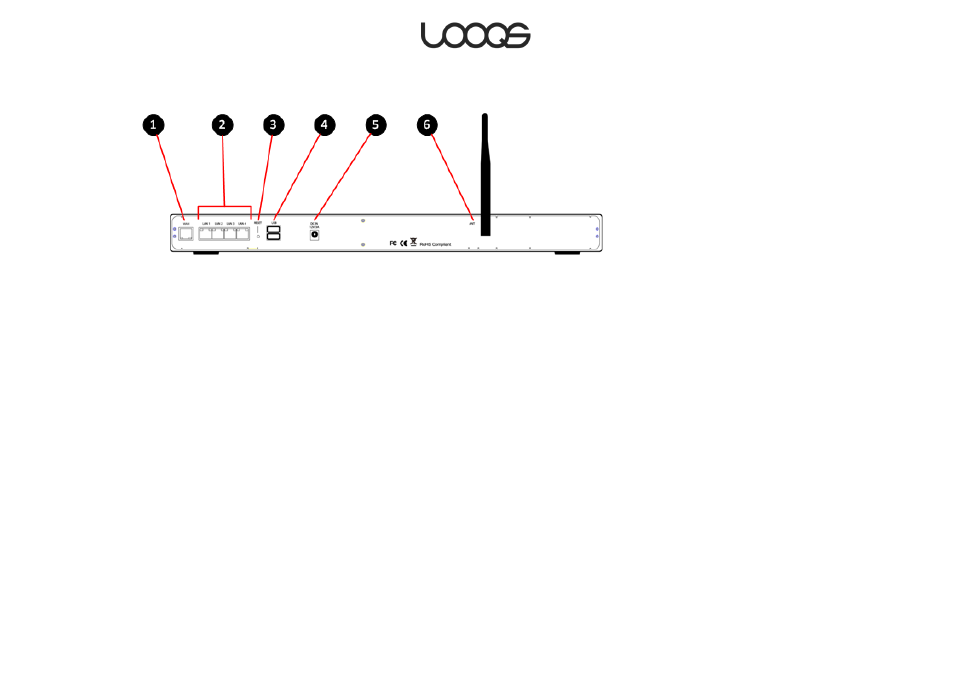
Page 11
User Guide LOOQS MeeBox Router
Rear
WAN Port
Connect your broadband modem or primary router here.
LAN Ports
Connect wired clients here.
Factory Reset Button
Using a thin object such as a straigtened paper clip, push
this to reset all settings to factory defaults.
USB 2.0 Ports
Connect external USB drives, memory card readers, and/or
a USB printer here.
DC Input
Plug the external power supply in here.
Antenna Mount
Screw your MeeBox’s antenna in here.
This manual is related to the following products:
