LOOQS MeeBox Router User Manual
Page 46
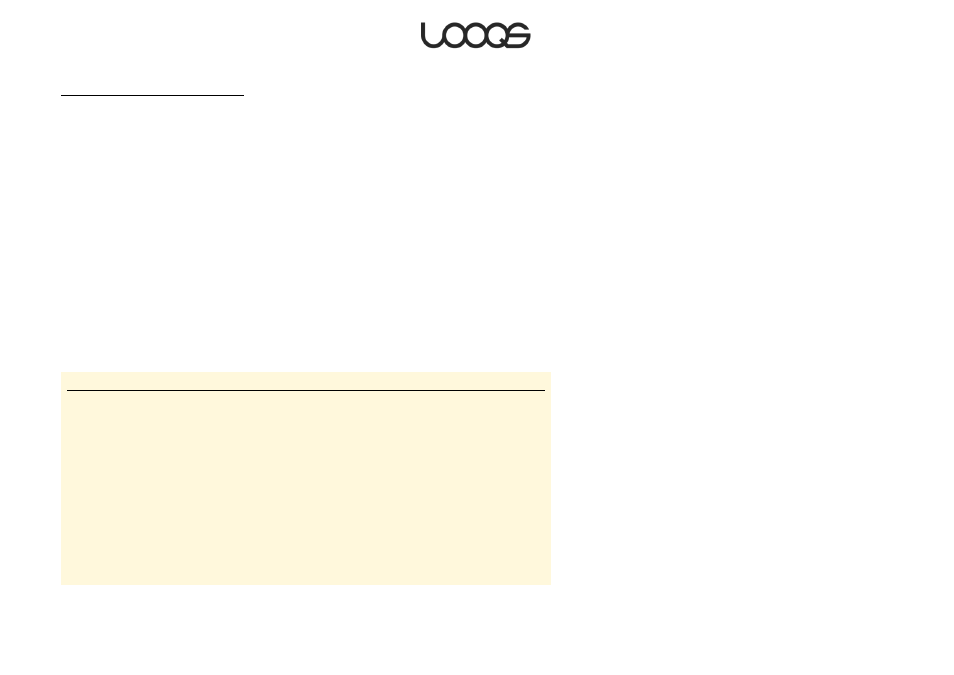
Page 46
User Guide LOOQS MeeBox Router
Folders accessible through FTP
You can access the same folders on your MeeBox through FTP as you can through
Windows networking. However, the way they are organized looks a little different. When
you use Windows networking (that is, when you access the network location \\meebox),
you see the various shared and private folders all in one place. But when you use FTP,
most of the shares—inlcuding all private folders and the public shared folder—are shown
as subfolders of the folder ide3. At the same level as ide3 are the folders ide4 (if you have
a second internal hard drive installed) and usb1 and usb2 (if you have USB devices
attached).
Another difference between FTP and Windows networking is that when you use FTP,
private folders other than your own are hidden.
There is one more difference: when you use FTP, you can see certain folders in ide3 that
are not visible when you use Windows networking. The most important of these is htdocs,
which is the folder that contains all the web pages used by your MeeBox’s built-in web
server. (See Setting up a website, below.)
Below is a representation of the default directory structure that is visible to user ―admin‖
through FTP.
Folder Name
Folder Description
/
ftp root
+--ide3
user partition of first internal hard drive
+--admin
admin’s private folder
+--gallery2data
data storage for Gallery web application
+--guest-share
home folder of guest user
+--htdocs
web document root
+--lost+found
recovered files from disk repair operations
+--public
the “public” shared folder
+--btdownload
BitTorrent downloads
+--media
home folder of media server
+--ide4
second internal hard drive (if present)
+--usb1
first USB drive (if present)
+--usb2
second USB drive (if present)
