LinPlug CrX4 User Manual
Page 70
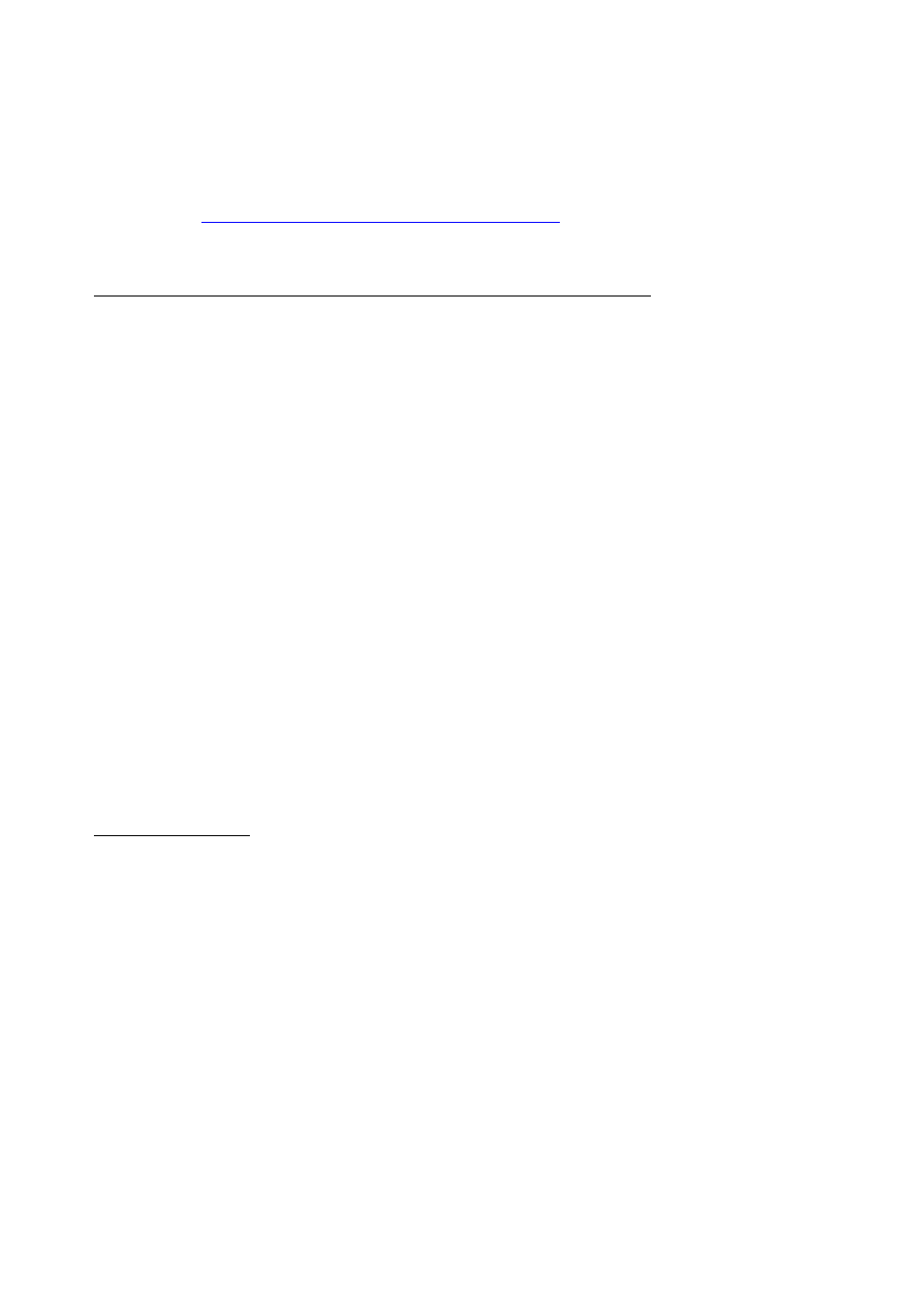
required for microtuning a wide range of hardware and software
synthesizers and samplers.
Scala may also be used to create the TUN format microtuning files needed
to explore microtunings with this software instrument. The Scala home
page is at:
Specifying the Reference Frequency of a Microtuning
One of the powerful capabilities of the TUN format and Scala is the ability
to specify the frequency and MIDI-note number for the pitch base of a
microtuning. This becomes a very important consideration when one is
using a number of different synthesizers and wishes to keep them in all
tune with a given base frequency.
It is a common requirement for musicians and composers to be able to
specify concert pitches such as A440 Hz (MIDI-Note 69) or C261.6256 Hz
(MIDI-Note 60) as a reference pitch for a microtuning, however, the
flexibility of the TUN format enables one to specify this frequency arbitrarily,
so that any base frequency may be assigned to any MIDI-note number. In
Scala this important parameter is called the Reference Frequency.
Being able to specify a particular MIDI-note number on the MIDI controller
and its associated Reference Frequency, provides a way to map a
microtuning to a common base pitch, making it easier to navigate the
instrument when the intonation system may have more or less than 12
tones per octave, or where one may need to map the notes of a
microtuning to fall on certain physical keys.
Important Note
When musicians use TUN microtuning files with this software instrument,
the above mentioned mapping properties will override the Master Tune
setting, which is set to a default of 440 Hz (found on the Setup page).
Normally when one is using the default 12 Tone Equal Temperament
tuning, the Master Tune setting can be used to set pitch offsets around the
standard concert pitch of A440 Hz, however, when one has specified
another pitch base for a microtuning when creating TUN files in Scala,
these settings will determine the actual Reference Pitch for the intonation
system being used.
CrX4 User Manual
70
