KACO Powador-protect User Manual
Page 40
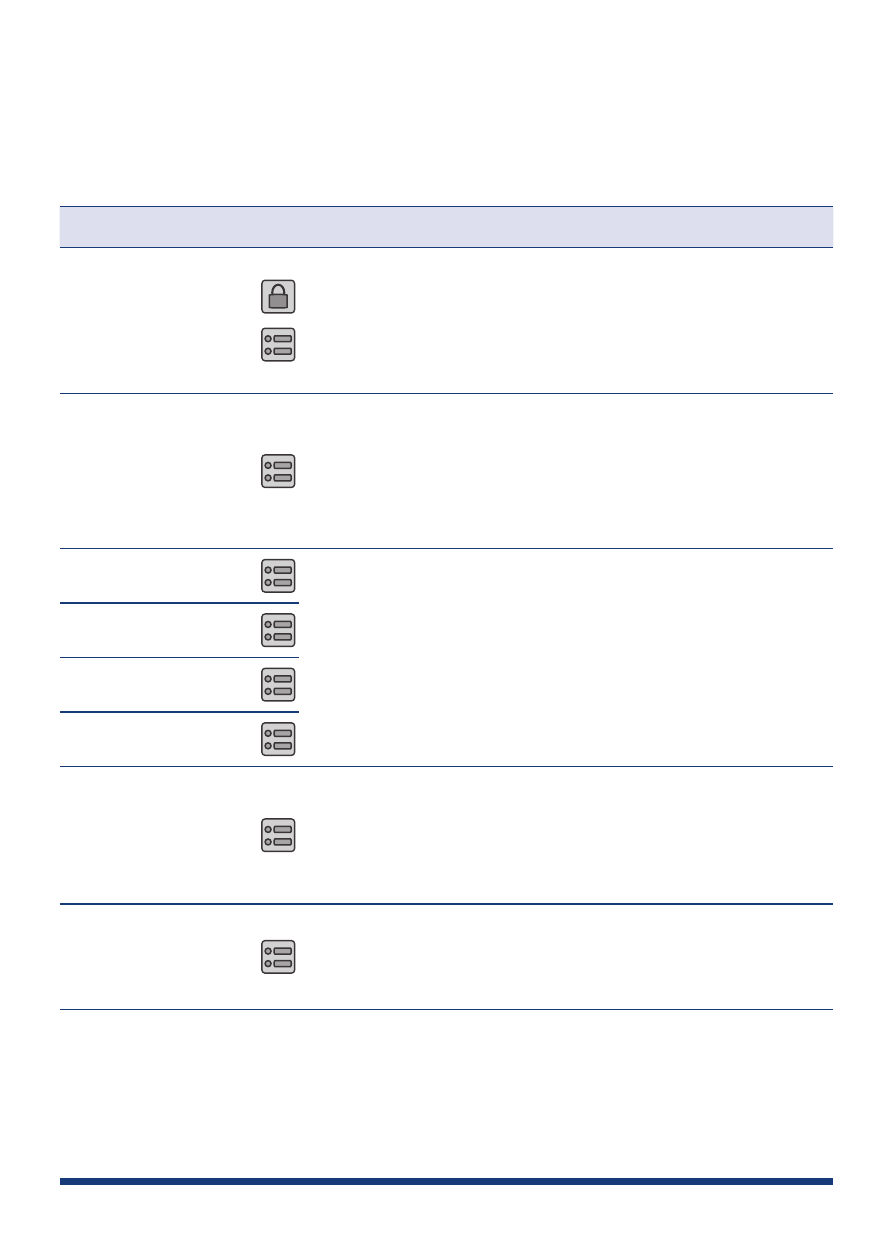
Page 40
A
Menu level 3
Display and change of critical system settings.
Observe the grid operator guidelines. Non-compliance may result in
the operating permit being revoked.
Display
Action in this menu/meaning
Set&Enb
Password
Set password (4 characters 0...9, A...F) for
access to menu level 3
NOTE: Password protection is
optional.
Pwr-Ctr active
A ripple control receiver is connected.
Yes: Activated Power Control (power reduc-
tion by the power supply company)
No: Deactivates the function
Pwr-Ctr Dlx=1
If Pwr-Ctr active=Yes:
Set control power (in %) to apply when there
is a signal present on the corresponding digi-
tal input (DI1...DI4)
Pwr-Ctr Dl2=1
Pwr-Ctr Dl3=1
Pwr-Ctr Dl4=1
Pwr-Ctr All
Dl=0
If Pwr-Ctr active=Yes:
Set control power (in %) to apply when there
is no signal present on any of the 4 digital
inputs
Country
Set country of use.
Observe guidelines that apply at the
installation site!
