Yaskawa iQpump Controller User Manual User Manual
Page 141
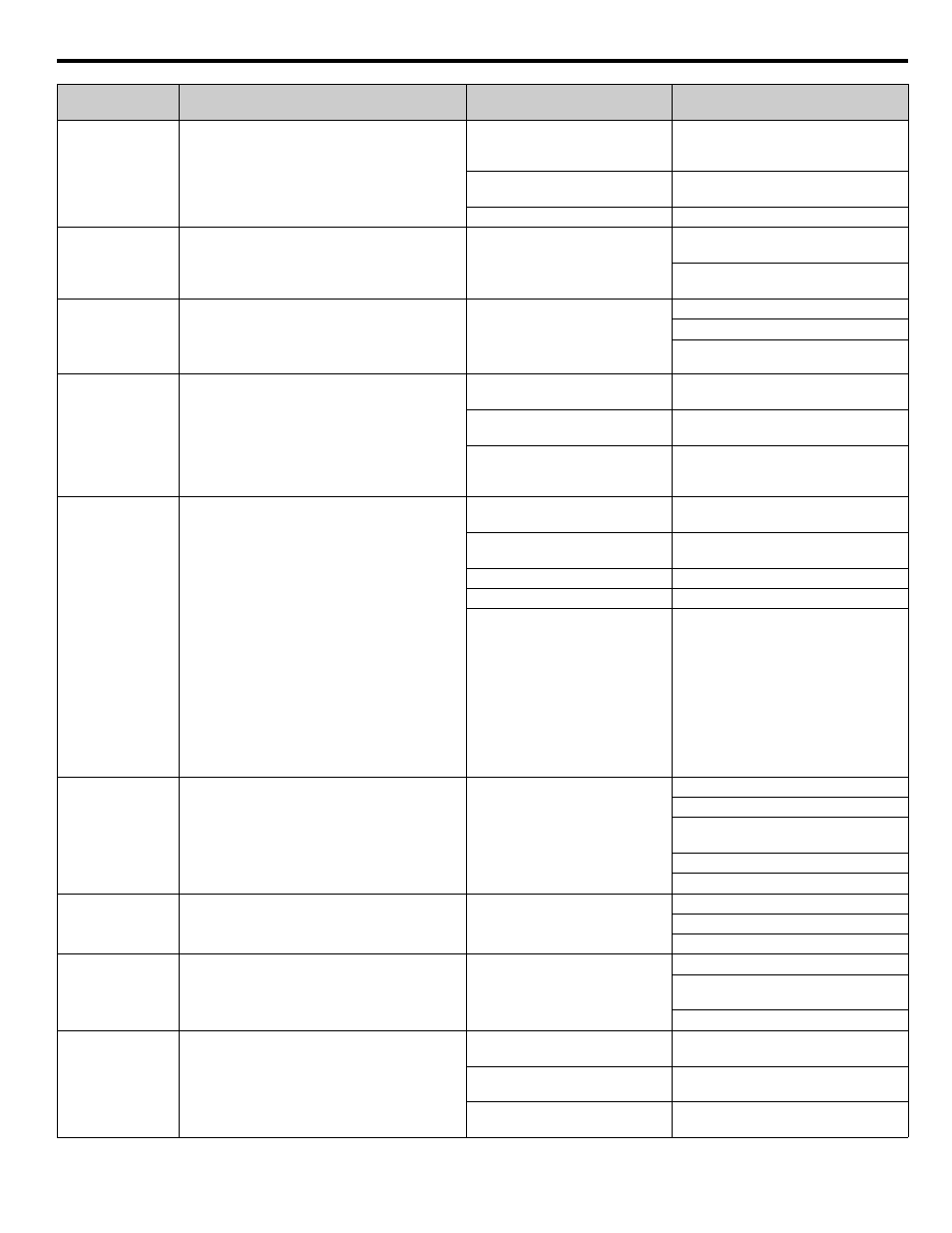
6.1 Fault Detection
YASKAWA TM.iQp.06 iQpump Controller User Manual
141
oL2
Inv Overloaded
iQpump Overload
Designed to protect the iQpump.
The load is too large. The cycle
time is too short at the accel / decel
time.
Recheck the cycle time and the size of
the load as well as the times set in C1-01
and C1-03 to C1-06.
The voltage of the V/f pattern is
high.
Review the V/f pattern parameters, E1-
01 thru E1-13.
The size of the iQpump is small.
Change to a larger size iQpump.
oL3
Overtorque Det 1
Overtorque Detection 1
iQpump output current > L6-02 for more than the
time set in L6-03.
Motor is overloaded.
Ensure the values in L6-02 and L6-03
are appropriate.
Check application / machine status to
eliminate fault.
oPR
Oper Disconnect
Digital Operator Connection Fault
The iQpump will stop if the digital operator is
removed when the iQpump is commanded to run
through the digital operator.
The digital operator is not attached
or the digital operator connector is
broken.
Attach the digital operator.
Check the digital operator connector.
Verify the setting of o2-06.
oV
DC Bus Overvolt
DC Bus Overvoltage
208-240 Vac: Trip point is
≥ 400 Vdc.
480 Vac: Trip point is
≥ 800 Vdc.
High input voltage at R/L1, S/L2
and T/L3.
Check the input circuit and reduce the.
input power to within specifications
The deceleration time is set too
short.
Extend the time in C1-02, C1-04 or C1-
06.
Power factor correction capacitors
are being used on the input to the
iQpump.
Remove the power factor correction
capacitors.
PF
Input Pha Loss
Input Phase Loss
iQpump input power supply has an open phase or
has a large imbalance of input voltage.
Open phase on input of the
iQpump.
Check the input voltage.
Loose terminal screws at R/L1,
S/L2 or T/L3.
Tighten the terminal screws.
Momentary power loss occurred.
Check the input voltage.
Input voltage fluctuation too large. Check the input voltage.
Parameter L8-06 value is set
incorrectly.
Verify parameter L8-06 is set
correctly per the kVA tables on pages C-
2 and C-3. Adjust L8-06 according to
your application. The higher the value
the less sensitive it becomes.
CAUTION: Changing this parameter
from the factory default setting may
cause iQpump failure and void the
product warranty. (Consult the
factory for application assistance).
PUF
DC Bus Fuse Open
DC Bus Fuse
Detects if the DC bus fuse has opened.
Shorted output transistor(s) or
terminals.
Remove power from the iQpump.
Disconnect the motor.
Perform the checks without power in
Table 6.6.
Replace the shorted component(s).
Replace the defective fuse.
rH
DynBrk Resistor
Dynamic Braking Resistor
The protection of the dynamic braking resistor
based on setting of L8-01.
Overhauling load, extended
dynamic braking duty cycle,
defective dynamic braking resistor.
Verify dynamic braking duty cycle.
Monitor DC bus voltage.
Replace dynamic braking resistor.
rr
DynBrk Transistr
Dynamic Braking Transistor
The dynamic braking transistor failed.
Shorted dynamic braking
transistor, high DC bus voltage,
defective dynamic braking resistor.
Cycle power off and on to the iQpump.
Replace defective dynamic braking
transistor or resistor.
Monitor DC bus voltage.
Uv1
DC Bus Undervolt
DC Bus Undervoltage
The DC bus voltage is
≤ L2-05.
208-240 Vac: Trip point is
≤ 190 Vdc.
480 Vac: Trip point is
≤ 380 Vdc.
Low input voltage at R/L1, S/L2
and T/L3.
Check the input circuit and increase the
input power to within specifications.
The acceleration time is set too
short.
Extend the time in C1-01, C1-03, or C1-
05.
Voltage fluctuation of the input
power is too large.
Check the input voltage.
Digital
Operator Display
Description
Cause
Corrective Action
