11 messages, 1 event messages – SMA STP 10000TL-10 Installation User Manual
Page 71
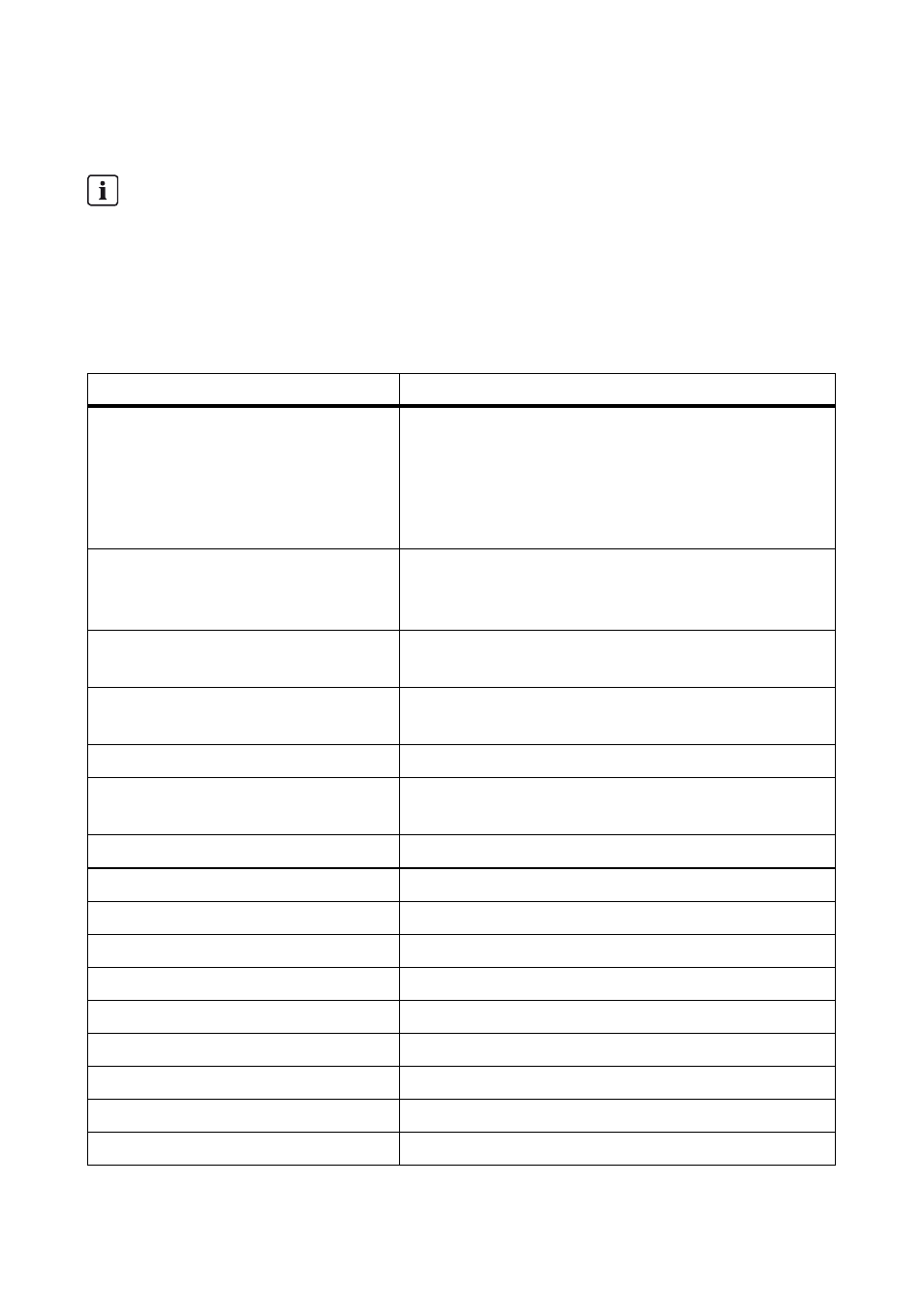
SMA Solar Technology AG
11 Messages
Installation Manual
STP10-17TL-IA-en-32
71
11 Messages
11.1 Event Messages
During an update, the relevant display message is shown in the text line of the display.
No display messages if no DC voltage present
Measurements and the display of messages are only possible when there is sufficient DC
voltage (green LED flashing or glowing).
Message
Description
< Inst. code valid >
The SMA Grid Guard code entered is valid.
The configured country data set is now unlocked and can
be changed.
If the configured country data set is protected, the
unlocking is valid for a maximum of ten feed-in hours.
< No new update SDcard >
There is no relevant update file for this Sunny Tripower on
the SD card, or the present update has already been
executed.
< Grid param.unchanged >
The selected switch setting is not programmed or there is
no country data set available on the SD card.
< Parameters set successfully >
All parameters of the SD card, e.g. country data set,
have been successfully adopted.
< SD card is read >
The inverter is currently reading the SD card.
< Set parameter >
The inverter is configuring the parameters from the
SD card settings.
< Self-test >
The inverter is carrying out the self-test.
< Update completed >
The inverter has successfully completed the update.
< Update Bluetooth >
Update of the Bluetooth component successful.
< Update display >
Update of the display successful.
< Update main CPU >
Update of the inverter component successful.
< Update communication >
Update of communication component successful.
< Update string fuse >
Update of electronic string fuse successful.
< Update RS485I module >
Update of communication interface successful.
< Upd. language table >
Update of language table successful.
< Update file OK >
The update file found is valid.
