13 decommissioning, 1 disassembling the smartformer, Decommissioning – SMA SI-TB-BOX-10 User Manual
Page 62: Disassembling the smartformer
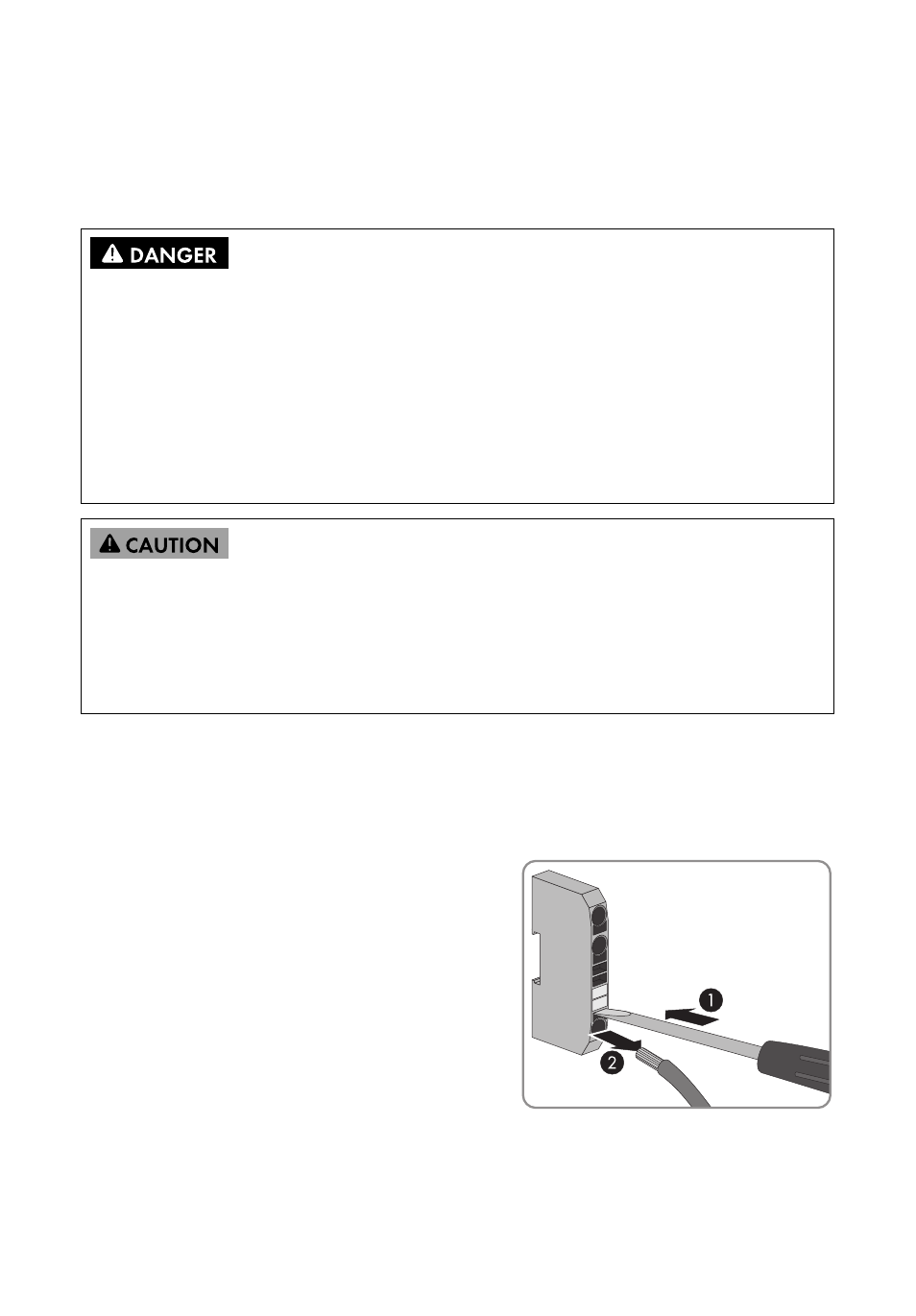
13 Decommissioning
SMA America, LLC
62
SI_TDBOX-IA-eng-IUS122211
Installation Manual
13 Decommissioning
13.1 Disassembling the Smartformer
1. Disconnect the Smartformer from the power supply (see Section 10).
2. Wait for at least 1 hour, until the Smartformer has cooled down.
3. Open the enclosure door using the door handles.
4. Disassemble the contact hazard protection cover (see Section 9.1).
5. Release insulated conductors from all spring clamp
terminals of the Smartformer. Insert a screwdriver
into the terminal contact of the spring clamp
terminal and pull the insulated conductor out of the
spring clamp terminal.
Danger to life due to electric shock
High voltages that can result in electric shocks are present in the conductive components of the
Smartformer.
• Disconnect the Smartformer from the power supply before performing any work on the
Smartformer (see Section 10).
• Work on the Smartformer may only be performed by a skilled worker.
• Do not touch live components of the Smartformer or other components of the Sunny Island
system.
Risk of injury due to falling Smartformer
Due to its heavy weight, the Smartformer can crush or break bones if it falls.
• When disassembling, take into account the weight of the Smartformer, which is 132
1
⁄
2
lbs.
(60 kg).
• Make sure that the Smartformer does not tilt or move out of position during disassembly.
