Mounting the anchorage brackets on the, Enclosure rear wall – SMA SI-TB-BOX-10 User Manual
Page 26
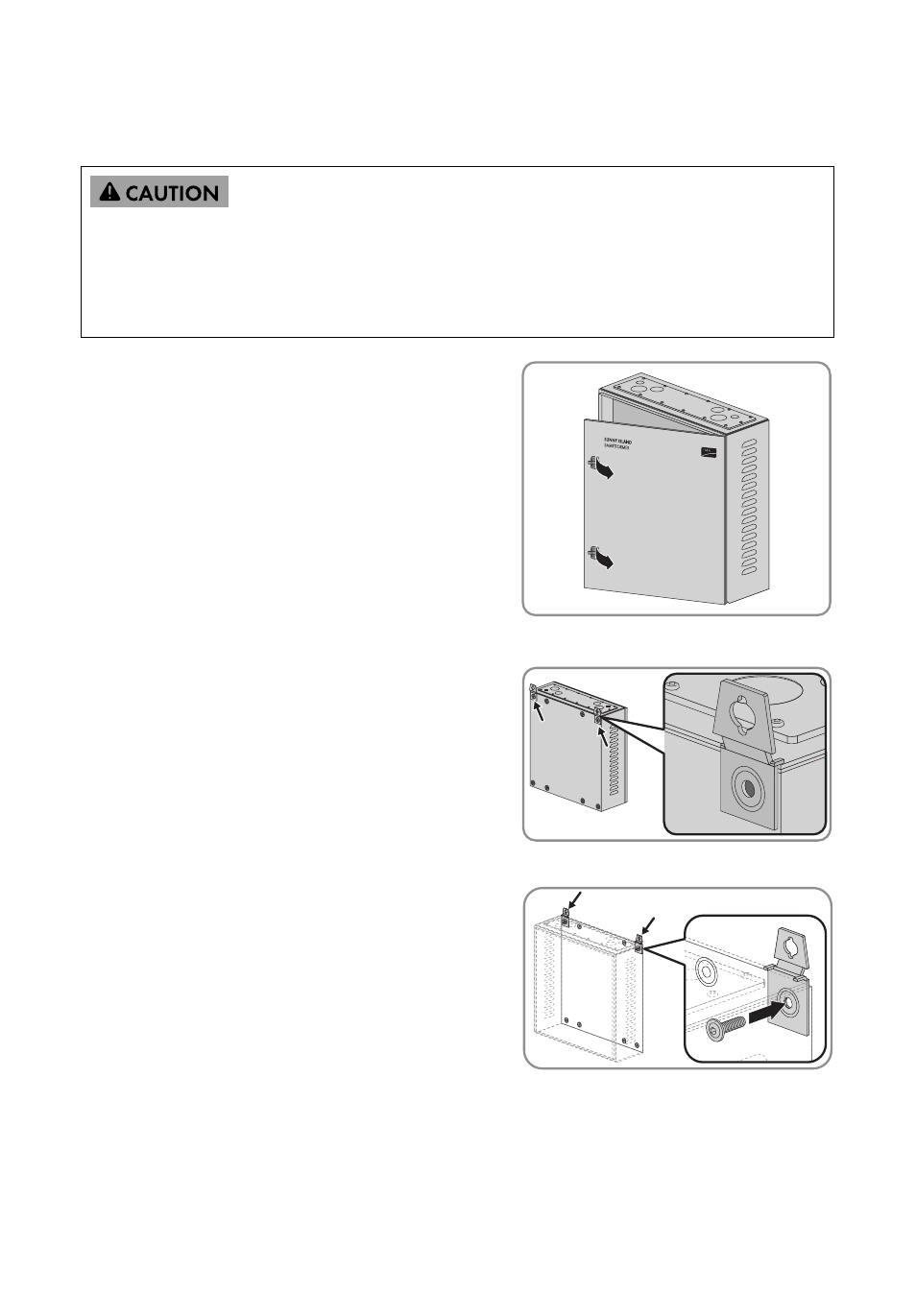
5 Mounting
SMA America, LLC
26
SI_TDBOX-IA-eng-IUS122211
Installation Manual
5.2 Mounting the Anchorage Brackets on the Enclosure Rear Wall
1. Place the Smartformer on a firm substructure and
open the enclosure door using the door handles.
2. Disassemble the contact hazard protection cover (see Section 9.1).
3. 2 position anchorage brackets on the upper drill
holes in the enclosure rear wall. When doing so,
keep the anchorage brackets in the chosen position
and align the metal bars of the anchorage bracket
with the enclosure door.
4. Screw on both anchorage brackets:
• Insert the hexagon socket screw with the sealing
ring through the drill hole from the inside and
into the thread of the anchorage bracket.
Risk of injury due to falling Smartformer
Due to its heavy weight, the Smartformer can crush or break bones if it falls.
• When mounting, take into account the weight of the Smartformer, which is 132
1
⁄
2
lbs. (60 kg).
• Make sure that the Smartformer does not tilt or move out of position during mounting.
- SUNNY PORTAL (75 pages)
- SB 2.5-1VL-40 (60 pages)
- SB 2.5-1VL-40 Service Manual (36 pages)
- SB 240 (78 pages)
- FLX Pro 17 (12 pages)
- FLX Series GSM Option Kit (48 pages)
- FLX Series Sensor Interface Option (51 pages)
- FLX Series PLA Option (62 pages)
- FLX Series (248 pages)
- 25000TL (52 pages)
- 25000TL Installation (40 pages)
- 25000TL Service Manual (46 pages)
- CBL-DC-CMB8-10 (24 pages)
- 25000TL Quick Installation Guide (36 pages)
- STP 60-10 Replacing a Defective Fan (12 pages)
- STP 60-10 Replacing Defective Surge Arresters (12 pages)
- Webconnect Systems in SUNNY PORTAL (69 pages)
- STP 12000TL (68 pages)
- STP 60-US-10 Installation (232 pages)
- 485 Data Module Type B (24 pages)
- STP 12000TL Quick Installation Guide (28 pages)
- 1000-US (52 pages)
- STP 24000TL-US (78 pages)
- STP 17000TL (60 pages)
- STP 20000TL (2 pages)
- SB 6000TL Service Manual (46 pages)
- MULTIFUNCTION RELAY (32 pages)
- SB 5000TL (60 pages)
- SB 5000TL Quick Installation Guide (32 pages)
- FANKIT01-10 (24 pages)
- SB 7700TL-US (28 pages)
- FANKIT02-10 (24 pages)
- SB 7700TL-US Installation (96 pages)
- SUNNY MINI CENTRAL (48 pages)
- DC Disconnect Switch For SB 3800-U (32 pages)
- SB 4000-US (100 pages)
- DB-DC-DISCON (4 pages)
- SB 3800-U (86 pages)
- POWER BALANCER (28 pages)
- SB 8000-US (104 pages)
- SB 11000TL‑US (40 pages)
- SMC 11000TL (24 pages)
- SBCBTL6 (36 pages)
- SB 11000TL‑US Installation (92 pages)
- SMC 11000TL Installation (96 pages)
