SMA SB 6000TL‑US Installation User Manual
Page 66
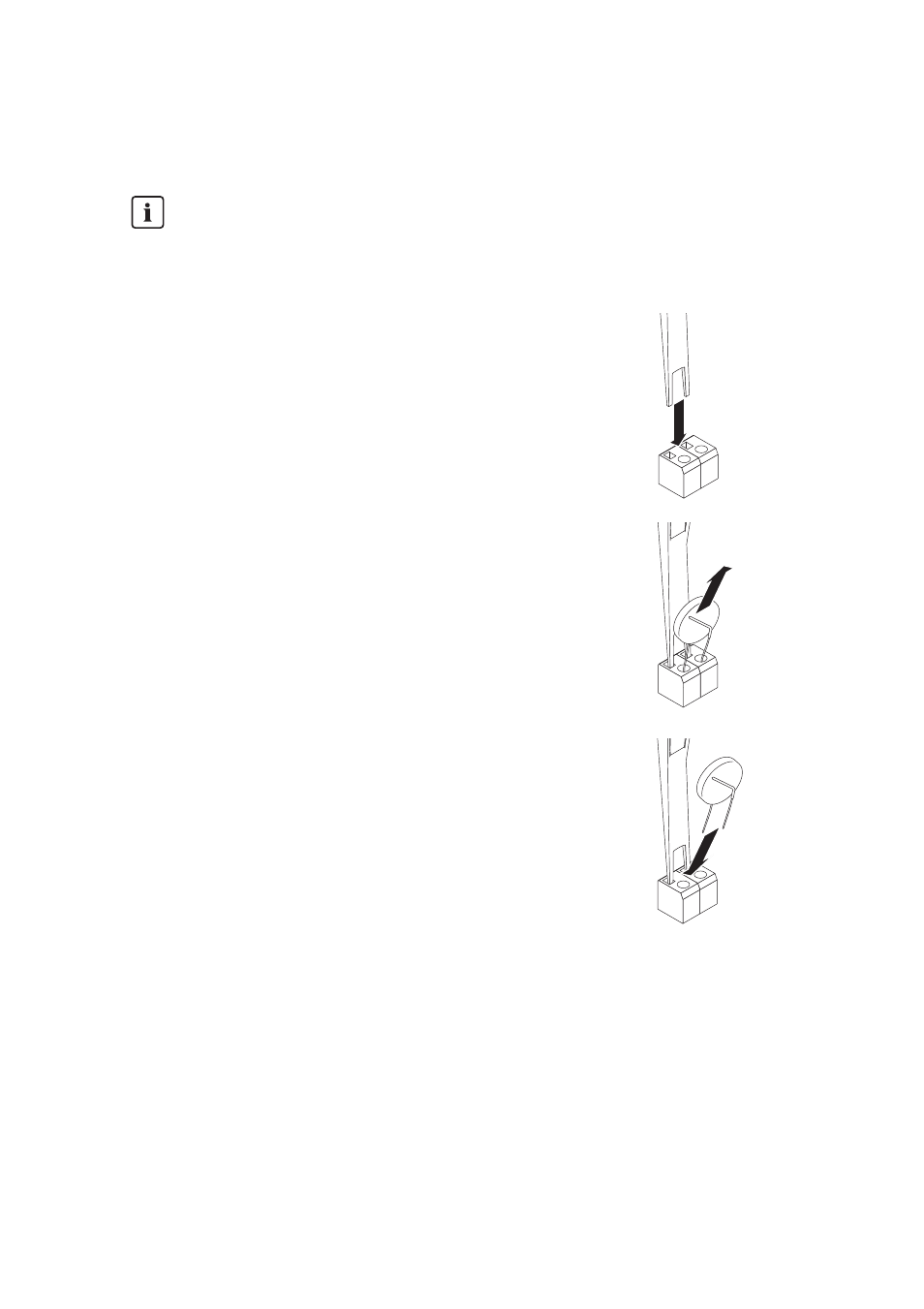
9 Maintenance
SMA America, LLC
66
SB6-11TL-US-IA-en-13
Installation Manual
4. Check the DC varistors for discoloration and visible damage.
✖ If one of the DC varistors is discolored or damaged, replace all DC varistors:
– Insert the insertion tool into the rectangular
opening of the terminal.
– Remove the DC varistor.
– Insert the new DC varistor into the terminal.
– Pull the insertion tool out of the rectangular
opening of the terminal.
5. Ensure that all DC varistors in the terminals are securely in place.
6. Close the DC disconnect as described in Section 8.4 "Closing the DC Disconnect", page 59.
☑ Testing and replacement of the DC varistors is completed.
Only use spare parts from SMA
• Always replace the entire set of DC varistors.
• Order number in Section 12 "Spare Parts and Accessories", page 88.
