7 the message "electr. arc detected" is displayed, Ee section 11.7 for tr – SMA SB 3000TL-US Installation User Manual
Page 78
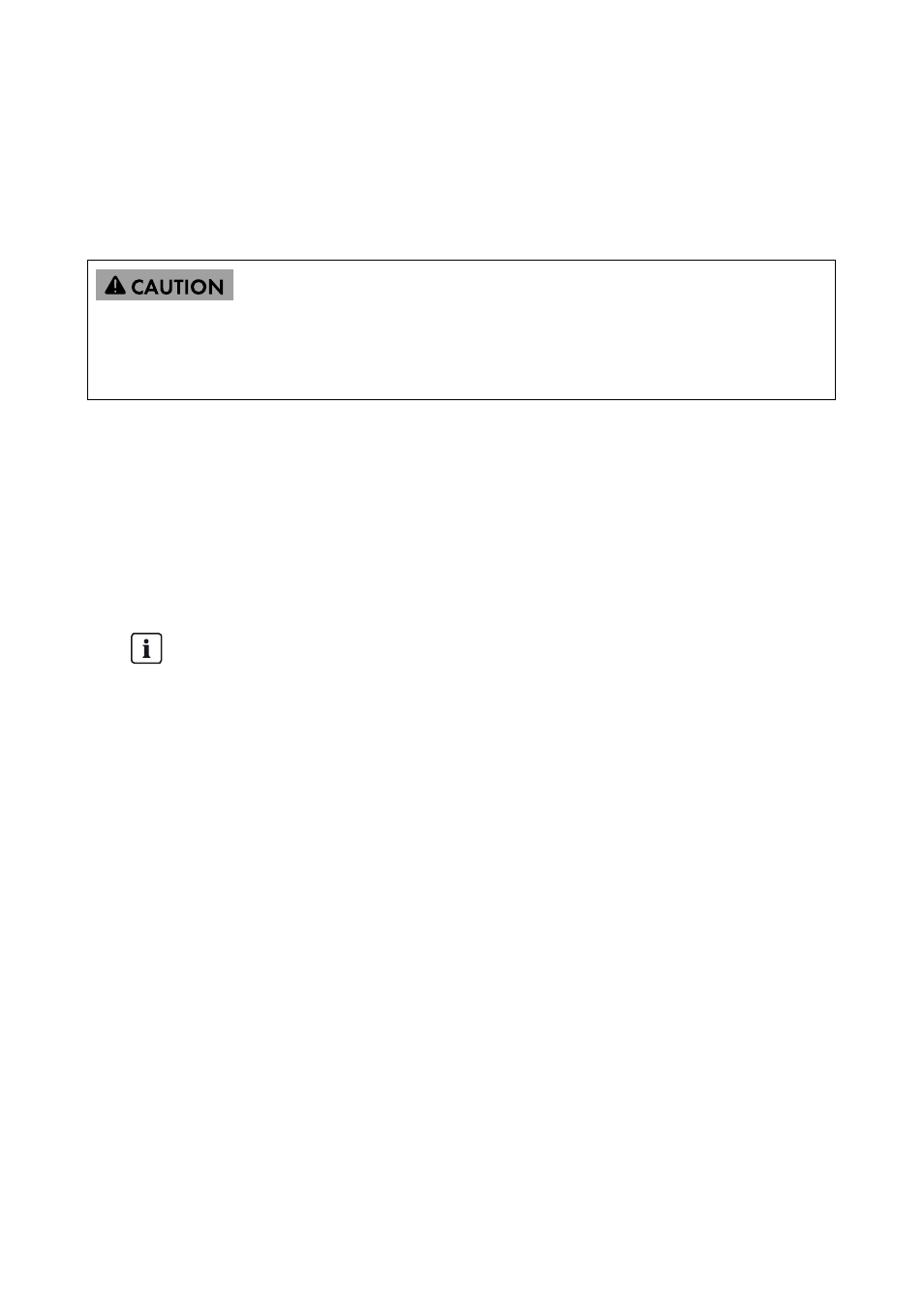
11 Troubleshooting
SMA America, LLC
78
SB3-5TLUS22-IA-en-16
Installation Manual
11.7 The Message "Electr. arc detected" is displayed
✖ An electric arc occurred in the PV system.
✖ The red LED is permanently lit.
✖ The AFCI has tripped and the inverter is in permanent shutdown.
1. Disconnect the inverter from voltage sources (see Section 10).
2. Perform troubleshooting in the PV system:
Check all PV strings for the correct open-circuit voltage.
3. After the fault is rectified, restart the inverter (see Section 7.2).
☑ The inverter starts and performs another AFCI self-test.
4. If the following message appears on the display, tap on the enclosure lid: Electr. arc detected.
Please confirm by tapping.
Danger of fire from electric arc
• Only test the AFCI for false tripping in the order described below.
• Do not deactivate the AFCI permanently.
The message "Electr. arc detected. Please confirm by tapping." appears for
10 seconds only. After this, it is no longer possible to restart the unit by tapping
on the enclosure lid.
• To restart the system, repeat step 1 to step 3.
or
• Access the user interface of the communication product.
• Reset the operation inhibition by setting one of the following parameters:
Select the parameter Reset operating data or Op.FncSetIstl and set to Reset
operation inhibition or RSPermStopOp. This effects resetting of the operation
inhibition.
or
Select the parameter AFCI switched on or AfciIsOn and set to No and then back
to Yes. This effects resetting of the operation inhibition.
