3 changing the display language – SMA SB 3000TL-US Installation User Manual
Page 50
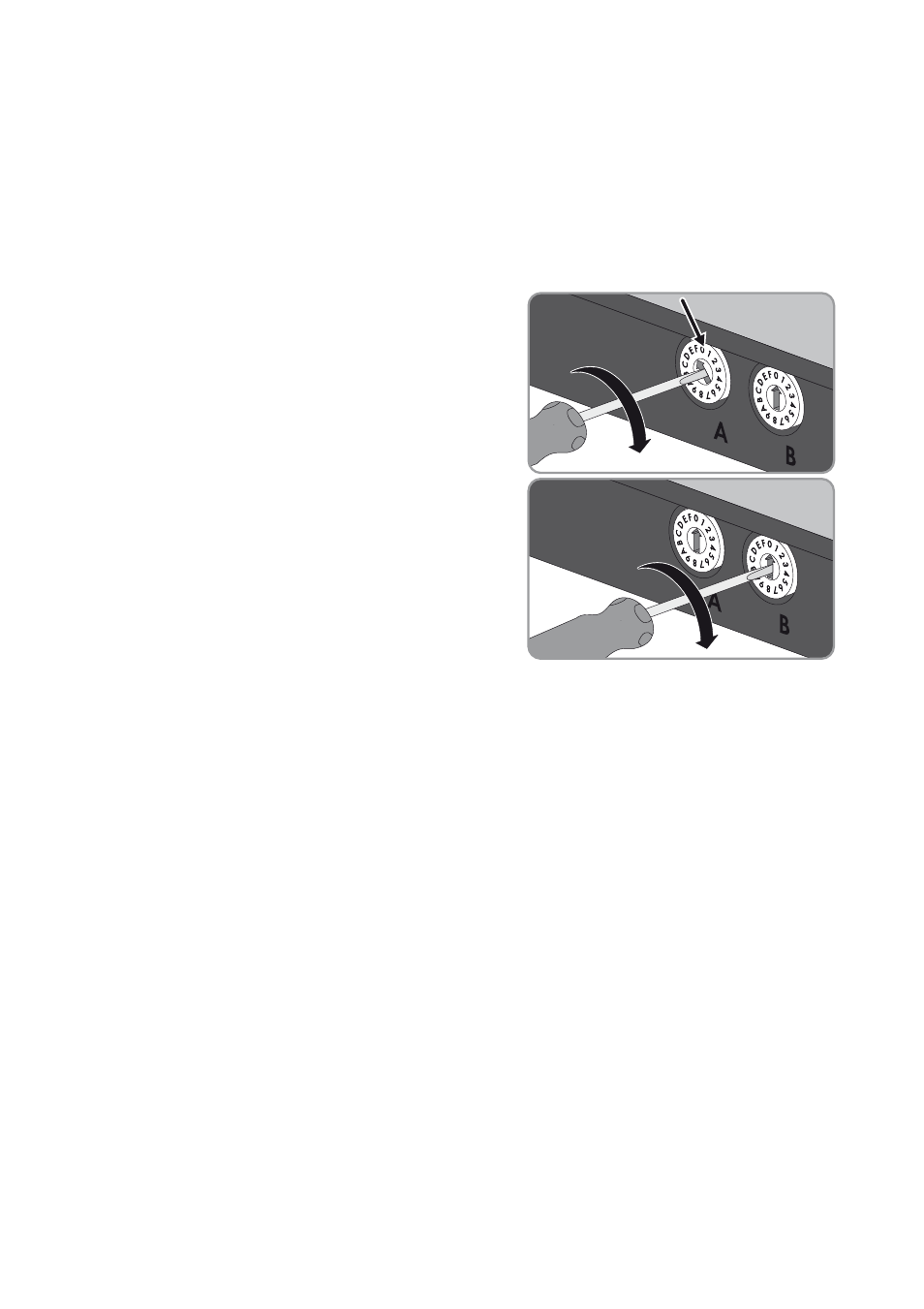
7 Commissioning
SMA America, LLC
50
SB3-5TLUS22-IA-en-16
Installation Manual
7.1.3 Changing the Display Language
You can change the display language independent of the country data set. This ensures that the
country data set remains unchanged.
Hint: If you simply remove the jumper, the display language automatically changes to English.
1. If the inverter is in operation, disconnect it (see Section 10).
2. Set the rotary switch A to 0 using a slotted
screwdriver (blade width: 2.5 mm). This ensures
that the country data set remains unchanged.
3. Set the rotary switch B to the desired language
using a slotted screwdriver (blade width: 2.5 mm)
(see Section 7.1.1 "Overview of the Rotary
Switches", page 47).
4. Commission the inverter (see Section 7.2).
☑ The inverter will adopt the setting after commissioning. This can take up to 5 minutes.
