2 mounting the wall mounting bracket – SMA SB 3000TL-US Installation User Manual
Page 28
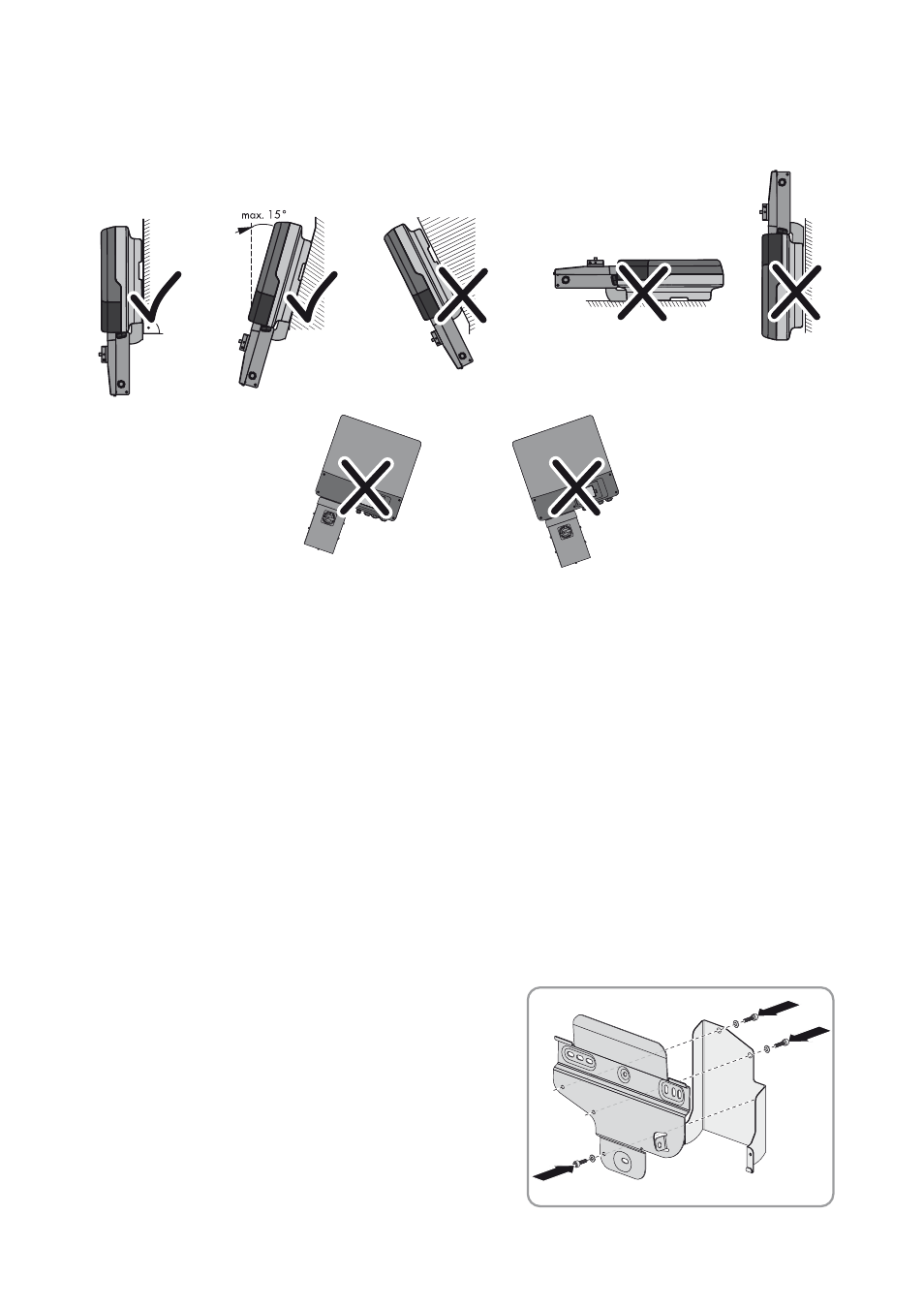
5 Mounting
SMA America, LLC
28
SB3-5TLUS22-IA-en-16
Installation Manual
Observe the permitted mounting position:
Figure 9: Permitted and prohibited mounting positions
• Mount the inverter in a permitted mounting position with the display at eye level. This ensures
that there can be no ingress of moisture into the inverter and that you can read display messages
and LED signals without any difficulty.
5.2 Mounting the Wall Mounting Bracket
Additionally required mounting material (not included in the scope of delivery):
☐ 2 or 3 screws (minimum diameter
1
⁄
4
in. (6 mm)) that are suitable for the foundation
☐ 2 or 3 washers (minimum external diameter
3
⁄
4
in. (18 mm)) that are suitable for the screws
☐ 2 or 3 screw anchors that are suitable for the foundation. Do not use hollow-wall anchors or
toggle bolts for mounting on drywall.
☐ If the inverter is to be protected against theft, 1 padlock (see Section 5.4 "Attaching the
1. Attach the DC Disconnect bracket to the wall
mounting bracket of the inverter using the screws
and conical spring washers included in the delivery
and tighten them with an Allen key (AF 4) (torque:
44 in.-lbs (5.0 Nm)). Tighten the two upper screws
(M5x12) from the rear and the lower (M5x8) from
the front.
