Network group, Modbus view, Network group modbus view – Emerson FM-3 User Manual
Page 125
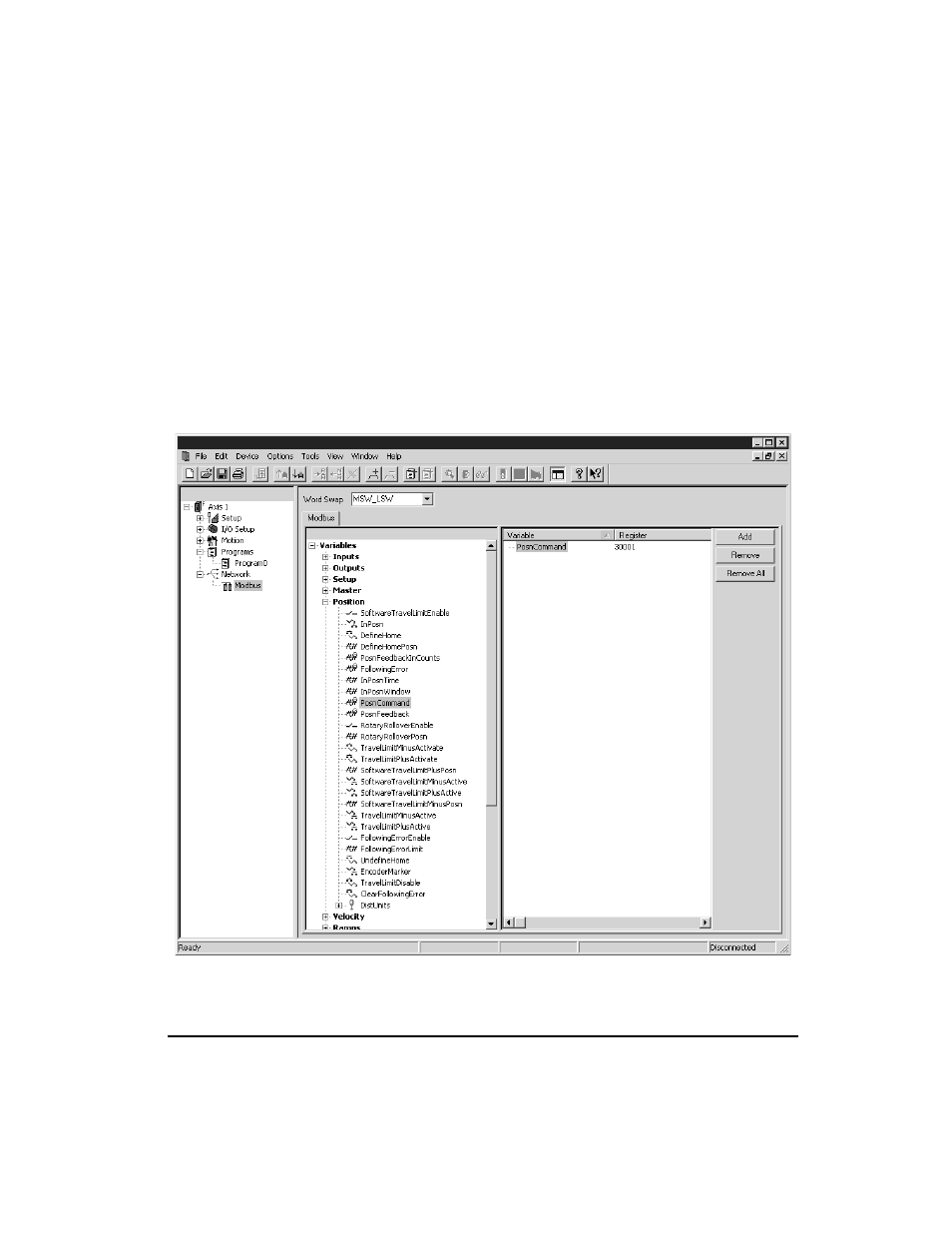
111
Setting Up Parameters
Network Group
For information on the DeviceNet and Profibus View, please refer to the FM-3 and FM-4
Connectivity Reference Manual (P/N 400508-04).
Modbus View
The Modbus View is used to assign Modbus addresses to individual parameters.
By selecting Modbus in the Hierarchy View, the Modbus View will appear on the right (see
Figure 63). The right part of the screen displays all of the drive parameters. The number of
parameters that appear depends on the User Level.
Figure 63:
Modbus View
