Eagle Electronics SeaChamp 2000 User Manual
Page 178
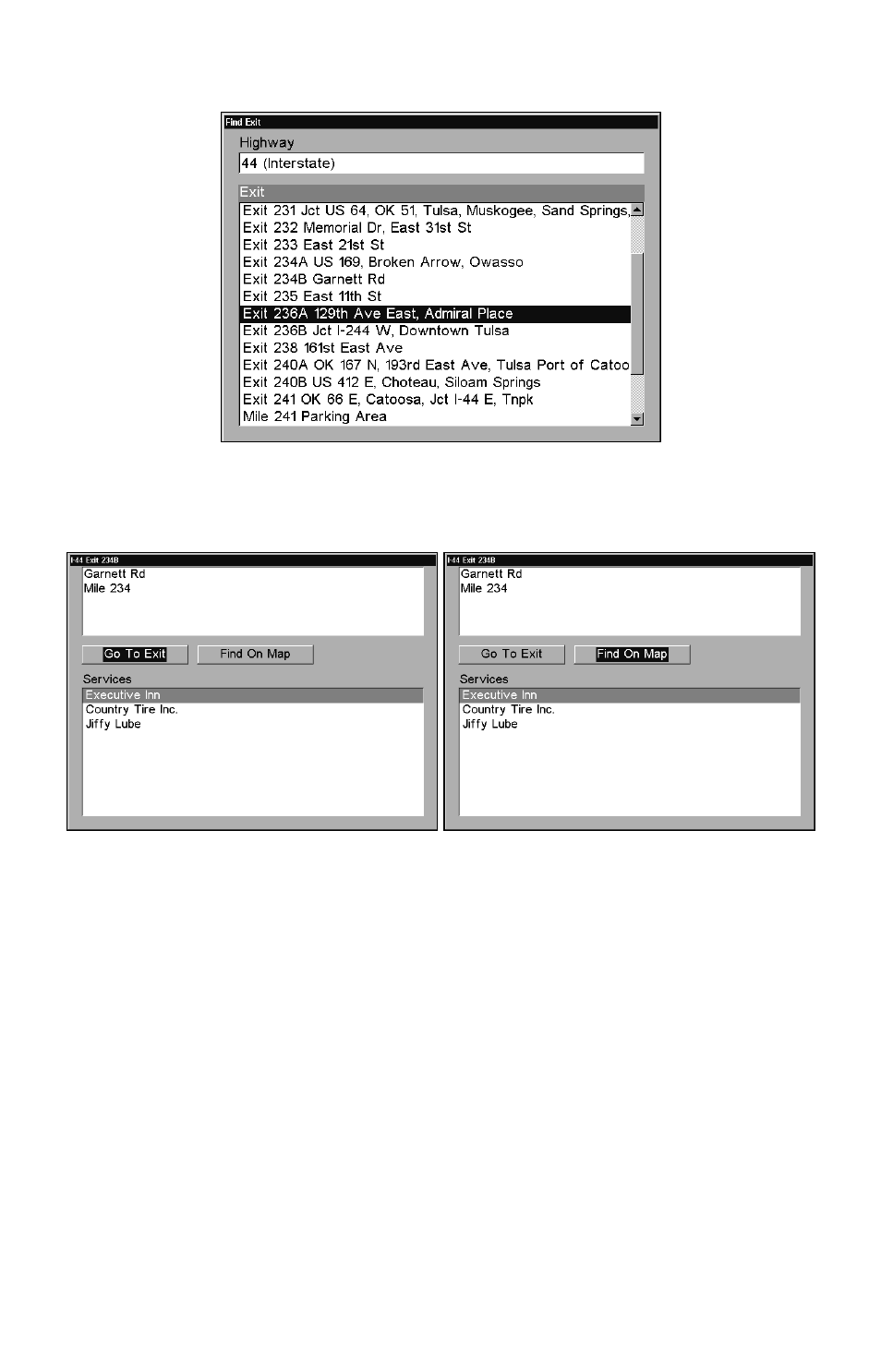
170
Find Exit menu with an exit selected from the list.
4. In the Exit Information screen you have two choices.
A.
Press
ENT
to
navigate or
G
O
T
O
E
xit.
B.
Or press
→
|
ENT
to
F
IND ON
M
AP
.
Go To Exit option (left); Find On Map option (right).
Tip:
You can also look up some additional information on the services
located near this exit. Press
↓
to
S
ERVICES
then
↓
or
↑
to select
Service Name|
ENT.
This manual is related to the following products:
