Eagle Electronics SeaChamp 2000 User Manual
Page 171
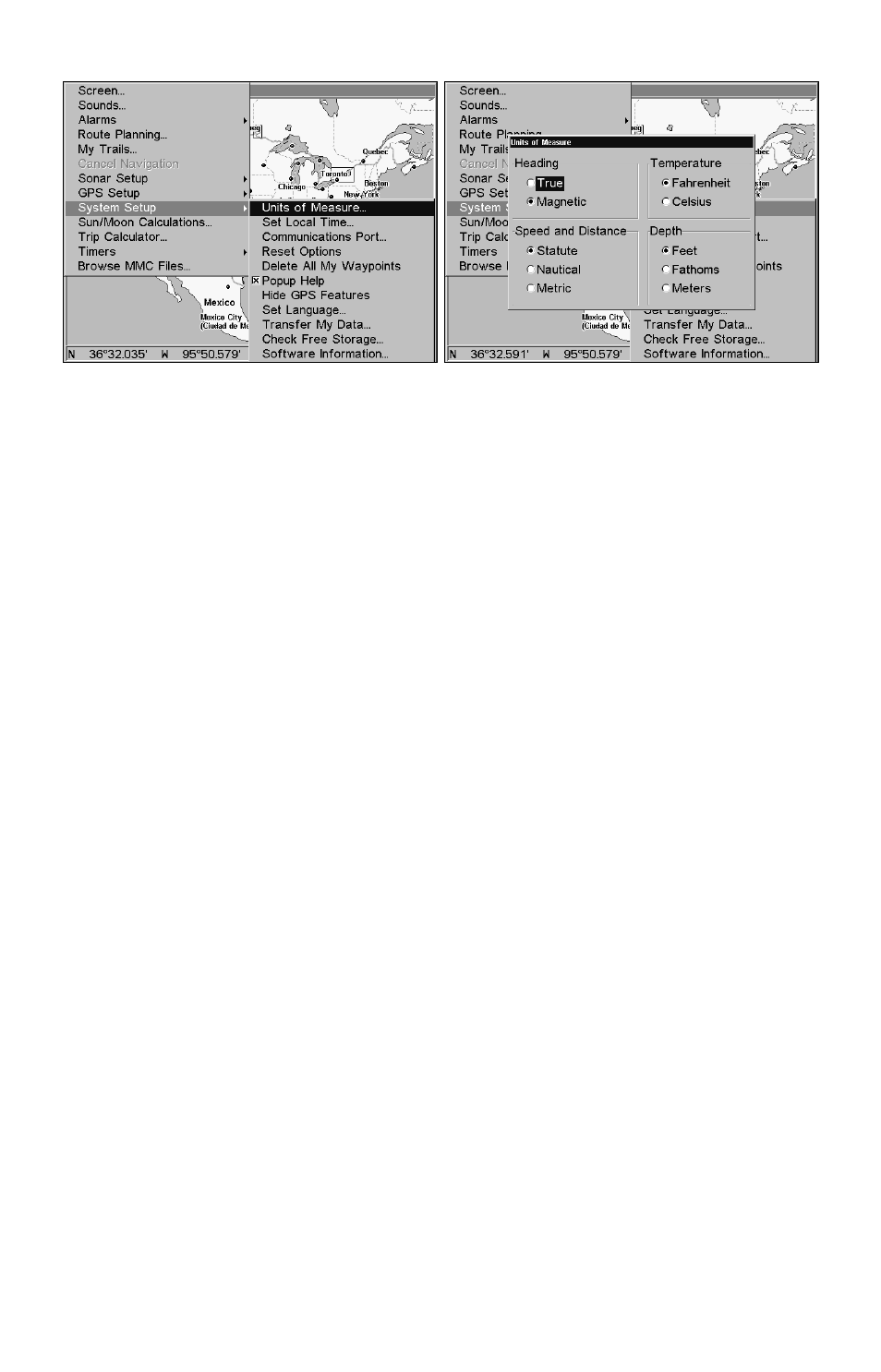
163
System Setup Menu (left); Units of Measure Menu (right).
To set Speed/Distance Unit of Measure: Press
↑ or ↓ to change the
Speed/Distance, then press
ENT.
After the option is set, press
EXIT
|
EXIT
|
EXIT
to return to the page display.
To set Heading: Press
↑ or ↓ to change the heading type, then press
ENT.
After the option is set, press
EXIT
|
EXIT
|
EXIT
to return to the page
display.
To set Depth: Press
→ ↓ to
D
EPTH
. Press
↑ or ↓ to change the heading
type
,
then press
ENT.
After the option is set, press
EXIT
|
EXIT
|
EXIT
to
return to the page display.
To set Temperature: Press
→ to
T
EMPERATURE
. Press
↑ or ↓ to change
the heading type, then press
ENT.
After the option is set, press
EXIT
|
EXIT
|
EXIT
to return to the page display.
This manual is related to the following products:
