Eagle Electronics SeaChamp 2000 User Manual
Page 153
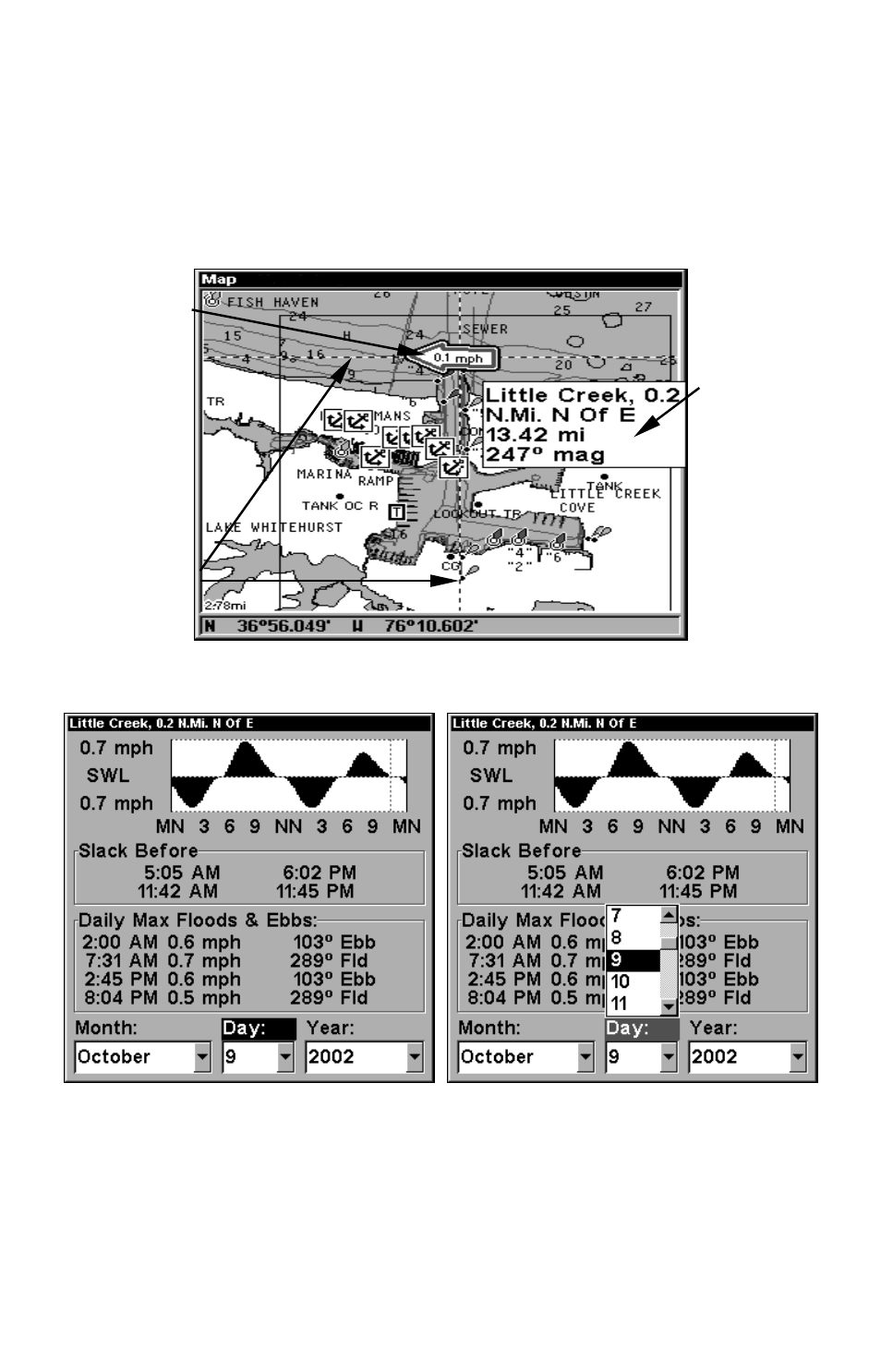
145
select the boxed "
C
" icon and it becomes an animated arrow with a pop-
up name box. An example is displayed in the following figure.
To view Tidal Current information:
1. Use the arrow keys to move the cursor over a Tidal Current Station
icon. When selected, a pop-up name box appears.
2. Press
WPT
to display the Tidal Current Information screen.
Navionics chart showing Tidal Current Station icon selected by cursor.
The current is flowing to the west at 0.1 mph.
Current Information screen.
The Tidal Current Information screen displays daily tidal current data
for the station at the present time. The graph at the top of the example
above is an approximate view of the flood and ebb pattern from
midnight (MN), to noon (NN) to midnight (MN). The velocity scale at
Cursor lines
Tidal
Current
Station icon
in animated
mode
Pop-up
name box
