Adding text – Epson PhotoPlus User Manual
Page 70
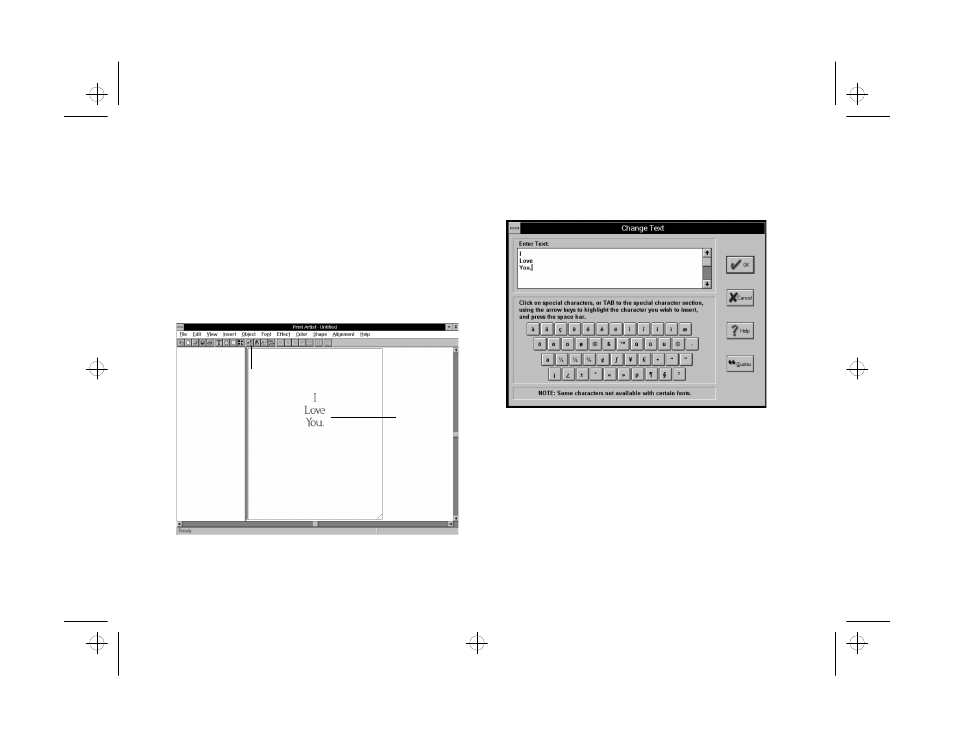
6-8
Print Artist: Designing with Style
Adding Text
Adding Text
After you add your picture and are satisfied with the
front of your card, you can add text on the inside.
Follow these steps:
1
Click the gray shadow to “open” the card or choose
Inside Right
Inside Right
from the View menu. You see the
inside right panel:
2
Double-click the text. The Change Text window
appears, as shown below:
3
Type new text if you want (or click Quotes to choose
from some famous quotations) and click OK to
return to the main screen.
4
With your text selected, click the Font palette
button.
Double-click
to change or
enter new
text.
Font palette
button
php_6.fm5 Page 8 Monday, July 8, 1996 3:28 PM
