Chap 3-editing: tramsfprming your images, Editing: transforming your images – Epson PhotoPlus User Manual
Page 30
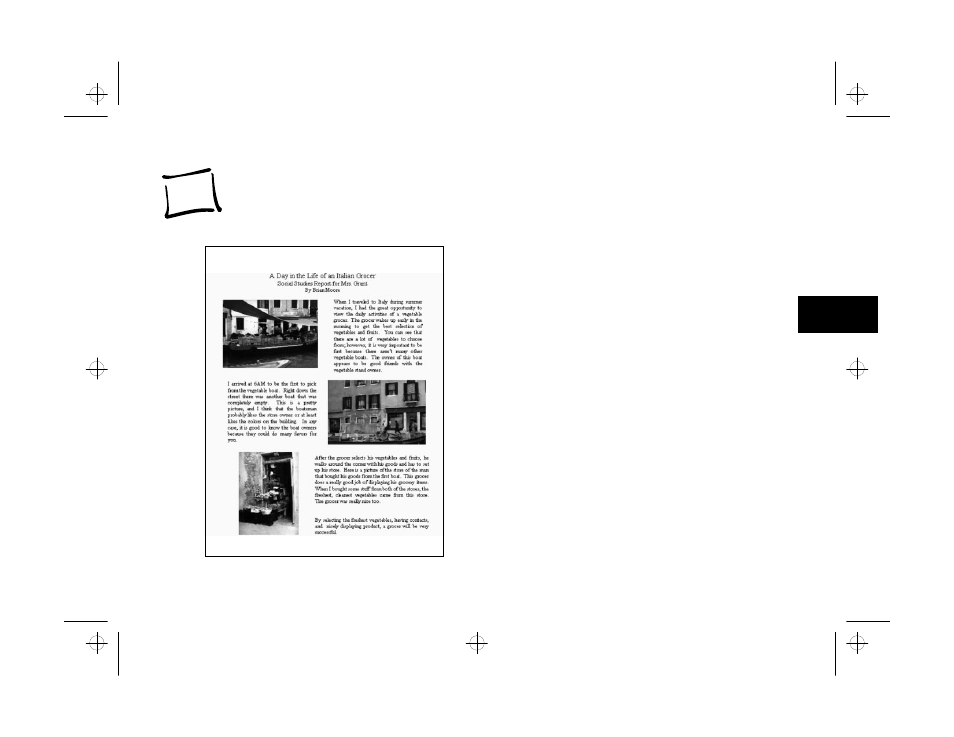
Editing: Transforming Your Images
3-1
A
B
3
3
Editing: Transforming Your Images
nce you’ve scanned in your picture, the fun begins
with PhotoPlus. You can use cropping to change a
group photo into an individual portrait, cut and paste
from one image to another, or rotate your picture at any
angle you want. This chapter covers the following:
❙
Opening image files
❙
Viewing images and image information
❙
Selecting part of your image
❙
Cutting, copying, and pasting
❙
Cropping
❙
Resizing
❙
Rotating
❙
Flipping
❙
Converting image types.
O
php_3.fm5 Page 1 Monday, July 8, 1996 3:11 PM
