Epson PhotoPlus User Manual
Page 4
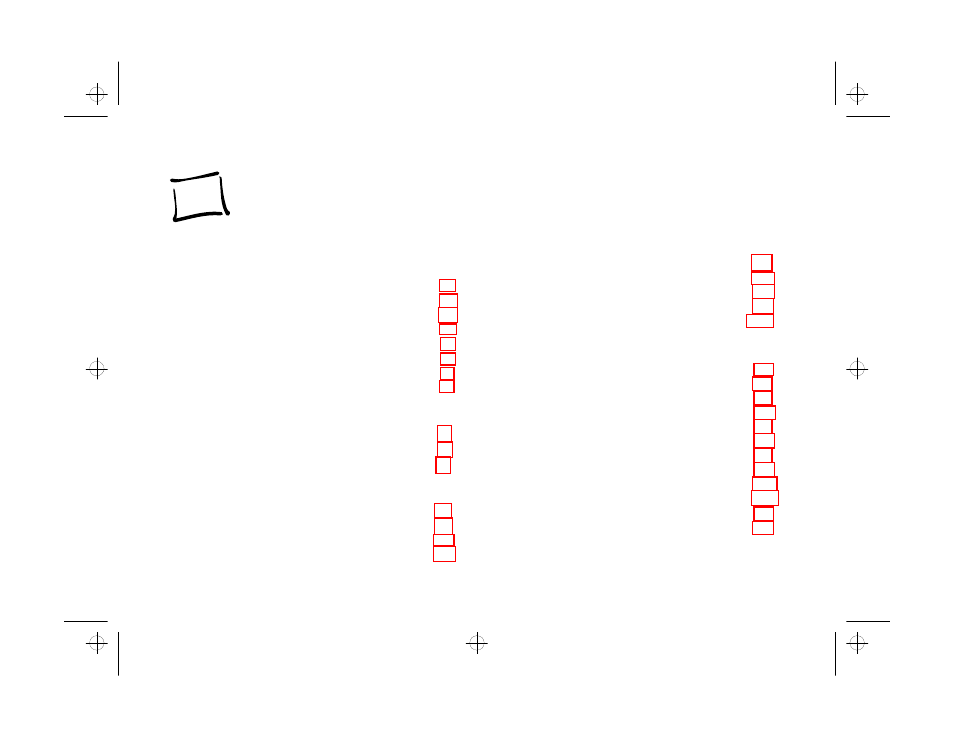
i
A
B
Introduction
Introduction
PhotoPlus Features
System Requirements
About This Guide
Where to Get Help
Software Support
Electronic Support Services
Registration 6
Safety Instructions
1.
1. Getting Started
Getting Started
Getting to Know Your PhotoPlus Scanner
Setting Up Your PhotoPlus Scanner
Installing Your Fun Pak Software Suite
2.
2. Scanning and Other Basic Stuff
Scanning and Other Basic Stuff
Starting Your Scan
Scanning Your Picture
Enhancing Your Photo
Adjusting Settings
Printing an Image
Saving an Image File
Using Photo Albums
Placing Your Picture in an Album
Working with Your Album
3.
3. Editing: Transforming Your Images
Editing: Transforming Your Images
Opening Image Files
Opening an Image in an Album
Opening an Image with the Open Button
Viewing Images and Image Information
Zooming In and Out
Using the Zoom Commands
Viewing Your Image at Full Screen
Viewing Image Information
Hiding the Tools Bar and Status Bar
Selecting Part of Your Image
Cutting, Copying, and Pasting
Cropping 3-8
Table of Contents
php.toc Page i Monday, July 8, 1996 3:02 PM
