Epson PhotoPlus User Manual
Page 29
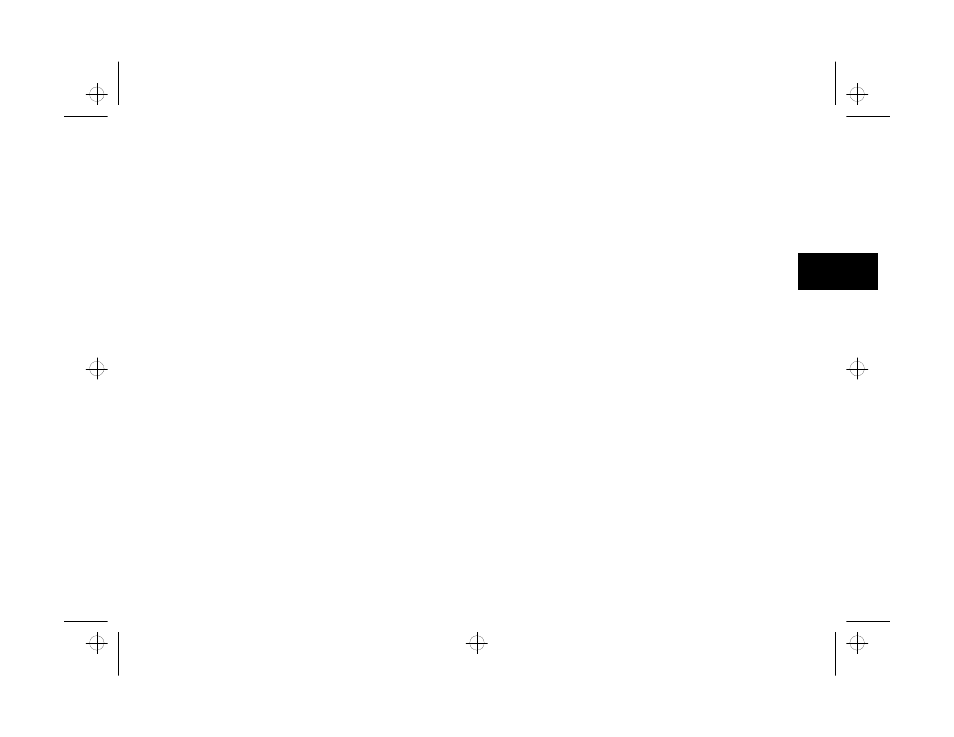
Scanning and Other Basic Stuff
2-11
A
B
2
❙
Click an image to select it. The Information box
displays image file information.
❙
Double-click a thumbnail to open the image.
❙
To add pictures, click the Add button and
choose the image or images you want.
❙
Click the down arrow at the top of the screen to
see a different album or create a new album.
❙
Click and drag a thumbnail to rearrange the
images in the album.
❙
Click an image and click Del to remove it from
the album. The image file itself is not affected.
3
Enter a description for the album (up to 36
characters) in the Description box, if you want.
4
Click Exit when you’re finished working with
albums.
php_2.fm5 Page 11 Monday, July 8, 1996 3:06 PM
