Starting the pattern generator – HEIDENHAIN iTNC 530 (340 49x-02) Pilot User Manual
Page 112
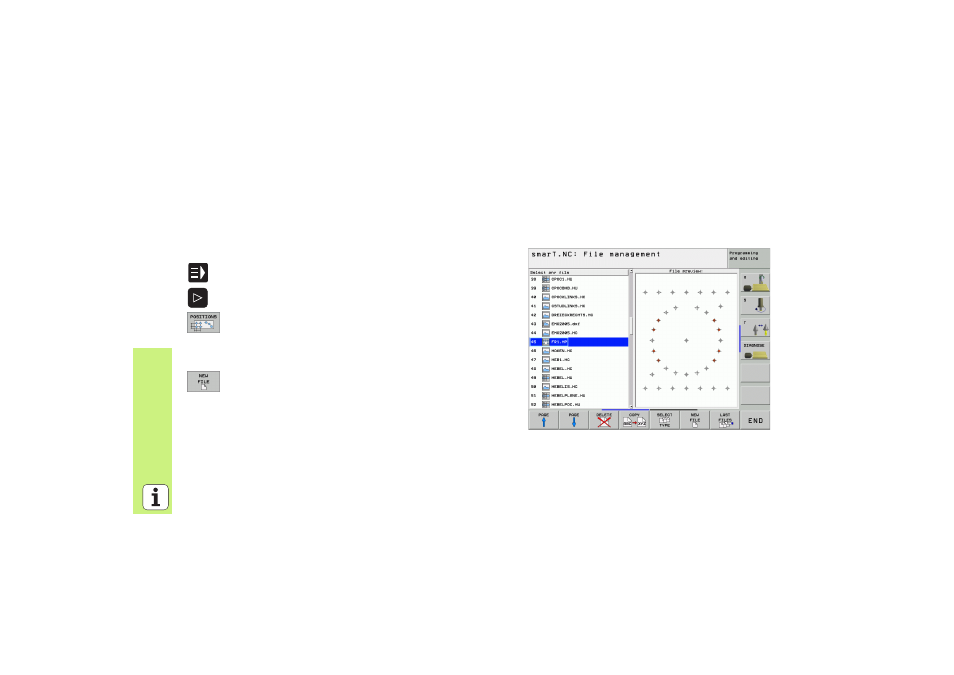
112
Defining
Mach
ining
Posit
io
ns
Starting the pattern generator
The pattern generator for smarT.NC can be started two different ways:
Directly from the third soft-key row of the smarT.NC main menu, if you
want to directly define several point files in a row
From the form during the machining definition, when you are supposed
to enter machining positions.
Starting the pattern generator from the main row of the editing
menu
8
Select the smarT.NC operating mode
8
Select the third soft-key row
8
Start the pattern generator: smarT.NC switches to the file
manager (see figure at right) and shows any existing point
files.
8
Select an existing point file (*.HP) and open it with the ENT
key, or
8
Create a new point file: Enter the file name (without file
type), and confirm with the MM or INCH key. smarT.NC
creates a point file with the units of measurement you
selected, and then starts the pattern generator.
