Performing functional tests, Configuration manager showing dvcpro boards – Grass Valley DVCPRO Board Upgrade User Manual
Page 39
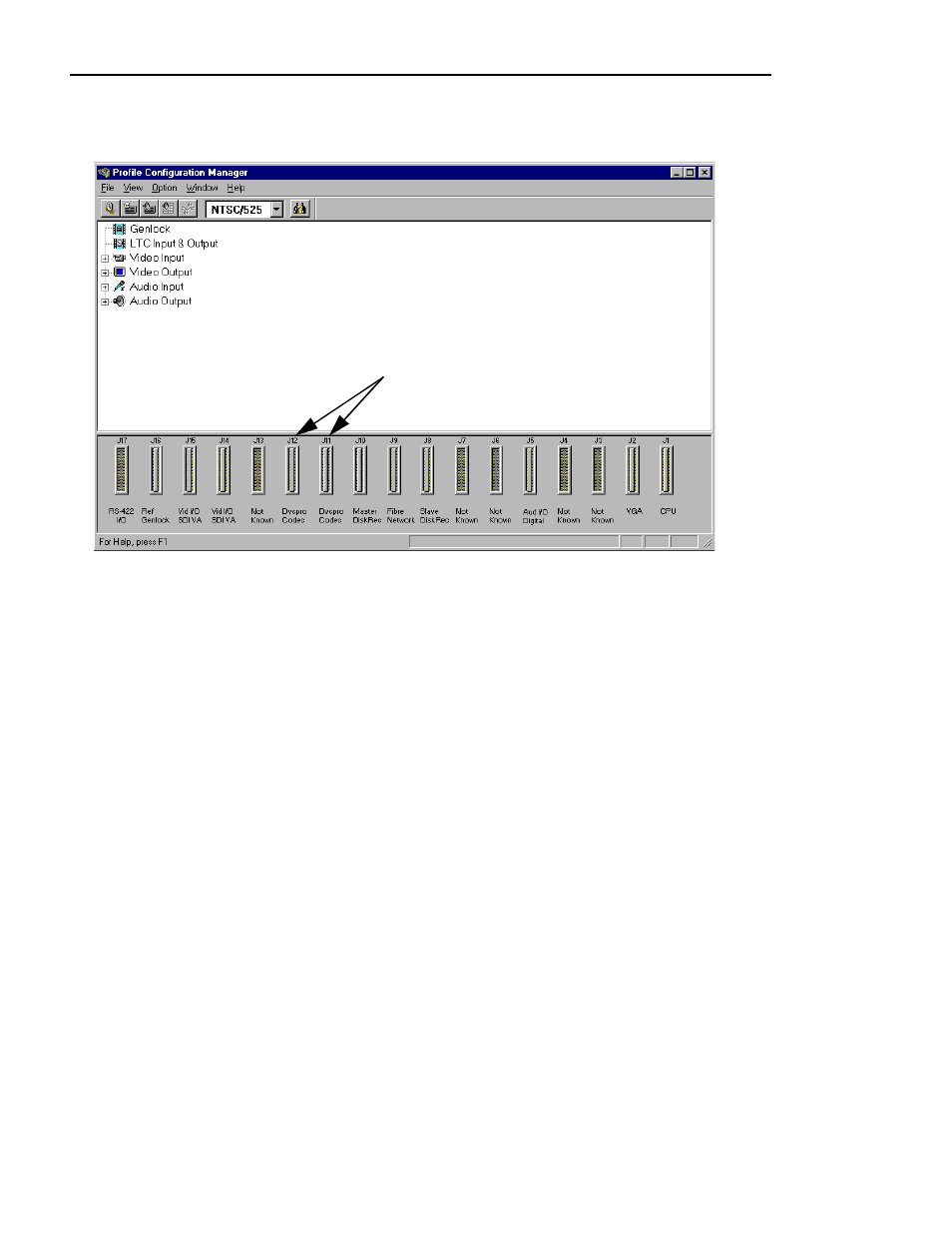
Performing Functional Tests
DVCPRO Upgrade Installation
39
Figure 8. Configuration Manager showing DVCPRO boards
Performing Functional Tests
After verifying installation using Configuration Manager, you should perform
functional tests depending on your application, before placing the Profile system
back into operation. For instance you can:
• Use VdrPanel or Tool Box Editor to verify that you can configure DVCPRO
video, audio, and timecode resources, and then record and play on all
available channels. This will help detect any problems with the DVCPRO
board for video, or Sharcnet and Audio Clock cabling for audio. For
information on configuring VdrPanel or Tool Box Editor, as well as
recording and playing clips, see the appropriate chapters in the Profile
Family User Manual.
• Use Media Manager to convert media with the Transcode Utility and to
perform media transfers over Fibre Channel, if a Fibre Channel board is
installed. For information on the Transcode Utility and copying or moving
media over Fibre Channel, see the chapter on Media Manager in the Profile
Family User Manual.
DVCPRO
Boards
