Grass Valley DVCPRO Board Upgrade User Manual
Page 33
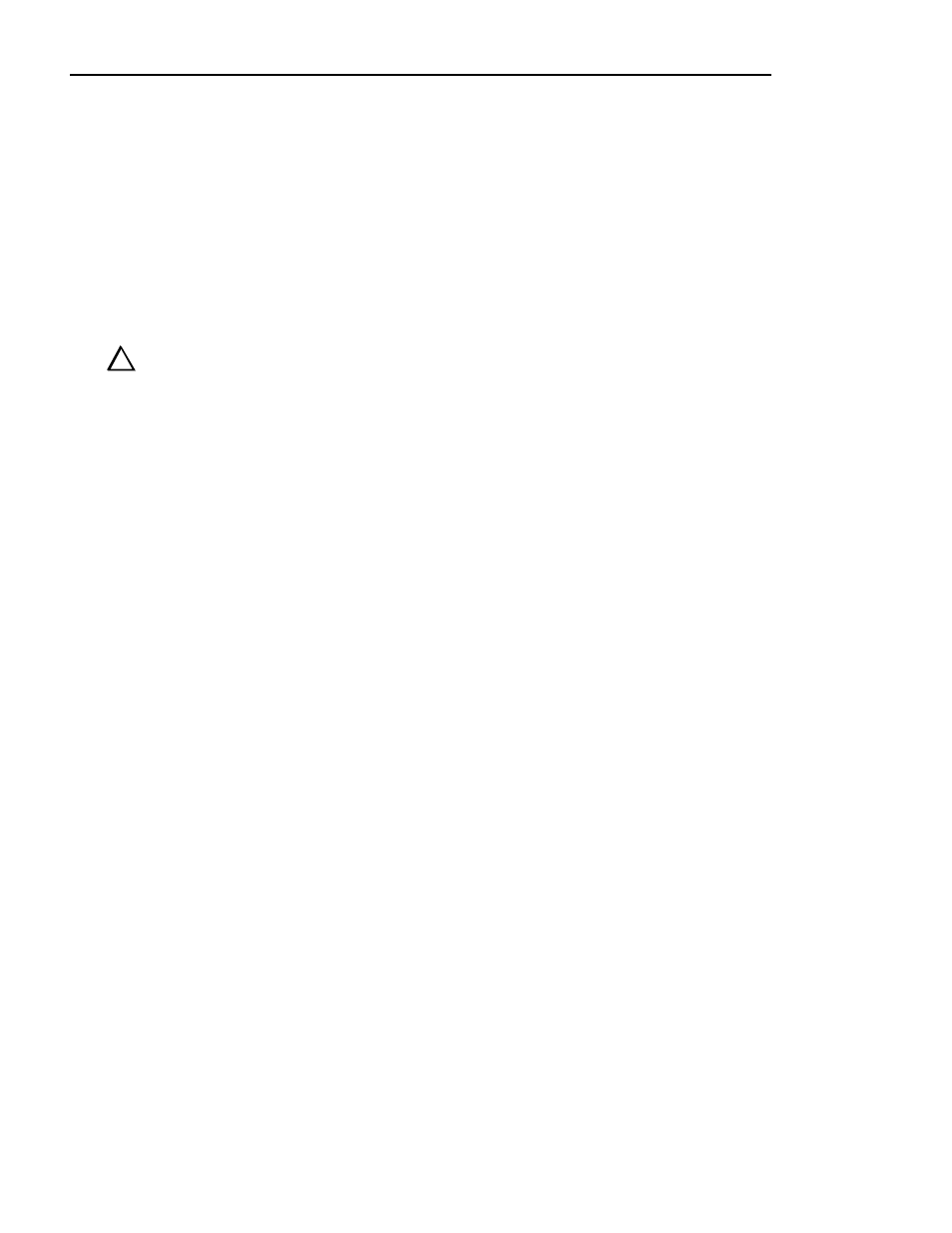
Installing Boards in an Early PDR200 Unit
DVCPRO Upgrade Installation
33
2. It may be necessary to remove the top board bracket screw that mounts any
adjacent circuit boards to allow more give so board removal is easier (refer
to Figure 4 on page 27 for the location of the top screw). Use the Torx tool
with the T15 tip to do so.
3. Use the Torx tool with the T15 tip to remove the screws from the top of the
board bracket inside the chassis (
Ê in Figure 4 on page 27) and the screw
through bottom of the board bracket through the rear panel outside the
chassis (
Ë in Figure 4 on page 27).
CAUTION: To avoid damage to the circuit board when removing or
installing it:
- Do not rock the circuit board from side to side in the EISA bus
connector — pull straight up to remove.
- Do not grasp or push on the rear-panel connectors when removing or
installing circuit boards in the card slots.
4. Extract the circuit board:
- If the circuit board is tall, use the extraction lever on the front of the board
and the extraction ring at the back of the board to lift the circuit board free
of the connectors on the motherboard.
- For shorter circuit boards, carefully grasp the board and lift upward to free
the circuit board from the motherboard connectors. You might need to
remove an adjacent tall board to get enough room for a safe hold on the
shorter board.
5. You may also need to remove board brackets for empty slots to prepare for
the installation of new or moved boards. If this is necessary, refer to step 3.
6. Place removed boards in the supplied antistatic bags. Fold the bags over to
protect the boards from any ESD exposure.
!!
