Removing the profile unit from the rack – Grass Valley DVCPRO Board Upgrade User Manual
Page 18
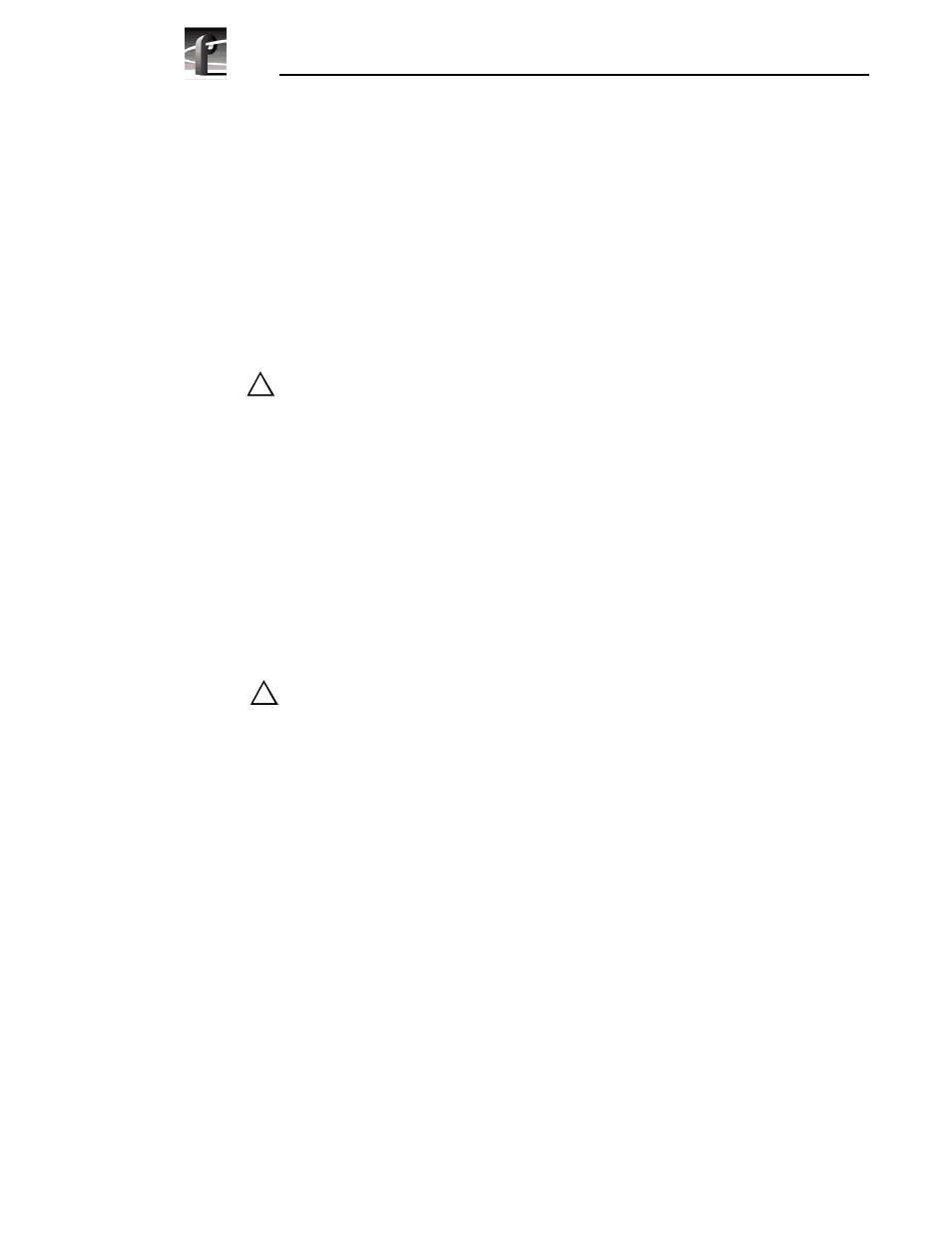
DVCPRO Board Installation
18
DVCPRO Upgrade Installation
Removing the Profile Unit from the Rack
You can install the boards with the Profile chassis fully extended on the rack slides
if the instrument rack is adequately anchored to prevent tipping, and if there is
sufficient slack in the cables connected to the rear panel to allow the chassis to
fully extend on the slides. If you decide to keep the chassis in the rack during the
installation, it is a good idea to loosen any screws that need to be removed from
the back of the Profile unit before sliding it forward on the racks. You will have to
read the appropriate installation procedure first to determine which screws must
be loosened.
WARNING: Unless the instrument rack is adequately anchored, the rack
could tip when the chassis is extended on the rack slides. To avoid possible
injury, make sure the rack is secured firmly before extending the Profile
chassis on the rack slides.
If you cannot or do not want to install DVCPRO boards with the Profile chassis
extended on the rack slides, use the following procedure to remove the unit from
the instrument rack:
1. Remove all cables connected to the rear of the Profile unit. If you have not
done so already, label all cables before removing them to make it easier to
reconnect them later.
2. Loosen the front-panel retaining screw (
Êin Figure 1).
3. Grasp the handles and pull the chassis out (
Ë in Figure 1) until the slides
latch. This holds the Profile chassis firmly in position.
WARNING: To avoid personal injury, at least two people must remove the
Profile chassis from the rack—it is too heavy for one person to lift.
4. With a person on each side of the unit, press in both track stop latch buttons
(
Ì in Figure 1) and carefully slide the Profile chassis free of the tracks (Í in
5. Place the Profile unit on an ESD-protected work surface.
NOTE: Now is probably a good time to clean the front filter of your Profile
unit. With a strong vacuum, you can clean the filter through the front cover.
!
!
