Installing the five-slotted pci interconnect board – Grass Valley DVCPRO Board Upgrade User Manual
Page 29
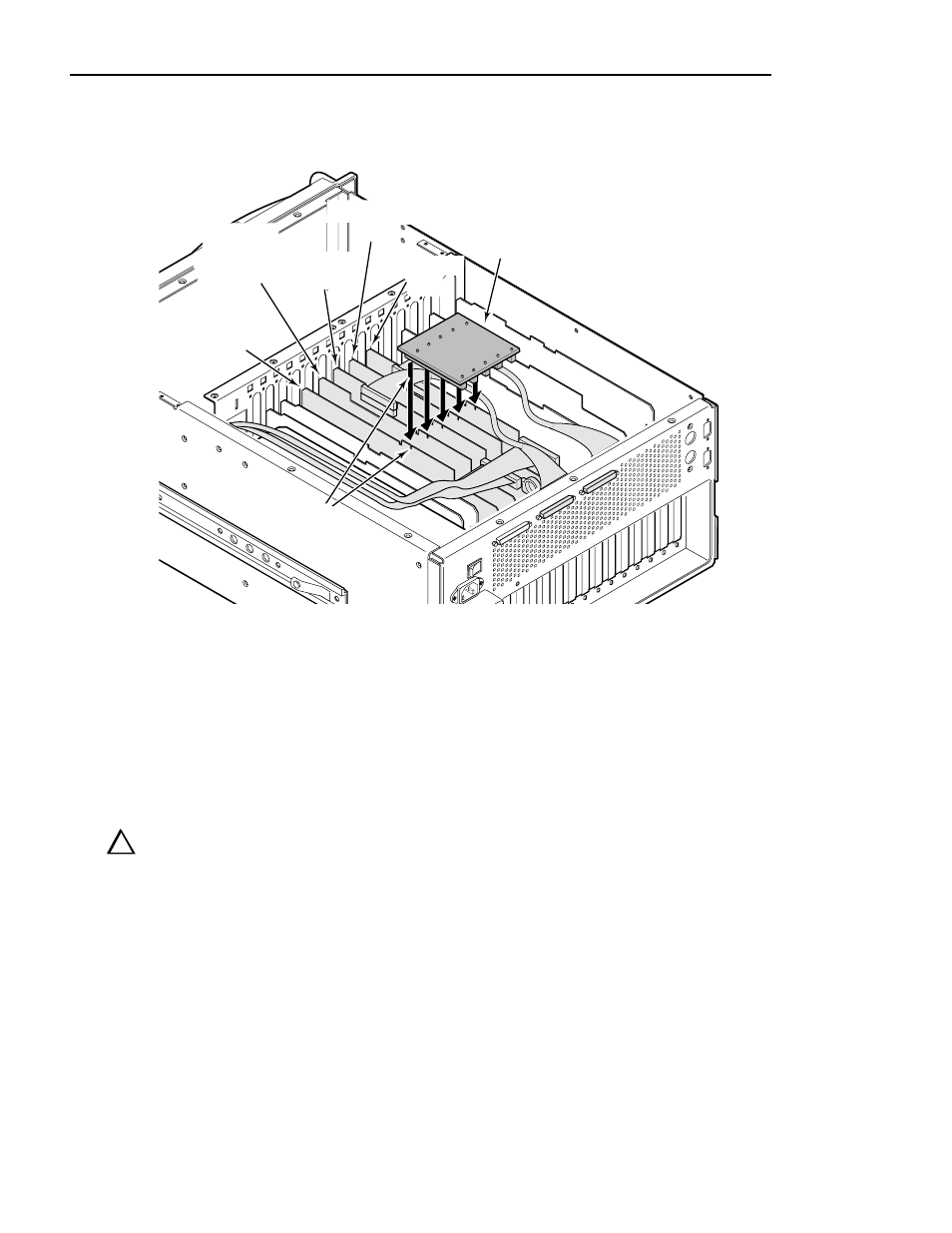
Installing Boards in an Option DV or PDR400 Unit
DVCPRO Upgrade Installation
29
Figure 6. Installing the five-slotted PCI Interconnect board
7. If you plan to install additional video I/O or audio boards, do so now using
the instructions provided with each field installation kit.
8. Connect the audio clock and Sharcnet cables according to the diagram you
drew earlier or see “Connecting Audio Clock and Sharcnet Cables” on
page 41.
9. Follow the reassembly instructions under the heading “Reassembling the
WARNING: To avoid personal injury from electrical shock and/or damage to
disk drives, do not apply power until all covers are in place and secured.
0516-7
Four-codec
DVCPRO
(PDFDV04)
(J11)
Two-codec
DVCPRO
(PDFDV02)
(J12)
Master EDR
(J10)
Fibre Channel
(J9)
Slave EDR
(J8)
Alignment Keys
PCI Interconnect
Board
!!
- LDK 5302 (24 pages)
- SFP Optical Converters (18 pages)
- 2000GEN (22 pages)
- 2011RDA (28 pages)
- 2010RDA-16 (28 pages)
- 2000NET v3.2.2 (72 pages)
- 2000NET v3.1 (68 pages)
- 2020DAC D-To-A (30 pages)
- 2000NET v4.0.0 (92 pages)
- 2020ADC A-To-D (32 pages)
- 2030RDA (36 pages)
- 2031RDA-SM (38 pages)
- 2041EDA (20 pages)
- 2040RDA (24 pages)
- 2041RDA (24 pages)
- 2042EDA (26 pages)
- 2090MDC (30 pages)
- 2040RDA-FR (52 pages)
- LDK 4021 (22 pages)
- 3DX-3901 (38 pages)
- LDK 4420 (82 pages)
- LDK 5307 (40 pages)
- Maestro Master Control Installation v.1.5.1 (455 pages)
- Maestro Master Control Installation v.1.5.1 (428 pages)
- 7600REF Installation (16 pages)
- 7600REF (84 pages)
- 8900FSS (18 pages)
- 8900GEN-SM (50 pages)
- 8900NET v.4.3.0 (108 pages)
- Safety Summary (17 pages)
- 8900NET v.4.0.0 (94 pages)
- 8906 (34 pages)
- 8911 (16 pages)
- 8900NET v.3.2.2 (78 pages)
- 8914 (18 pages)
- 8912RDA-D (20 pages)
- 8916 (26 pages)
- 8910ADA-SR (58 pages)
- 8920ADC v.2.0 (28 pages)
- 8920ADC v.2.0.1A (40 pages)
- 8920DAC (28 pages)
- 8920DMX (30 pages)
- 8920ADT (36 pages)
- 8920MUX (50 pages)
- 8921ADT (58 pages)
