Carrier module removal, Chapter 5 removing and replacing frus – Grass Valley K2 Summit Client Service Manual May.14 2010 User Manual
Page 98
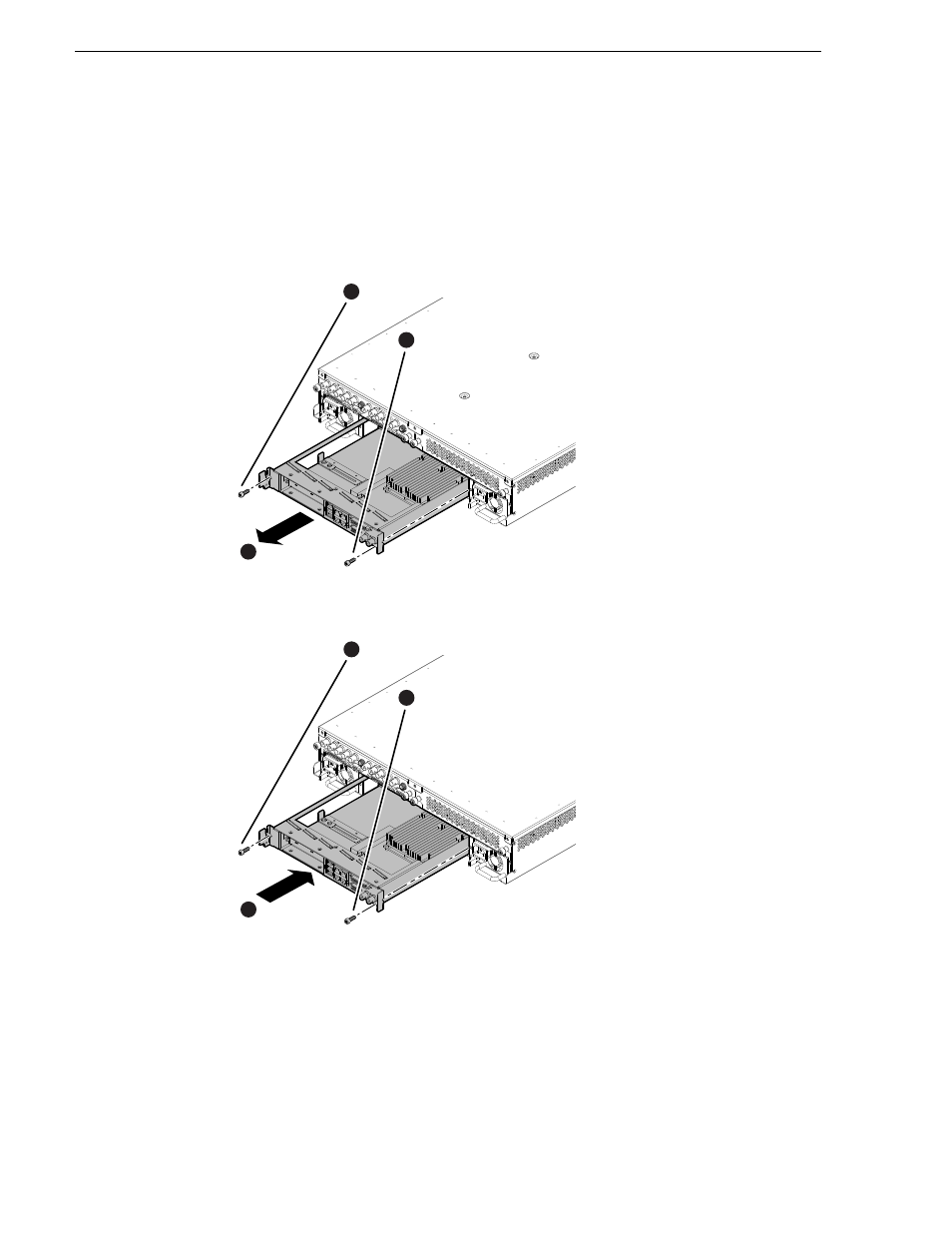
98
K2 Summit Production Client Service Manual
09 April 2010
Chapter 5 Removing and replacing FRUs
NOTE: Once a channel is operational with MPEG-2 or AVC-Intra, if you then
remove the cards from the codec module you must also delete C:/profile/config/
config.xml. Failure to do so causes errors in Configuration Manager.
Carrier module removal
Access the carrier module from the rear panel. Remove as illustrated.
When replacing the carrier board, the screw attachment sequence is critical, as
illustrated.
Slide out
3
Remove
screw
1
Remove
screw
2
Slide in
1
Fasten
screw
3
Fasten
screw
Note: You must install the
screw on this side first.
2
This manual is related to the following products:
