Chapter 4 troubleshooting problems – Grass Valley K2 Summit Client Service Manual May.14 2010 User Manual
Page 90
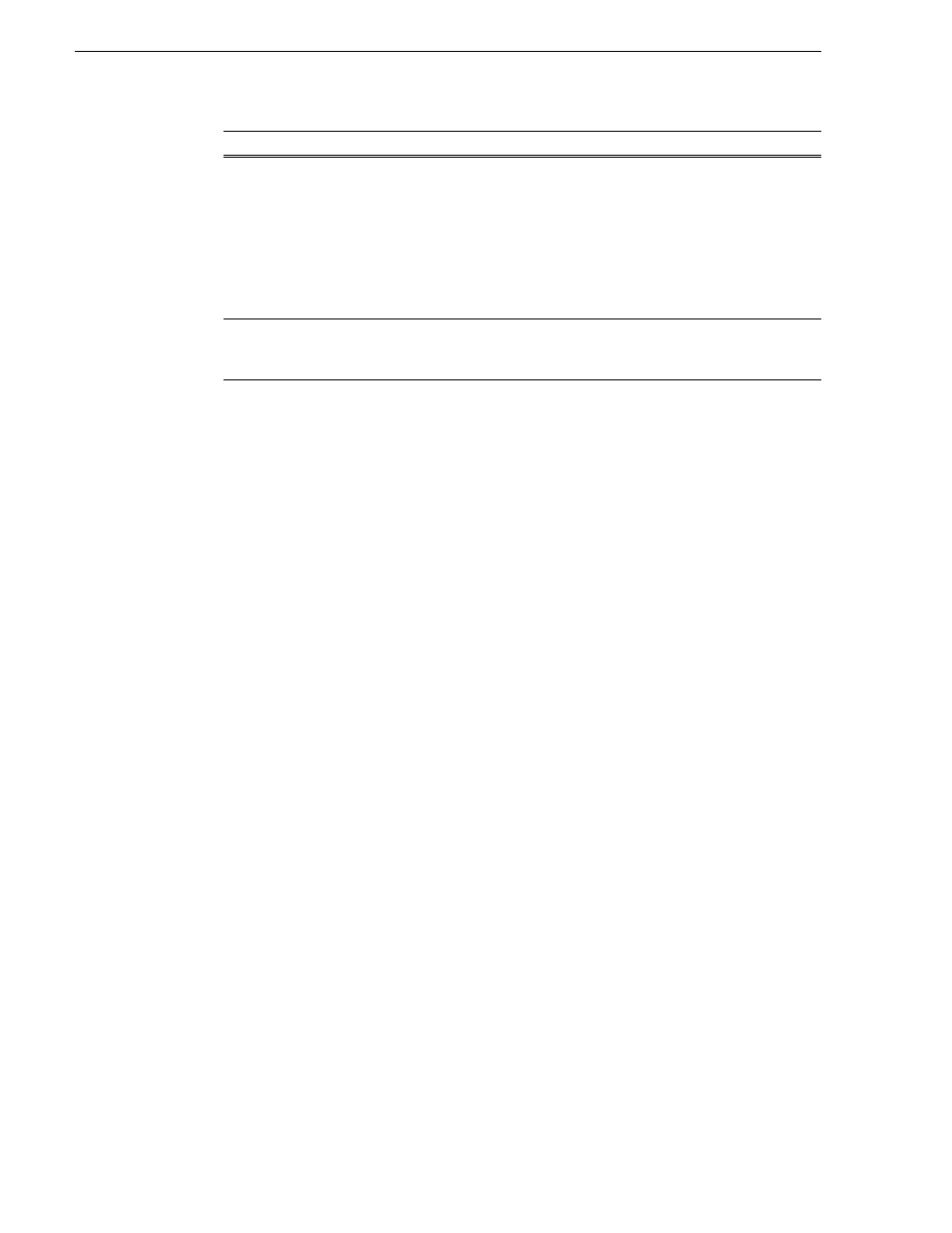
90
K2 Summit Production Client Service Manual
09 April 2010
Chapter 4 Troubleshooting problems
When streaming to another
K2 Summit Client the
operation fails. In Transfer
Monitor the streaming
operation shows
“Status:Error”.
There is a network
connection error or
the media disks at the
destination are
reaching maximum
capacity.
Check network connections and
configuration. Check available storage on the
destination K2 Summit Client. In Recorder,
select the Time Dome and choose
Available
Storage
. If the Time Dome is filled it
confirms that the destination K2 Summit
Client is out of space. Make space on the
media drives by deleting unused clips and
emptying the Recycle Bin.
System status message “File
system…is fragmented”.
Extended record/play
activity has
fragmented the disks.
Use the Storage Utility to check the file
system.
Problem
Possible Causes
Corrective Actions
