Internal parts removal, Top cover removal – Grass Valley K2 Summit Client Service Manual May.14 2010 User Manual
Page 100
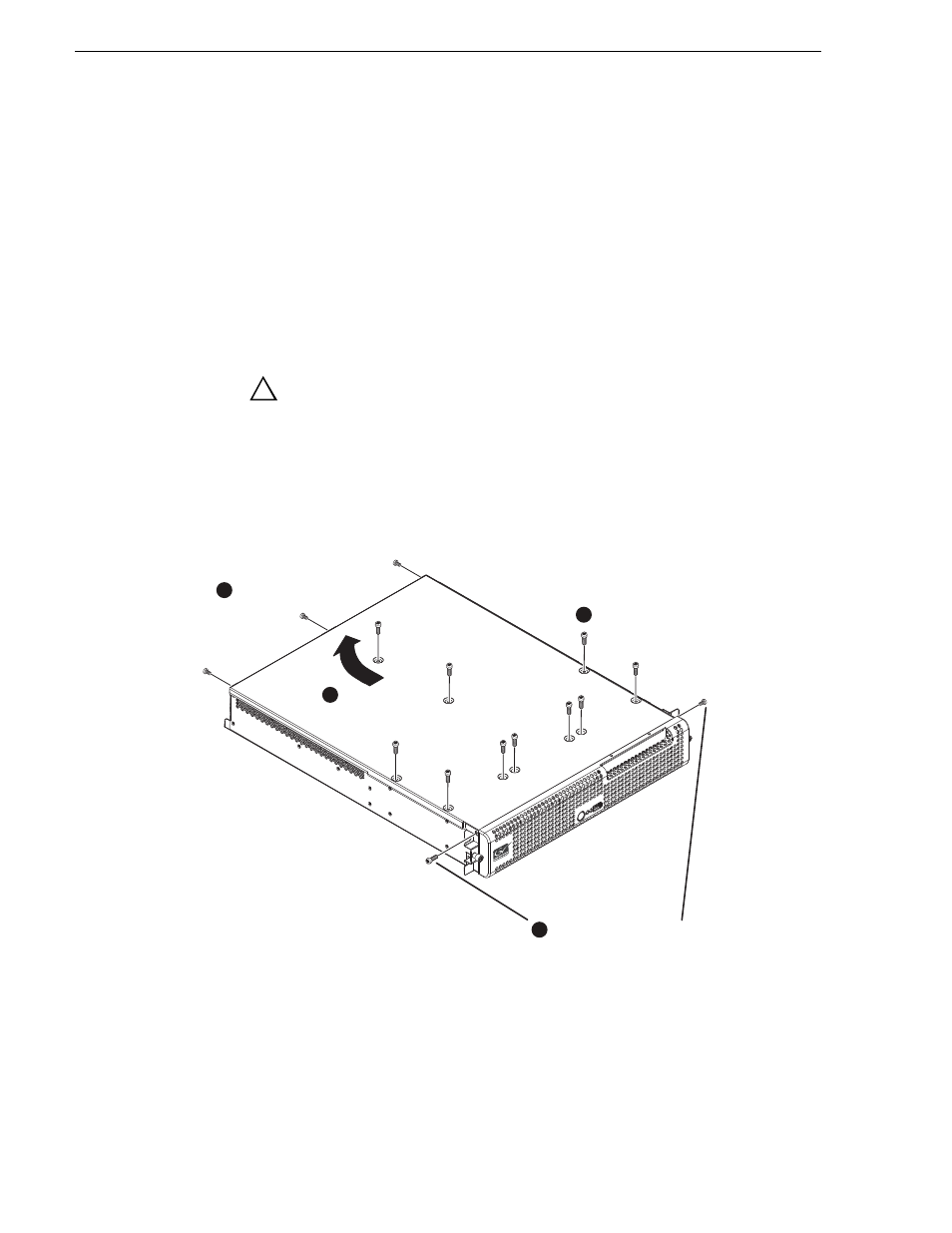
100
K2 Summit Production Client Service Manual
09 April 2010
Chapter 5 Removing and replacing FRUs
Internal Parts Removal
The sections that follow show how to remove internal parts from the K2 Summit
Client.
•
“Top cover removal” on page 100
•
“Disk backplane unit removal” on page 101
•
“Front interconnect board removal” on page 102
•
“Disk controller board removal” on page 103
•
“Midplane board removal” on page 104
CAUTION: To avoid possible damage to circuit boards and other
sensitive parts, turn off the K2 Summit Client and disconnect both
power cords before opening the top cover or removing any internal
parts.
Top cover removal
To access the internal hardware, first remove the top cover as shown:
!
Remove 10 top screws
2
Remove 2 side screws
3
Remove 3 rear screws
1
Slide back
and then lift
to remove top
4
