Grass Valley K2 Summit Client Service Manual May.14 2010 User Manual
Page 5
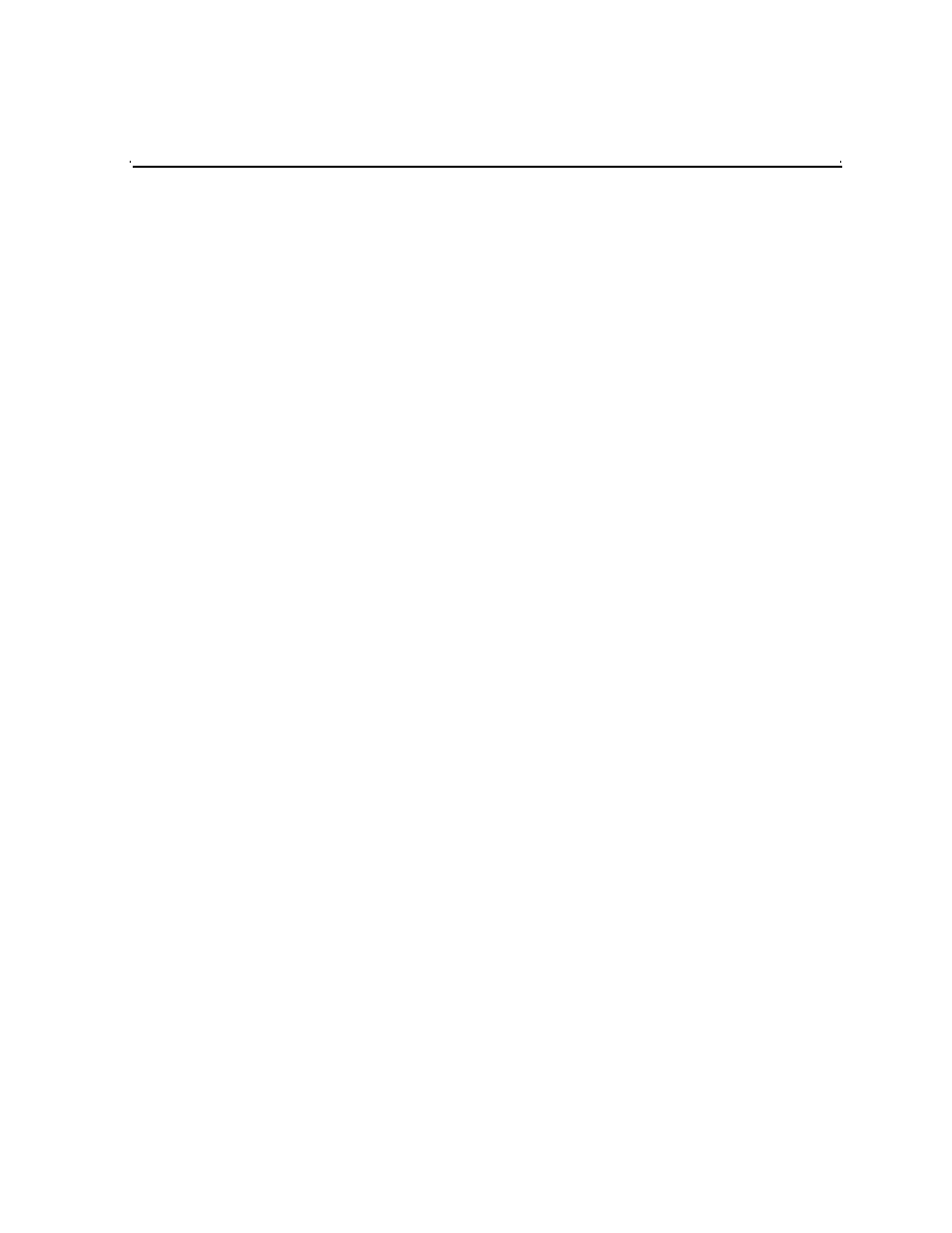
09 April 2010
K2 Summit Production Client Service Manual
5
Contents
........................................................................................... 9
Web Technical Support ...................................................................................... 13
Telephone Support ............................................................................................. 13
Waste Electrical and Electronic Equipment Directive ......................................... 14
.............................................................................................. 17
Overview description ............................................................................................... 32
K2 Summit Client orientation ................................................................................... 32
FRU functional descriptions .................................................................................... 33
Front bezel assembly ......................................................................................... 33
Disk modules ...................................................................................................... 33
CompactFlash boot media.................................................................................. 34
Power supply modules ....................................................................................... 34
Codec module .................................................................................................... 34
MPEG-2 encoder card ........................................................................................ 34
AVC-Intra codec card ......................................................................................... 35
Disk controller board........................................................................................... 35
Front interconnect board .................................................................................... 35
Disk backplane unit ............................................................................................ 35
Midplane board ................................................................................................... 35
Carrier module .................................................................................................... 35
Fibre Channel board (optional) ........................................................................... 36
System Overview .................................................................................................... 37
Status indicators ...................................................................................................... 38
Front panel indicators ......................................................................................... 38
Rear panel indicators.......................................................................................... 39
Internal indicators ............................................................................................... 41
System beep codes ............................................................................................ 42
About system messages ......................................................................................... 44
Critical system startup messages............................................................................ 45
Viewing AppCenter system status messages ......................................................... 45
Viewing system status messages....................................................................... 46
Copying StatusPane messages to the clip board ............................................... 47
Clearing messages ............................................................................................. 47
About the write filter................................................................................................. 49
Enabling the write filter ............................................................................................ 50
Disabling the write filter ........................................................................................... 50
Committing a file to disk with write filter enabled..................................................... 50
Exporting log files .................................................................................................... 51
Replacing a RAID 0 drive ........................................................................................ 53
Replacing a RAID 1 drive ........................................................................................ 53
About networking..................................................................................................... 54
Restoring network configuration .............................................................................. 55
Install the loop-back adapter .............................................................................. 55
Identify adapters ................................................................................................. 56
Name adapters ................................................................................................... 58
Set Rx/Tx Descriptors Value .............................................................................. 59
Create the Control Team .................................................................................... 60
Name team and loopback................................................................................... 62
Reorder adapters................................................................................................ 63
