Oups, Audio channel pairing web page – Grass Valley 8995DNC v.1.3.0 User Manual
Page 84
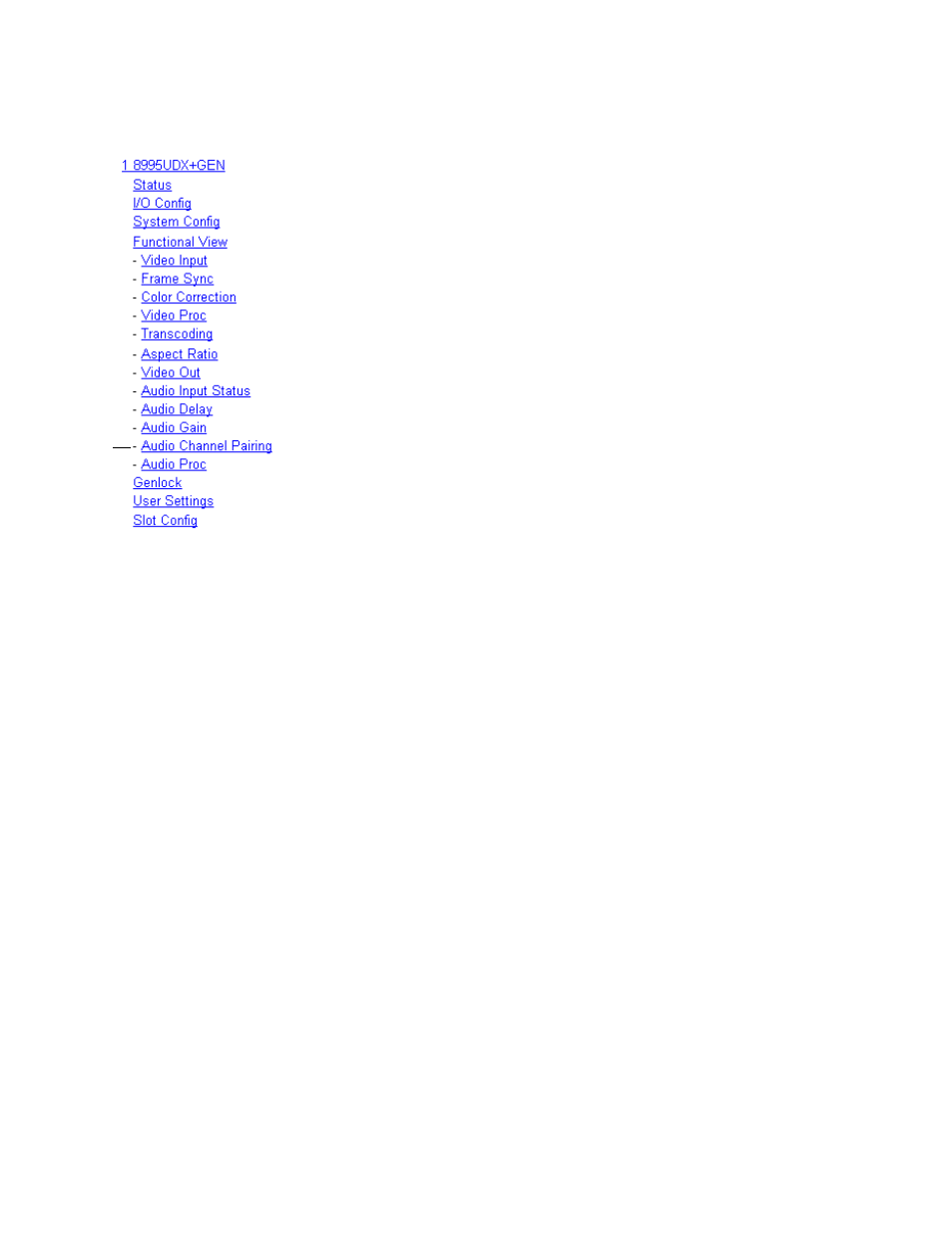
84
8995UPC/DNC/UDX — Instruction Manual
Configuration
Audio Channel Pairing Web Page
Use
this
link
The Audio Channel Pairing web page (
Channel A and Channel B in each audio stream in each audio channel (1-8)
of each audio group (1-4) to be passed through with no re-pairing or recom-
bined into new pairs, streams, and groups.
The rows represent the audio input channels and the columns represent the
audio output pairs. The columns are grouped together into four different
pairs.
Status of each audio stream is given a
Present
or
Not Present
.
Use the
Groups (1-2)
and
Groups (3-4)
View Select
radio buttons to select which
audio pairs to define.
The resulting choices will be the embedded audio configuration in the
video output signal.
This manual is related to the following products:
