Installation, Module placement in the geckoflex frame – Grass Valley 8995DNC v.1.3.0 User Manual
Page 12
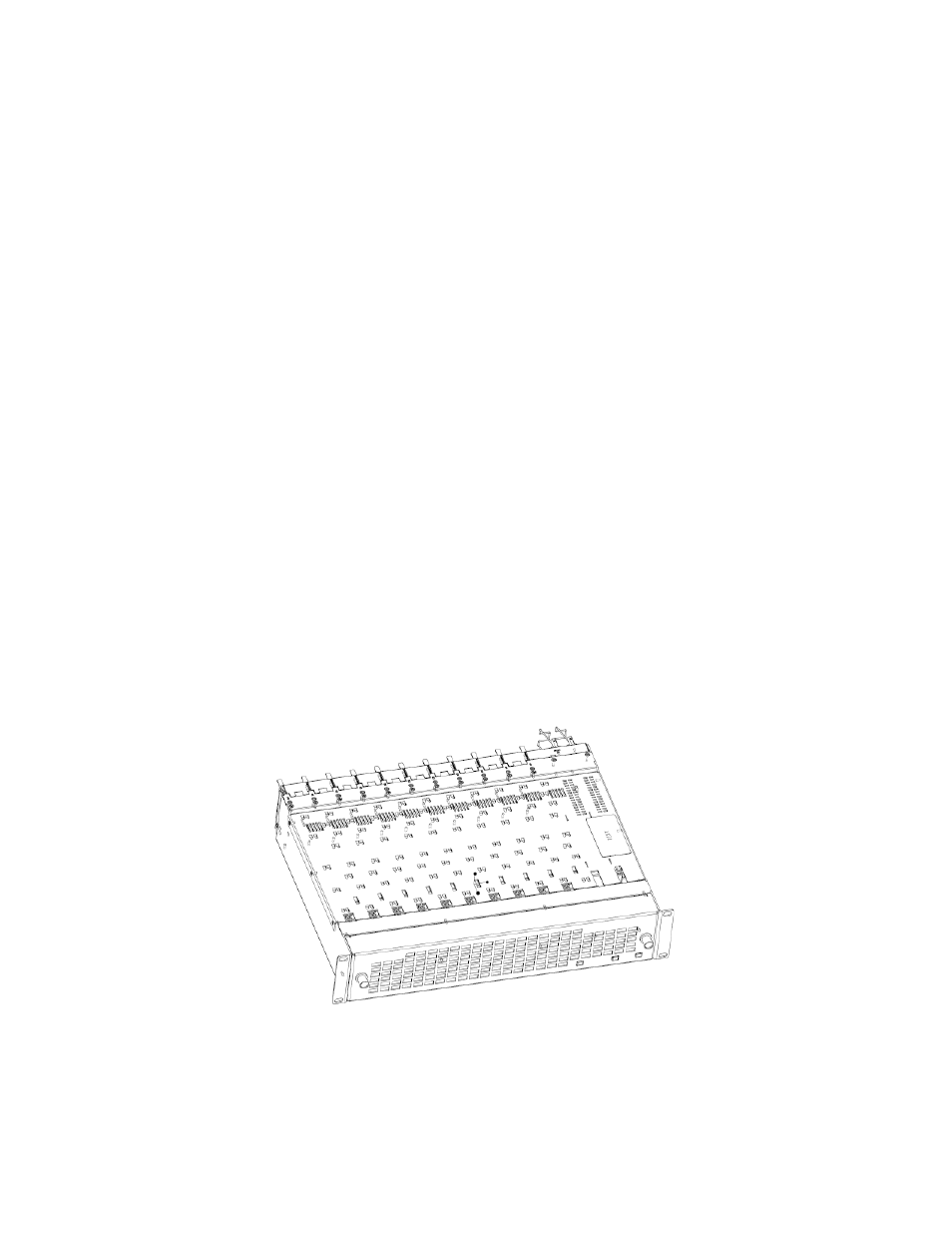
12
8995UPC/DNC/UDX — Instruction Manual
Installation
Installation
The 8995 models consists of a front and rear module set that can only be
installed in a GeckoFlex frame. An optional fiber optic submodule is also
available for providing fiber inputs or outputs depending on the type of
submodule installed. Installation of the 8995 module set is a process of:
1.
Determining the placement of the 8995 module based on genlock
timing configuration if required,
2.
Placing the 8900UDX-R rear module in a rear frame slot (this rear
module requires two adjacent rear slot spaces),
3.
Installing the Genlock submodule option on the front module if used,
4.
Placing the front module in the corresponding front slot,
5.
Installing the optional SFP Fiber Optic submodule in the rear module,
6.
Cabling the signal ports, and
7.
Setting front cover fan speed on 8900NET module to maximum.
Module Placement in the GeckoFlex Frame
There are ten front and rear cell locations in the 2 RU GeckoFlex frame
(
) to accommodate either audio, analog and digital video modules.
The 8995 module set uses the 8900UDX-R rear module that requires two
adjacent slots, allowing five 8995 modules per frame.
Figure 1. GeckoFlex Frame
