Restrictions and guidelines, Configuration procedure, Partitioning a cf card – H3C Technologies H3C SecBlade LB Cards User Manual
Page 91
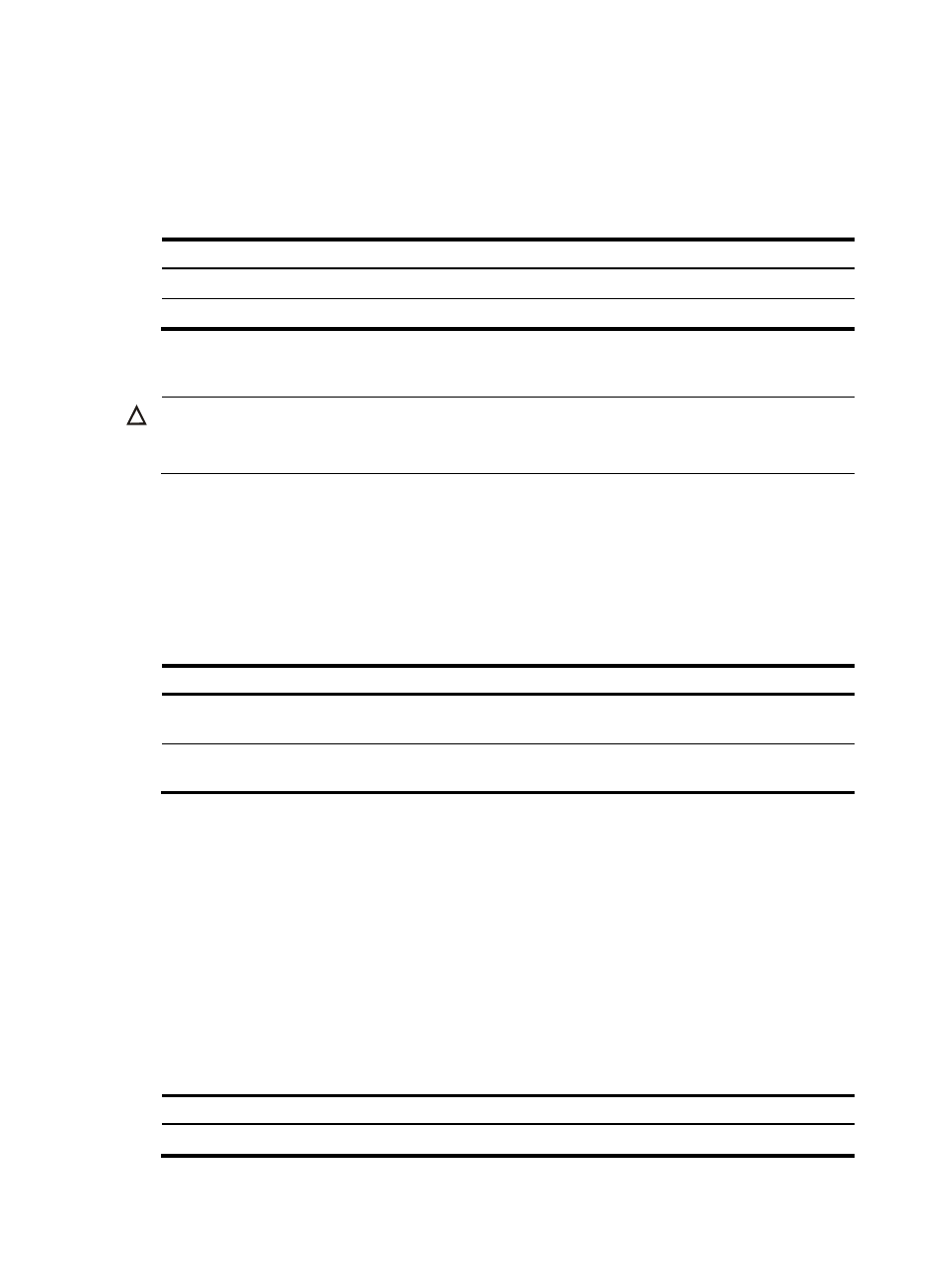
82
An unmounted storage medium is in disconnected state, and can be removed safely. If you unplug a
storage medium without unmounting it, files on the storage medium or even the storage medium itself
might be damaged.
An unmounted storage medium can be used only when it is mounted again.
The following matrix shows the feature and LB product compatibility:
Product Feature
compatible
L1000-A
No
LB module
Yes
Restrictions and guidelines
CAUTION:
To avoid file system corruption, do not plug in or unplug storage media or perform active/standby
switchover while the system is mounting or unmounting the storage media.
Before removing a mounted storage medium from the system, unmount it to avoid damaging the storage
medium.
To mount/unmount a storage medium, you must mount/unmount all the partitions individually, instead of
mounting/unmounting the medium as a whole.
Configuration procedure
Perform one of the following tasks in user view as appropriate:
Task Command
Remarks
Mount a storage
medium.
mount medium-name
By default, a storage medium is automatically mounted and
in mounted state when connected to the system.
Unmount a storage
medium.
umount medium-name
By default, a storage medium is automatically mounted and
in mounted state when connected to the system.
Partitioning a CF card
A CF card can be divided into several different logical devices, or, partitions. Operations on a partition
do not affect the other partitions.
The following partitioning modes are available for CF cards:
•
Simple—You specify the number of partitions, and the system divides the CF card into the specified
number of partitions of the same size.
•
Interactive—You specify the number of partitions and the size of each partition as prompted and
the system partitions the CF card according to your input. Each partition must be 32 MB at least.
The following matrix shows the feature and LB product compatibility:
Product Feature
compatible
L1000-A
No
