Default output rules of system information, System information formats – H3C Technologies H3C SecBlade LB Cards User Manual
Page 20
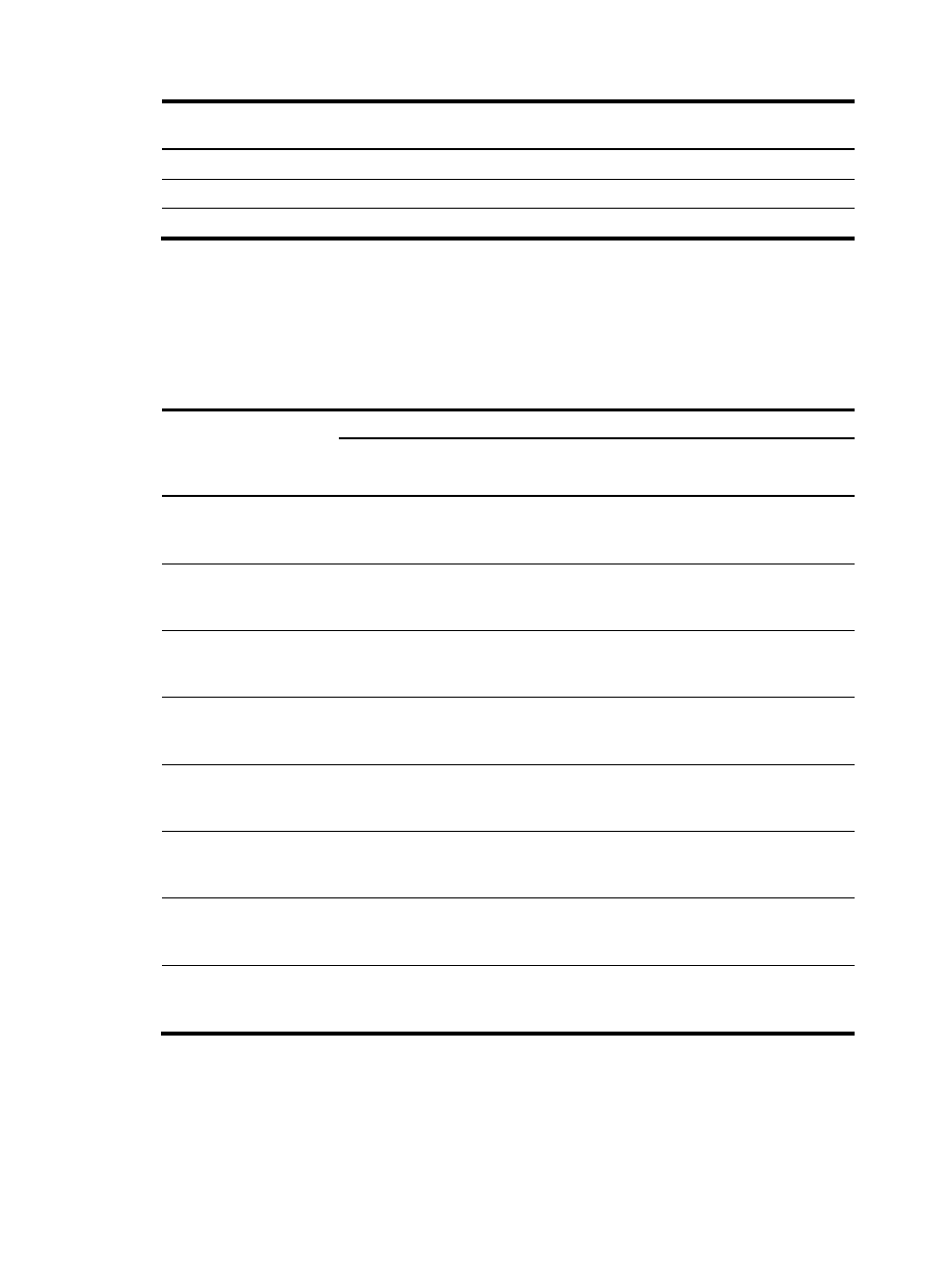
11
Channel
number
Default
channel name
Default output destination
System information received by
default
7
channel7
Not specified
Log, trap, and debug information
8
channel8
Not specified
Log, trap, and debug information
9
channel9
Log file
Log, trap, and debug information
Default output rules of system information
A default output rule specifies the system information source modules, information type, and severity
levels for an output destination.
shows the default output rules.
Table 3 Default output rules
Destinatio
n
System
informatio
n source
modules
Log Trap
Debug
Output
switch
Severity
Output
switch
Severity
Output
switch
Severity
Console
All
supported
modules
Enabled
Information
al
Enabled Debug Enabled Debug
Monitor
terminal
All
supported
modules
Enabled
Information
al
Enabled Debug Enabled Debug
Log host
All
supported
modules
Enabled
Information
al
Enabled Debug Disabled Debug
Trap buffer
All
supported
modules
Disabled
Information
al
Enabled
Informatio
nal
Disabled Debug
Log buffer
All
supported
modules
Enabled
Information
al
Disabled Debug Disabled Debug
SNMP
module
All
supported
modules
Disabled Debug
Enabled
Informatio
nal
Disabled
Debug
Web
interface
All
supported
modules
Enabled Debug
Enabled Debug Disabled Debug
Log file
All
supported
modules
Enabled Debug
Enabled Debug Disabled Debug
System information formats
The following shows the original format of system information, which may be different from what you see.
The actual system information format depends on the log resolution tool you use.
