Table 5, Table 6, For m – H3C Technologies H3C SecBlade LB Cards User Manual
Page 22
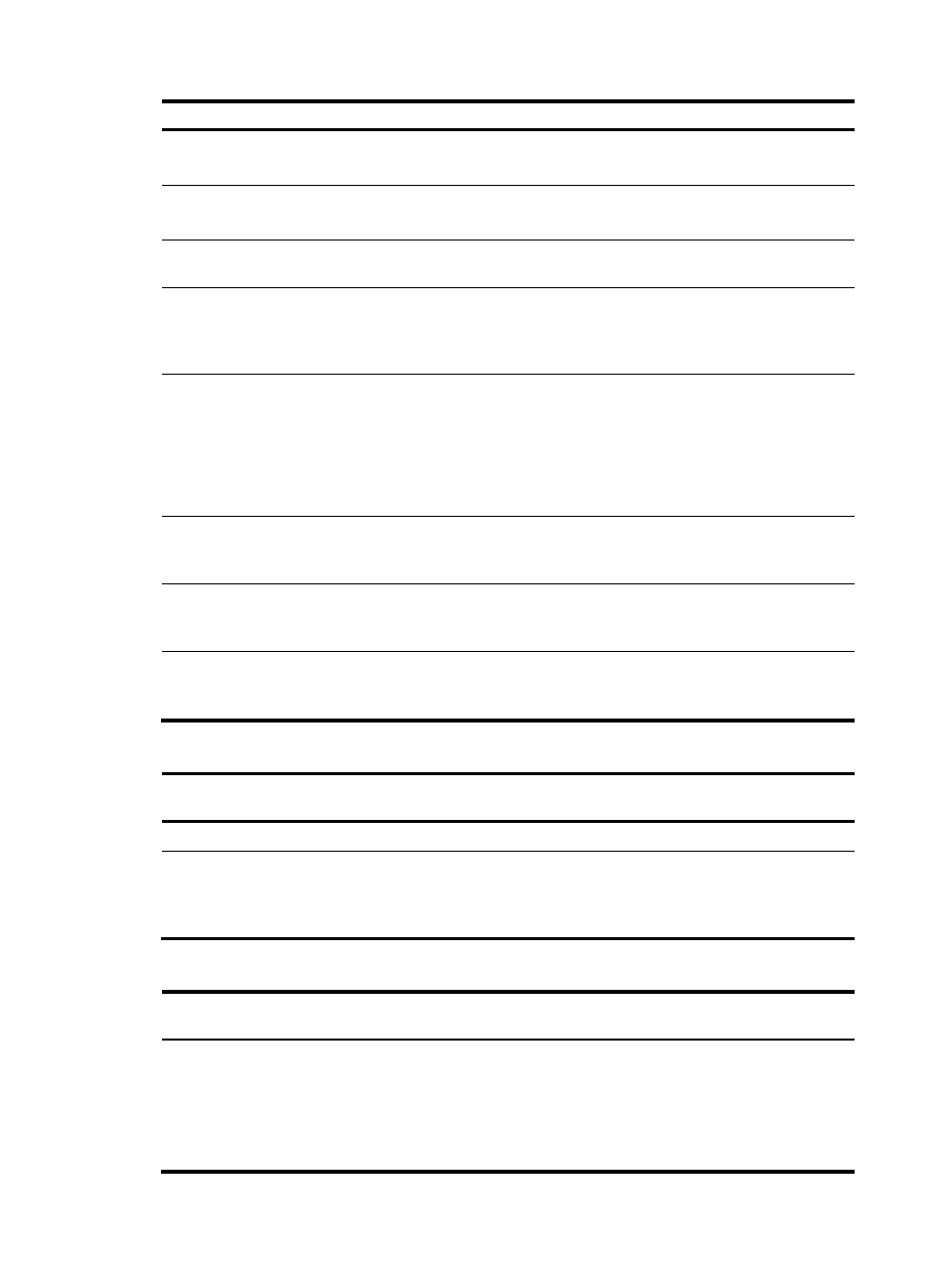
13
Field Description
%% (vendor ID)
This field indicates that the information was generated by an H3C device.
It exists only in logs sent to a log host.
vv (version information)
This field identifies the version of the log, and has a value of 10.
It exists only in logs sent to the log host.
Module
This field specifies source module name. You can execute the info-center source ?
command in system view to view the module list.
Level (severity)
System information is divided into eight severity levels, from 0 to 7. See
for
more information about severity levels. You cannot change the system information
levels generated by modules. However, you can use the info-center source
command to control the output of system information based on severity levels.
Digest
This field briefly describes the content of the system information. It contains a string
of up to 32 characters.
For system information destined to the log host:
•
If the string ends with (l), the information is log information.
•
If the string ends with (t), the information is trap information.
•
If the string ends with (d), the information is debug information.
Serial Number
This field indicates the serial number of the device that generated the system
information. It is displayed only if the system information sent to the log host is in
the UNICOM format.
source
This optional field identifies the source of the information. It is displayed only if the
system information is sent to a log host in H3C format.
content
This field contains the content of the system information.
Table 5 Timestamp precisions and configuration commands
Item
Destined to the log host
Destined to the console, monitor
terminal, log buffer, and log file
Precision Seconds
Milliseconds
Command
used to set the
timestamp
format
info-center timestamp loghost
info-center timestamp
Table 6 Description of the timestamp parameters
Timestamp
parameters
Description Example
boot
Time since system startup, in the format of
xxx.yyy. xxx represents the higher 32 bits,
and yyy represents the lower 32 bits, of
milliseconds elapsed.
System information sent to all destinations
other than log host supports this parameter.
%0.109391473 Sysname
FTPD/5/FTPD_LOGIN: User ftp
(192.168.1.23) has logged in
successfully.
0.109391473 is a timestamp in the boot
format.
