Sysname (host name or host ip address), Vendor id), Module – H3C Technologies H3C WX3000E Series Wireless Switches User Manual
Page 67: Level (severity), Digest
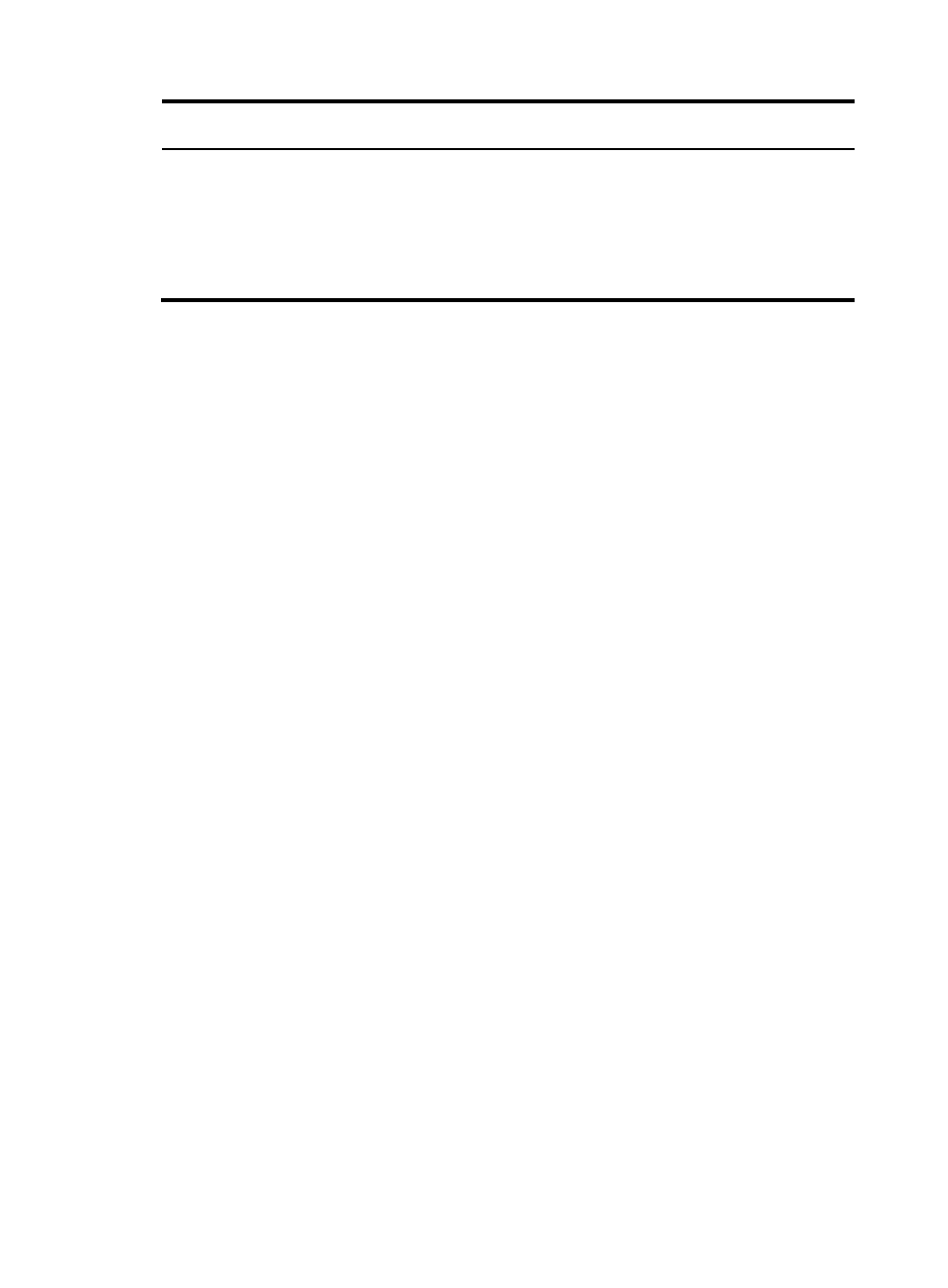
58
Timestamp
parameter
Description Example
no-year-date
Current date and time without year
information.
Only the system information that is sent to the
log host supports this parameter.
<187>Aug 19 16:120:38
Sysname %%10
IFNET/3/LINK_UPDOWN(l):
GigabitEthernet1/0/1 link status is
DOWN.
Aug 19 16:120:38 is a timestamp in the
no-year-date format.
Sysname (host name or host IP address)
•
If the system information is sent to a log host in the UNICOM format, and the info-center loghost
source command is configured, the field is displayed as the IP address of the device that generates
the system information.
•
If the system information is sent to other destinations, or is sent to a log host in the H3C format, the
field is displayed as the system name of the device that generates the system information. You can
use the sysname command to modify the system name. For more information, see Fundamentals
Command Reference.
%% (vendor ID)
This field indicates that the information is generated by an H3C device.
It exists only in system information sent to a log host in the H3C format.
vv
This field identifies the version of the log, and has a value of 10.
It exists only in system information that is sent to a log host.
module
This field specifies the source module name. You can execute the info-center source ? command in system
view to view the module list.
level (severity)
System information is divided into eight severity levels, from 0 to 7. See
for more information
about severity levels. You cannot change the system information levels generated by modules. However,
you can use the info-center source command to control the output of system information based on severity
levels.
digest
This field briefly describes the content of the system information. It contains a string of up to 32 characters.
For system information destined to the log host:
•
If the character string ends with (l), the information is log information
•
If the character string ends with (t), the information is trap information
•
If the character string ends with (d), the information is debugging information
For system information destined to other destinations:
•
If the timestamp starts with a percentage sign (%), the information is log information
•
If the timestamp starts with a pound sign (#), the information is trap information
