System information format, Formats – H3C Technologies H3C WX3000E Series Wireless Switches User Manual
Page 65
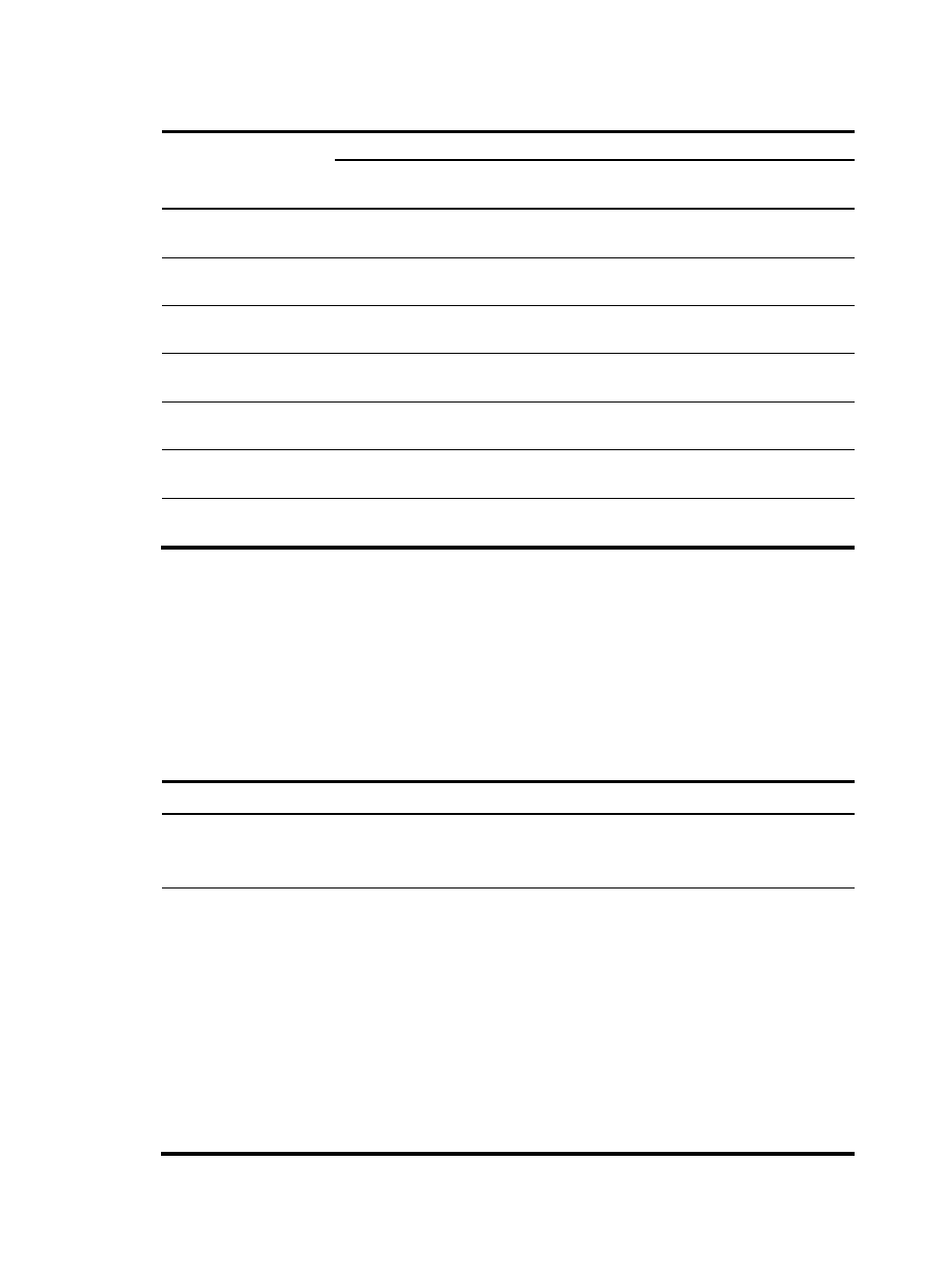
56
Table 4 Default output rules for different output destinations
Output
destinatio
n
Modules
allowed
LOG TRAP
DEBUG
Enabled/
disabled
Severity
Enabled/
disabled
Severity
Enabled/
disabled
Severity
Console
default (all
modules)
Enabled
Informatio
nal
Enabled Debug Enabled Debug
Monitor
terminal
default (all
modules)
Enabled
Informatio
nal
Enabled Debug Enabled Debug
Log host
default (all
modules)
Enabled
Informatio
nal
Enabled Debug Disabled Debug
Trap buffer
default (all
modules)
Disabled
Informatio
nal
Enabled
Informatio
nal
Disabled Debug
Log buffer
default (all
modules)
Enabled
Informatio
nal
Disabled Debug Disabled Debug
SNMP
module
default (all
modules)
Disabled Debug Enabled
Informatio
nal
Disabled
Debug
Web
interface
default (all
modules)
Enabled
Debug Enabled
Debug Disabled
Debug
System information format
The following shows the original format of system information, which might be different from what you see.
The actual format depends on the log resolution tool you use.
Formats
The system information format depends on the output destinations, as shown in
.
Table 5 System information formats
Output destination Format
Example
Console, monitor
terminal, logbuffer,
trapbuffer, or SNMP
timestamp sysname
module/level/digest: content
%Jun 26 17:08:35:809 2008 Sysname
SHELL/4/LOGIN: VTY login from 1.1.1.1
Log host
•
H3C format:
Sysname %%vvmodule/level
/digest: source content
•
UNICOM format:
vvmodule/level/serial_numb
er: content
•
H3C format:
<189>Oct 9 14:59:04 2009
MyDevice %%10SHELL/5/SHELL_LOGIN(l):
VTY logged in from 192.168.1.21
•
UNICOM format:
{
<186>Oct 13 16:48:08 2000 H3C
10IFNET/2/210231a64jx073000020:
log_type=port;content=Vlan-interface1
link status is DOWN.
{
<186>Oct 13 16:48:08 2000 H3C
10IFNET/2/210231a64jx073000020:
log_type=port;content=Line protocol on
the interface Vlan-interface1 is DOWN.
