Configuring the broadcast server, Configuring ntp multicast mode, Configuring a multicast client – H3C Technologies H3C WX3000E Series Wireless Switches User Manual
Page 26: Configuring the multicast server
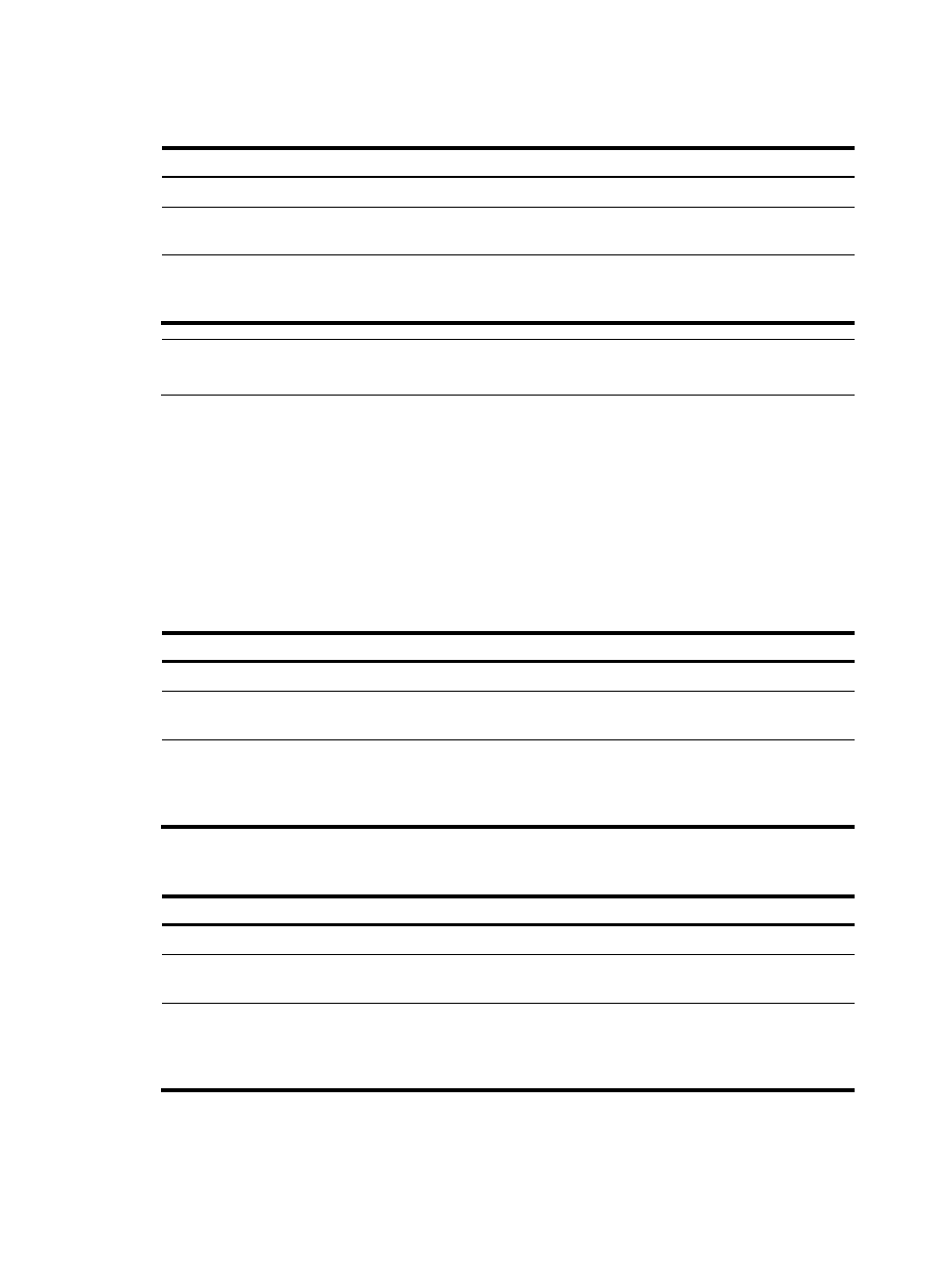
17
Configuring the broadcast server
Step Command
Remarks
1.
Enter system view.
system-view
N/A
2.
Enter interface view.
interface interface-type
interface-number
Enter the interface used to send
NTP broadcast messages.
3.
Configure the device to
operate in NTP broadcast
server mode.
ntp-service broadcast-server
[ authentication-keyid keyid |
version number ] *
N/A
NOTE:
A broadcast server can synchronize broadcast clients only when its clock has been synchronized.
Configuring NTP multicast mode
The multicast server periodically sends NTP multicast messages to multicast clients, which send replies
after receiving the messages and synchronize their local clocks.
For devices operating in multicast mode, configure both the server and clients. The NTP multicast mode
must be configured in the specific interface view.
Configuring a multicast client
Step Command
Remarks
1.
Enter system view.
system-view
N/A
2.
Enter interface view.
interface interface-type
interface-number
Enter the interface used to receive
NTP multicast messages.
3.
Configure the device to
operate in NTP multicast client
mode.
ntp-service multicast-client
[ ip-address ]
You can configure up to 1024
multicast clients, among which
128 can take effect at the same
time.
Configuring the multicast server
Step Command
Remarks
1.
Enter system view.
system-view
N/A
2.
Enter interface view.
interface interface-type
interface-number
Enter the interface used to send
NTP multicast message.
3.
Configure the device to
operate in NTP multicast
server mode.
ntp-service multicast-server
[ ip-address ]
[ authentication-keyid keyid | ttl
ttl-number | version number ] *
A multicast server can synchronize
broadcast clients only when its
clock has been synchronized.
