Configuration example, Network requirements, Configuration procedure – H3C Technologies H3C S6300 Series Switches User Manual
Page 78: Configuring pe 1
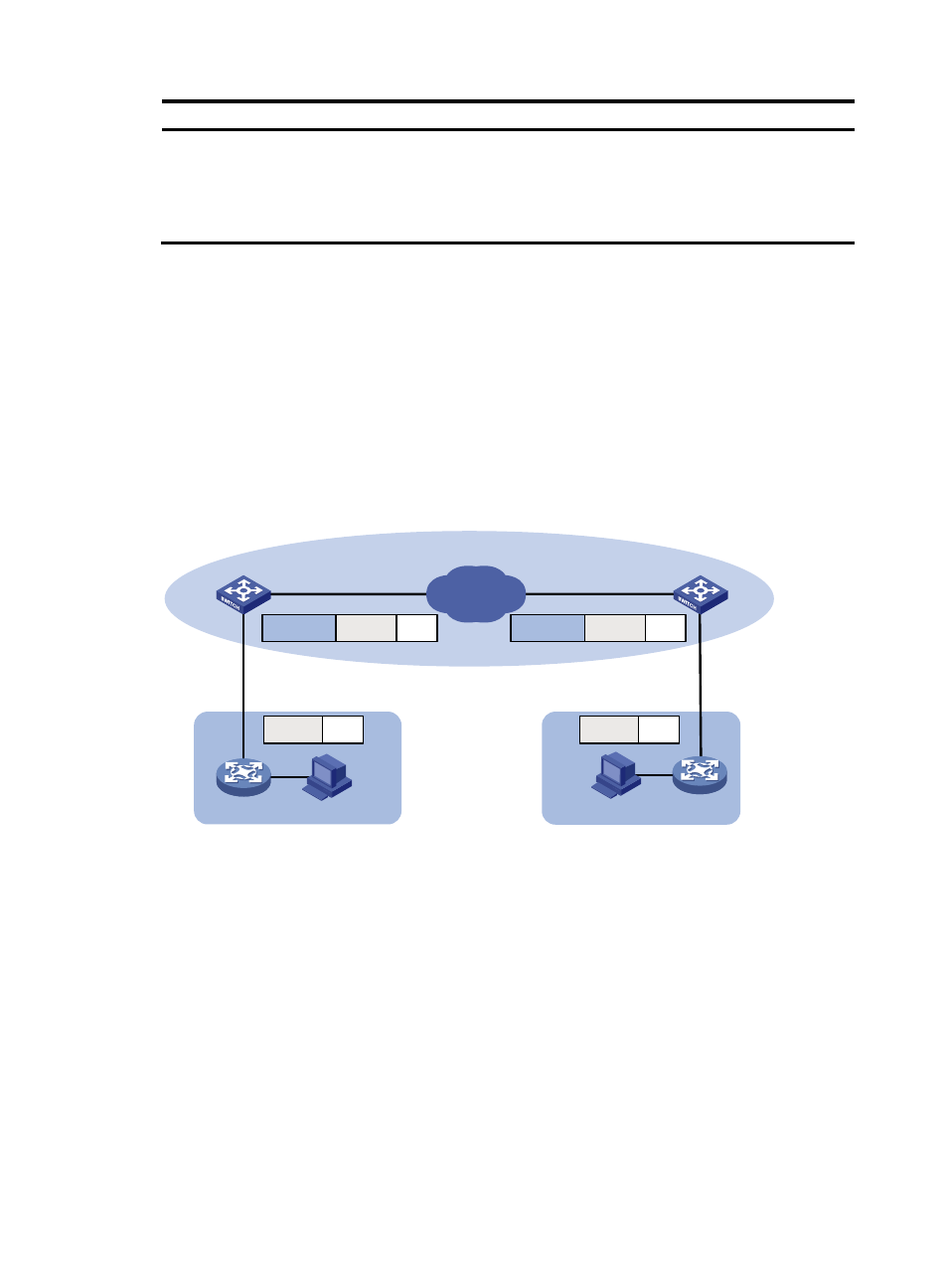
68
Step Command
Remarks
11.
Apply the QoS policy.
•
Applying the QoS policy to an interface
•
Applying the QoS policy to a VLAN
•
Applying the QoS policy globally
Choose one of the
application destinations
as needed.
By default, a QoS policy
is not applied.
Configuration example
Network requirements
As shown in
, Site 1 and Site 2 in VPN A are two branches of a company, and they use VLAN
5 to transmit traffic. Because Site 1 and Site 2 are located in different areas, the two sites use the VPN
access service of a service provider. The service provider assigns VLAN 100 to the two sites.
Configure nesting, so that the two branches can communicate through the service provider network.
Figure 19 Network diagram
Configuration procedure
Configuring PE 1
# Create a class named test to match traffic with CVLAN tag 5.
[PE1] traffic classifier test
[PE1-classifier-test] if-match customer-vlan-id 5
[PE1-classifier-test] quit
# Configure an action of add outer VLAN tag 100 in the traffic behavior named test.
[PE1] traffic behavior test
[PE1-behavior-test] nest top-most vlan 100
[PE1-behavior-test] quit
PE 1
Public network
PE 2
IP network
VPN A
Site 1
VPN A
Site 2
CE 1
CE 2
VLAN 5
Data
VLAN 100
VLAN 5
Data
VLAN 100
VLAN 5
Data
VLAN 5
Data
VLAN 5
XGE1/0/1
XGE1/0/1
XGE1/0/2
XGE1/0/2
- H3C S5820V2 Series Switches H3C S5830 Series Switches H3C S5830V2 Series Switches H3C S3600V2 Series Switches H3C S6800 Series Switches H3C S3100V2 Series Switches H3C S12500-X Series Switches H3C S5560 Series Switches H3C WX6000 Series Access Controllers H3C WX5000 Series Access Controllers H3C WX3000 Series Unified Switches H3C LSWM1WCM10 Access Controller Module H3C LSWM1WCM20 Access Controller Module H3C LSQM1WCMB0 Access Controller Module H3C LSRM1WCM2A1 Access Controller Module H3C LSBM1WCM2A0 Access Controller Module H3C S9800 Series Switches H3C S5130 Series Switches H3C S5120 Series Switches
