Setting the queue aging time, Displaying and maintaining congestion management – H3C Technologies H3C S6300 Series Switches User Manual
Page 61
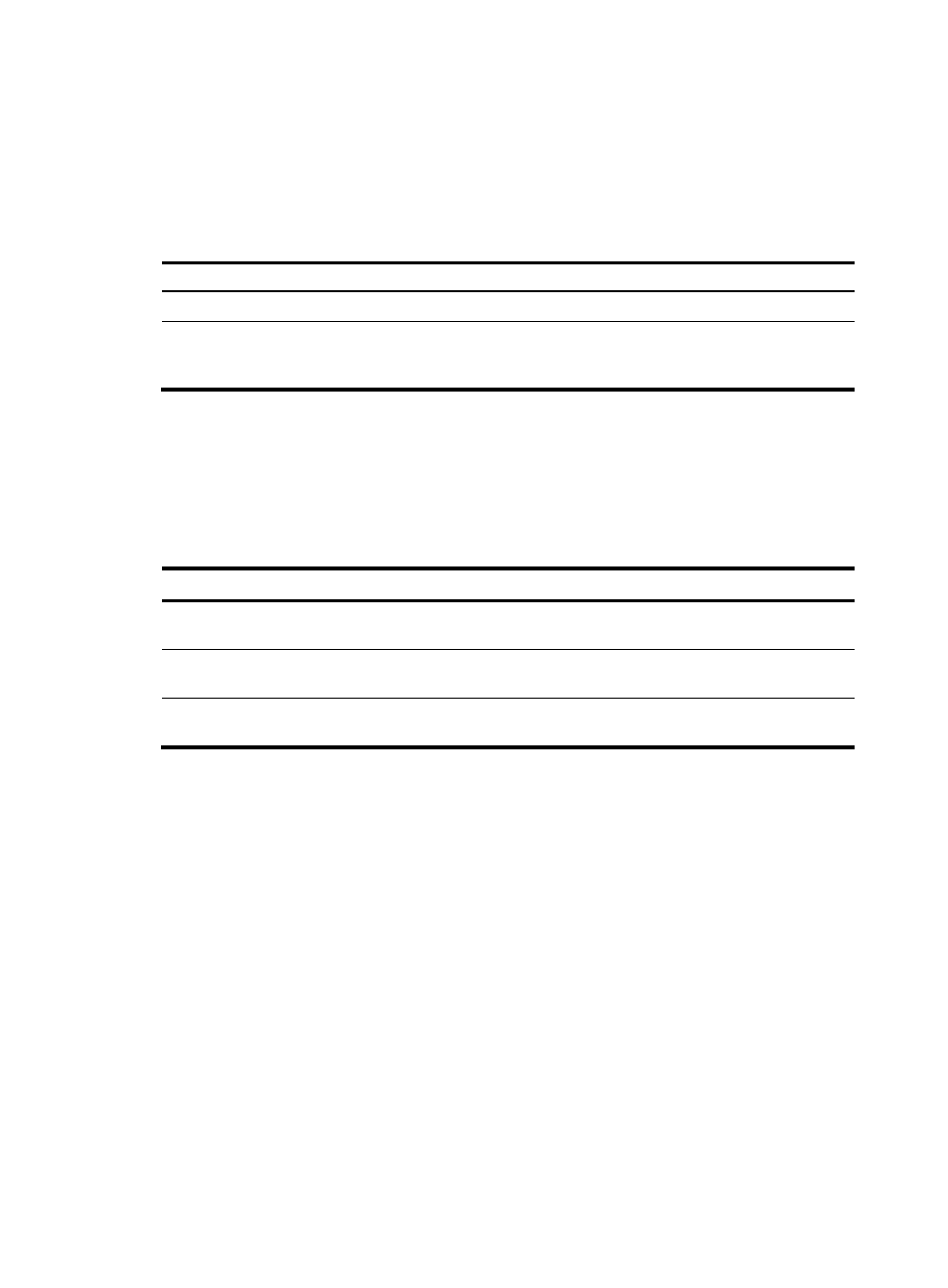
51
Setting the queue aging time
When the queue aging time expires, packets already in queues are dropped.
This feature is available in Release 2311P04 and later versions.
To set the queue aging time:
Step Command
Remarks
1.
Enter system view.
system-view N/A
2.
Set the queue aging time. qos queue aging-time time-value
By default, the queue aging time is 0
milliseconds (the queue aging feature is
disabled).
Displaying and maintaining congestion
management
Execute display commands in any view.
Task Command
Display SP queuing configuration.
display qos queue sp interface [ interface-type
interface-number ]
Display WRR queuing configuration.
display qos queue wrr interface [ interface-type
interface-number ]
Display WFQ queuing configuration.
display qos queue wfq interface [ interface-type
interface-number ]
- H3C S5820V2 Series Switches H3C S5830 Series Switches H3C S5830V2 Series Switches H3C S3600V2 Series Switches H3C S6800 Series Switches H3C S3100V2 Series Switches H3C S12500-X Series Switches H3C S5560 Series Switches H3C WX6000 Series Access Controllers H3C WX5000 Series Access Controllers H3C WX3000 Series Unified Switches H3C LSWM1WCM10 Access Controller Module H3C LSWM1WCM20 Access Controller Module H3C LSQM1WCMB0 Access Controller Module H3C LSRM1WCM2A1 Access Controller Module H3C LSBM1WCM2A0 Access Controller Module H3C S9800 Series Switches H3C S5130 Series Switches H3C S5120 Series Switches
