Configuration procedure, Displaying and maintaining wred – H3C Technologies H3C S6300 Series Switches User Manual
Page 65
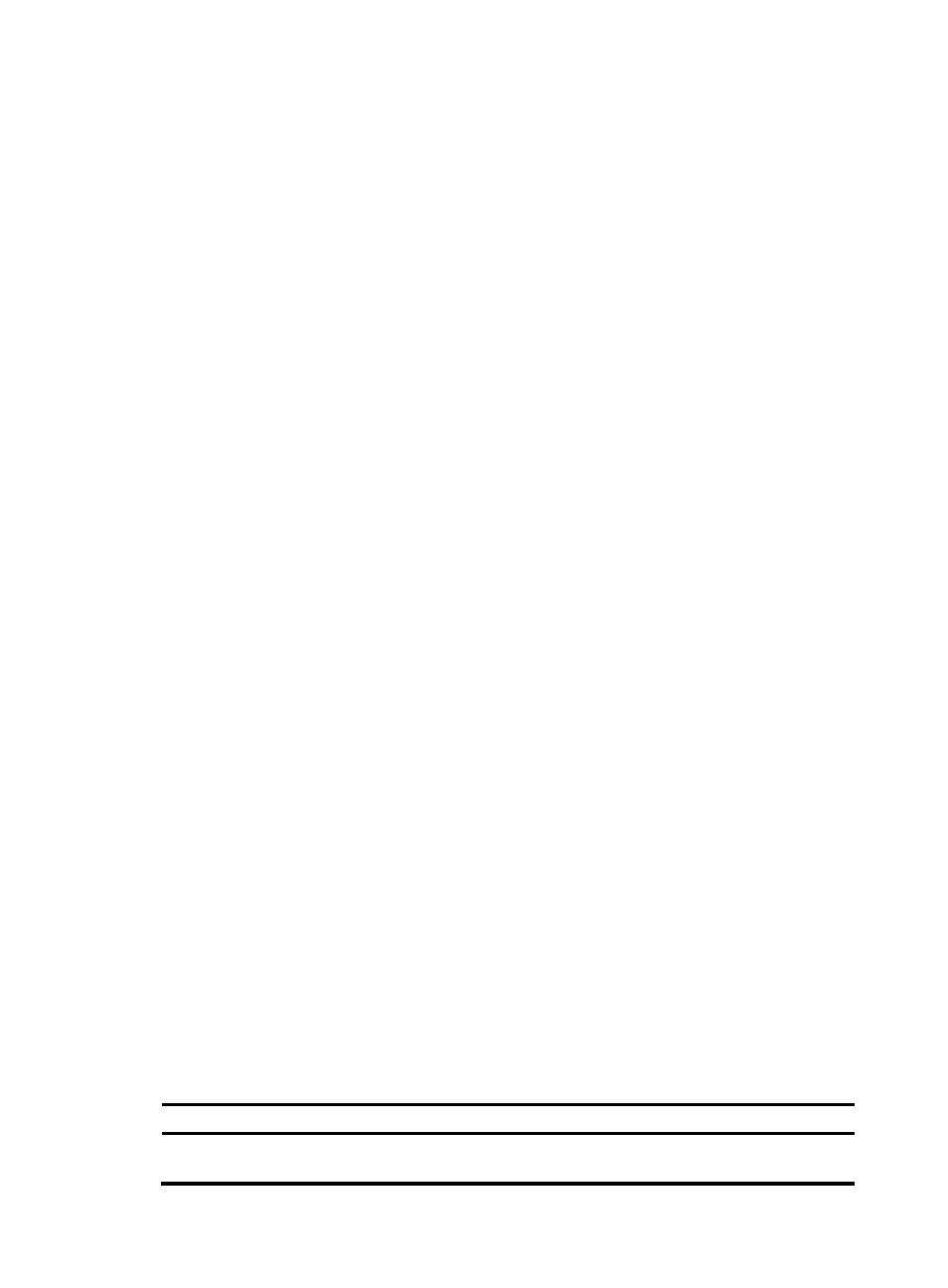
55
•
For the interface to preferentially forward higher-priority traffic, configure a lower drop probability
for a queue with a greater queue number. Set different drop parameters for queue 0, queue 3, and
queue 7.
•
Drop packets according to their colors:
{
In queue 0, set the drop probability to 25%, 50%, and 75% for green, yellow, and red packets,
respectively.
{
In queue 3, set the drop probability to 5%, 10%, and 25% for green, yellow, and red packets,
respectively.
{
In queue 7, set the drop probability to 1%, 5%, and 10% for green, yellow, and red packets,
respectively.
•
Enable ECN for queue 7.
Configuration procedure
# Configure a queue-based WRED table, and set different drop parameters for packets with different
drop levels in different queues.
[Sysname] qos wred queue table queue-table1
[Sysname-wred-table-queue-table1] queue 0 drop-level 0 low-limit 128 high-limit 512
discard-probability 25
[Sysname-wred-table-queue-table1] queue 0 drop-level 1 low-limit 128 high-limit 512
discard-probability 50
[Sysname-wred-table-queue-table1] queue 0 drop-level 2 low-limit 128 high-limit 512
discard-probability 75
[Sysname-wred-table-queue-table1] queue 3 drop-level 0 low-limit 256 high-limit 640
discard-probability 5
[Sysname-wred-table-queue-table1] queue 3 drop-level 1 low-limit 256 high-limit 640
discard-probability 10
[Sysname-wred-table-queue-table1] queue 3 drop-level 2 low-limit 256 high-limit 640
discard-probability 25
[Sysname-wred-table-queue-table1] queue 7 drop-level 0 low-limit 512 high-limit 1024
discard-probability 1
[Sysname-wred-table-queue-table1] queue 7 drop-level 1 low-limit 512 high-limit 1024
discard-probability 5
[Sysname-wred-table-queue-table1] queue 7 drop-level 2 low-limit 512 high-limit 1024
discard-probability 10
[Sysname-wred-table-queue-table1] queue 7 ecn
[Sysname-wred-table-queue-table1] quit
# Apply the queue-based WRED table to interface Ten-GigabitEthernet 1/0/2.
[Sysname] interface Ten-GigabitEthernet 1/0/2
[Sysname-Ten-GigabitEthernet1/0/2] qos wred apply queue-table1
Displaying and maintaining WRED
Execute display commands in any view.
Task Command
Display WRED configuration and statistics for a
specified interface or all interfaces.
display qos wred interface [ interface-type
interface-number ]
- H3C S5820V2 Series Switches H3C S5830 Series Switches H3C S5830V2 Series Switches H3C S3600V2 Series Switches H3C S6800 Series Switches H3C S3100V2 Series Switches H3C S12500-X Series Switches H3C S5560 Series Switches H3C WX6000 Series Access Controllers H3C WX5000 Series Access Controllers H3C WX3000 Series Unified Switches H3C LSWM1WCM10 Access Controller Module H3C LSWM1WCM20 Access Controller Module H3C LSQM1WCMB0 Access Controller Module H3C LSRM1WCM2A1 Access Controller Module H3C LSBM1WCM2A0 Access Controller Module H3C S9800 Series Switches H3C S5130 Series Switches H3C S5120 Series Switches
