Configuration example, Network requirements, Configuration procedure – H3C Technologies H3C S6300 Series Switches User Manual
Page 68
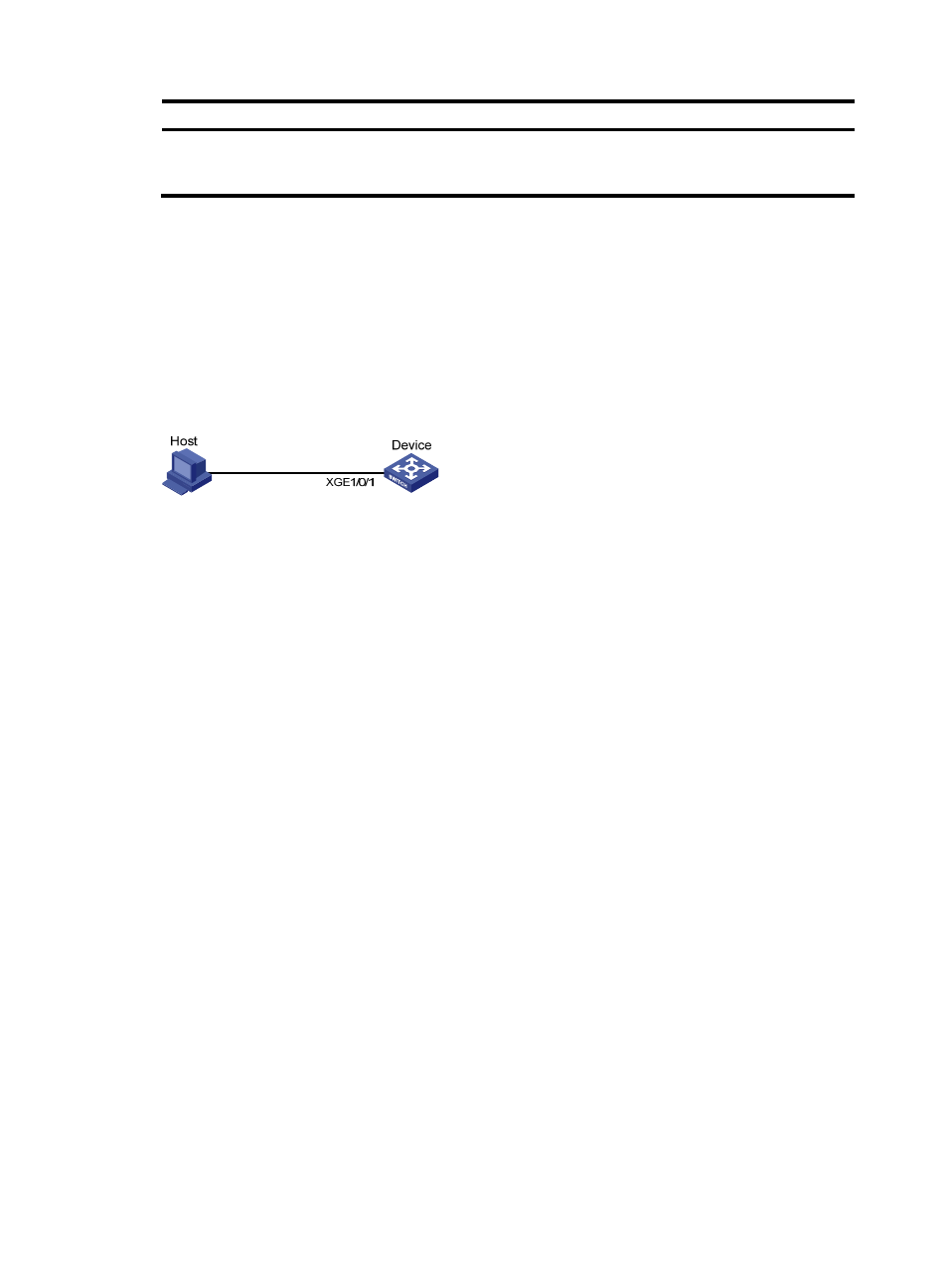
58
Step Command
Remarks
12.
(Optional.) Display the
traffic filtering
configuration.
display traffic behavior user-defined
[ behavior-name ]
Available in any view.
Configuration example
Network requirements
As shown in
, configure traffic filtering on Ten-GigabitEthernet 1/0/1 to deny the incoming
packets with port 21 as the source port.
Figure 16 Network diagram
Configuration procedure
# Create advanced ACL 3000, and configure a rule to match packets whose source port number is 21.
[Device] acl number 3000
[Device-acl-adv-3000] rule 0 permit tcp source-port eq 21
[Device-acl-adv-3000] quit
# Create a traffic class named classifier_1, and use ACL 3000 as the match criterion in the traffic class.
[Device] traffic classifier classifier_1
[Device-classifier-classifier_1] if-match acl 3000
[Device-classifier-classifier_1] quit
# Create a traffic behavior named behavior_1, and configure the traffic filtering action to drop packets.
[Device] traffic behavior behavior_1
[Device-behavior-behavior_1] filter deny
[Device-behavior-behavior_1] quit
# Create a QoS policy named policy, and associate traffic class classifier_1 with traffic behavior
behavior_1 in the QoS policy.
[Device] qos policy policy
[Device-qospolicy-policy] classifier classifier_1 behavior behavior_1
[Device-qospolicy-policy] quit
# Apply the QoS policy named policy to the incoming traffic of Ten-GigabitEthernet 1/0/1.
[Device] interface ten-gigabitethernet 1/0/1
[Device-Ten-GigabitEthernet1/0/1] qos apply policy policy inbound
- H3C S5820V2 Series Switches H3C S5830 Series Switches H3C S5830V2 Series Switches H3C S3600V2 Series Switches H3C S6800 Series Switches H3C S3100V2 Series Switches H3C S12500-X Series Switches H3C S5560 Series Switches H3C WX6000 Series Access Controllers H3C WX5000 Series Access Controllers H3C WX3000 Series Unified Switches H3C LSWM1WCM10 Access Controller Module H3C LSWM1WCM20 Access Controller Module H3C LSQM1WCMB0 Access Controller Module H3C LSRM1WCM2A1 Access Controller Module H3C LSBM1WCM2A0 Access Controller Module H3C S9800 Series Switches H3C S5130 Series Switches H3C S5120 Series Switches
