Port numbering in examples, About the h3c s6300 documentation set – H3C Technologies H3C S6300 Series Switches User Manual
Page 5
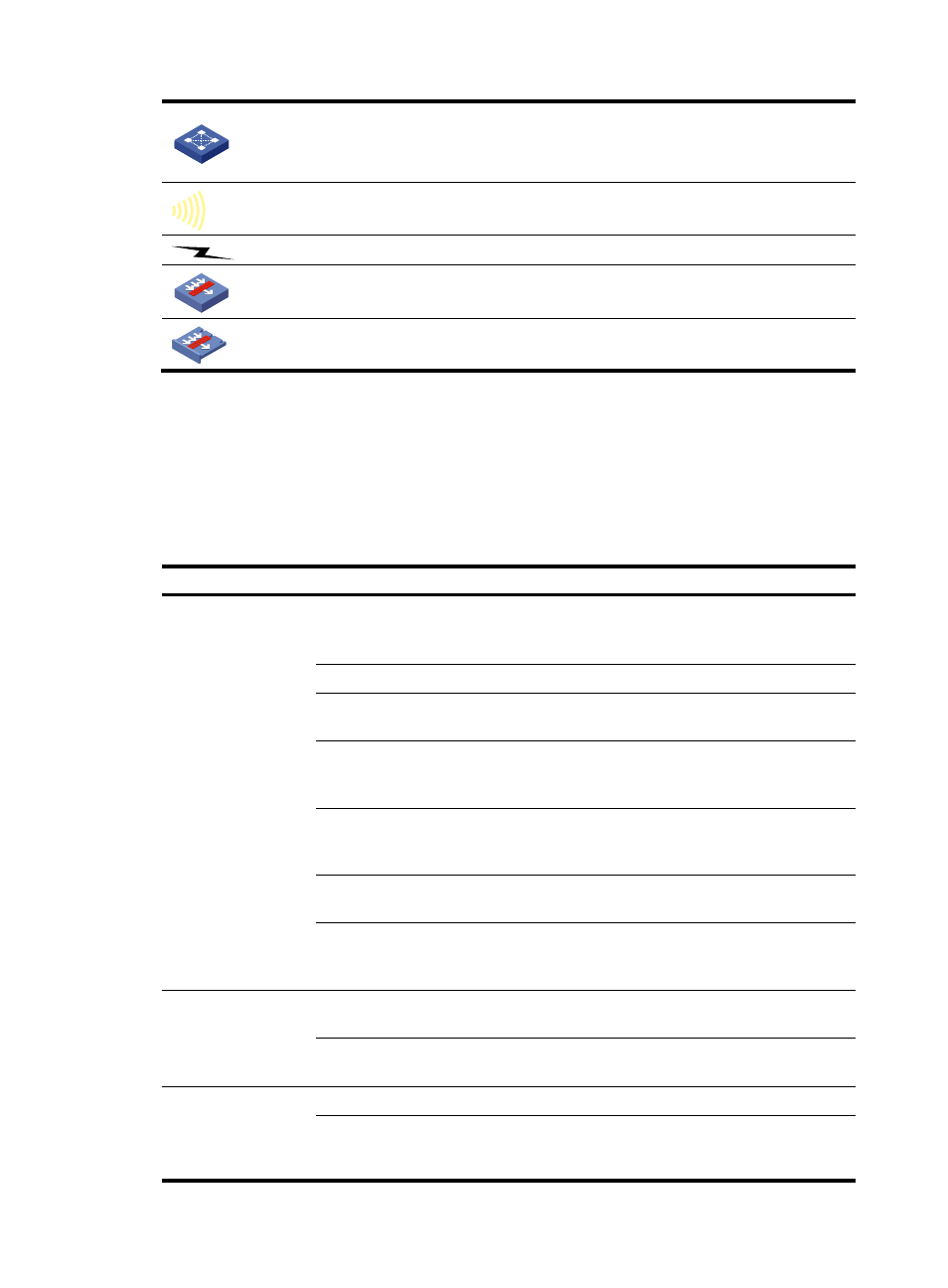
Represents a mesh access point.
Represents omnidirectional signals.
Represents directional signals.
Represents a security product, such as a firewall, UTM, multiservice security gateway, or
load-balancing device.
Represents a security card, such as a firewall, load-balancing, NetStream, SSL VPN, IPS,
or ACG card.
Port numbering in examples
The port numbers in this document are for illustration only and might be unavailable on your device.
About the H3C S6300 documentation set
The H3C S6300 documentation set includes:
Category Documents
Purposes
Hardware
specifications and
installation
Compliance and safety manual
CE DOC
Provides regulatory information and the safety
instructions that must be followed during
installation.
Installation quick start
Provides basic installation instructions.
Installation guide
Provides a complete guide to hardware installation
and hardware specifications.
Fan assemblies installation
manual
Describes the appearance, specifications, and
installation and removal of hot-swappable fan
assemblies.
Power modules user manual
Describes the appearance, specifications, and
installation and removal of hot-swappable power
modules.
Pluggable transceiver modules
installation guide
Guides you through installing SFP/SFP+/QSFP+
transceiver modules.
Pluggable modules manual
Describes the hot-swappable modules available for
the H3C switches, their external views, and
specifications.
Software
configuration
Configuration guides
Describe software features and configuration
procedures.
Command references
Provide a quick reference to all available
commands.
Operations and
maintenance
MIB Companion
Describes the MIBs for the software release.
Release notes
Provide information about the product release,
including the version history, hardware and
software compatibility matrix, version upgrade
- H3C S5820V2 Series Switches H3C S5830 Series Switches H3C S5830V2 Series Switches H3C S3600V2 Series Switches H3C S6800 Series Switches H3C S3100V2 Series Switches H3C S12500-X Series Switches H3C S5560 Series Switches H3C WX6000 Series Access Controllers H3C WX5000 Series Access Controllers H3C WX3000 Series Unified Switches H3C LSWM1WCM10 Access Controller Module H3C LSWM1WCM20 Access Controller Module H3C LSQM1WCMB0 Access Controller Module H3C LSRM1WCM2A1 Access Controller Module H3C LSBM1WCM2A0 Access Controller Module H3C S9800 Series Switches H3C S5130 Series Switches H3C S5120 Series Switches
