H3C Technologies H3C S6300 Series Switches User Manual
Page 71
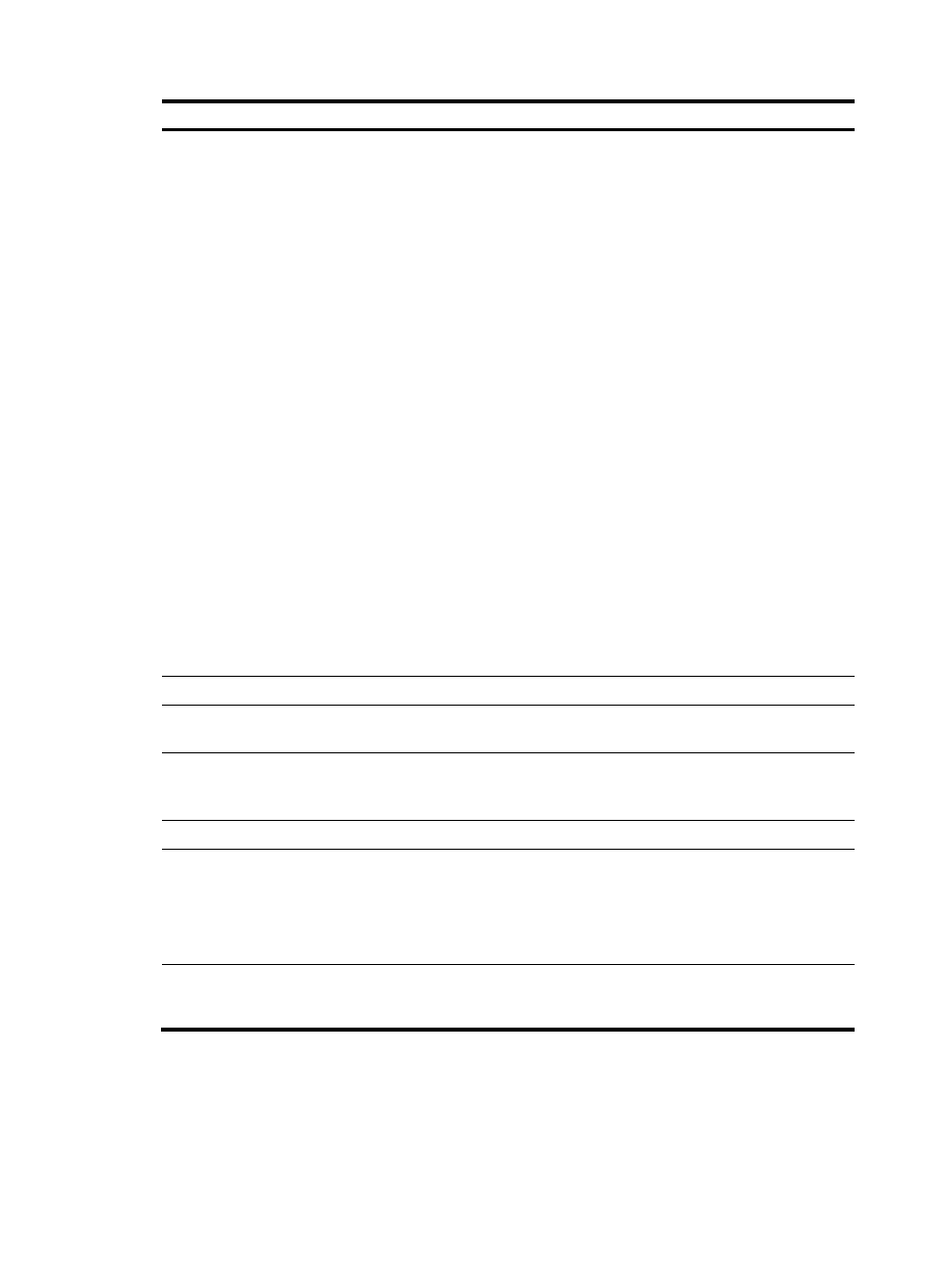
61
Step Command
Remarks
6.
Configure a priority
marking action.
•
Set the DSCP value for packets:
remark [ green | red | yellow ] dscp
dscp-value
•
Set the 802.1p priority for packets or
configure the inner-to-outer tag priority
copying feature:
remark [ green | red | yellow ] dot1p
dot1p-value
remark dot1p customer-dot1p-trust
•
Set the drop priority for packets:
remark drop-precedence
drop-precedence-value
•
Set the IP precedence for packets:
remark ip-precedence ip-precedence-value
•
Set the local precedence for packets:
remark[ green | red | yellow ]
local-precedence local-precedence-value
•
Set the local QoS ID for packets:
remark qos-local-id local-id-value
•
Set the CVLAN for packets:
remark customer-vlan-id vlan-id
•
Set the SVLAN for packets:
remark service-vlan-id vlan-id
Use one or more of the
commands.
By default, no priority
marking action is
configured.
The switch supports local
QoS IDs in the range of 1
to 3999.
The remark
local-precedence, remark
qos-local-id, and remark
drop-precedence
commands apply to only
the incoming traffic.
The customer VLAN
(CVLAN) is the private
network VLAN of the
customer, and the service
provider VLAN (SVLAN)
is the public network
VLAN assigned by the
service provider to the
customer. For more
information about the
CVLAN and SVLAN, see
Layer 2—LAN Switching
Configuration Guide.
7.
Return to system view.
quit
N/A
8.
Create a QoS policy and
enter QoS policy view.
qos policy policy-name
By default, no QoS policy
exists.
9.
Associate the traffic class
with the traffic behavior in
the QoS policy.
classifier classifier-name behavior
behavior-name
By default, a traffic class
is not associated with a
traffic behavior.
10.
Return to system view.
quit
N/A
11.
Apply the QoS policy.
•
Applying the QoS policy to an interface
•
Applying the QoS policy to a VLAN
•
Applying the QoS policy globally
•
Applying the QoS policy to the control
Choose one of the
application destinations
as needed.
By default, no QoS policy
is applied.
12.
(Optional.) Display the
priority marking
configuration.
display traffic behavior user-defined
[ behavior-name ]
Available in any view.
- H3C S5820V2 Series Switches H3C S5830 Series Switches H3C S5830V2 Series Switches H3C S3600V2 Series Switches H3C S6800 Series Switches H3C S3100V2 Series Switches H3C S12500-X Series Switches H3C S5560 Series Switches H3C WX6000 Series Access Controllers H3C WX5000 Series Access Controllers H3C WX3000 Series Unified Switches H3C LSWM1WCM10 Access Controller Module H3C LSWM1WCM20 Access Controller Module H3C LSQM1WCMB0 Access Controller Module H3C LSRM1WCM2A1 Access Controller Module H3C LSBM1WCM2A0 Access Controller Module H3C S9800 Series Switches H3C S5130 Series Switches H3C S5120 Series Switches
