Defining a traffic class, Configuration guidelines, Configuration procedure – H3C Technologies H3C S6300 Series Switches User Manual
Page 27
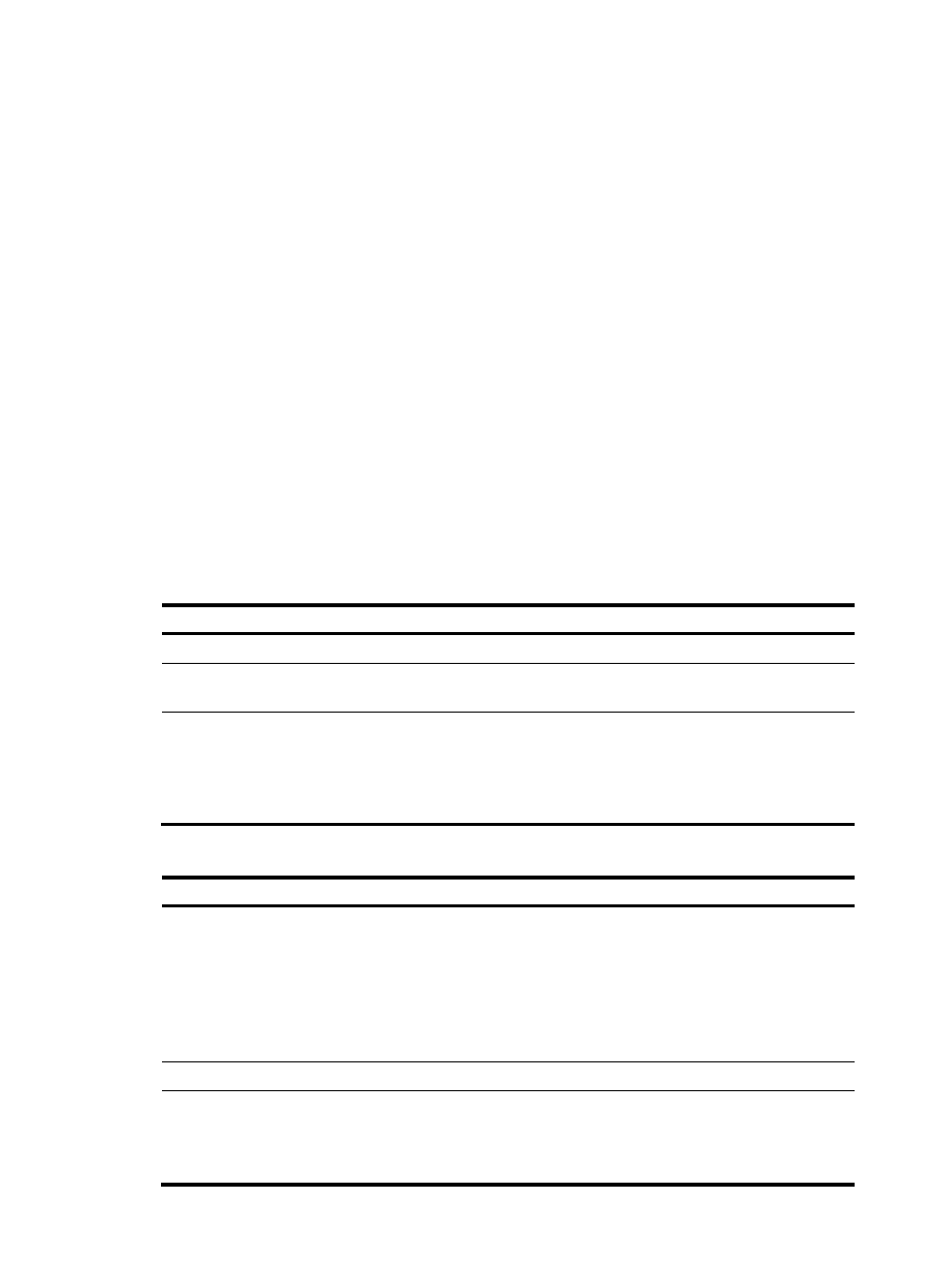
17
Defining a traffic class
Configuration guidelines
When you configure the logical AND operator for a traffic class, follow these restrictions and guidelines:
•
A QoS policy that contains the traffic class cannot be applied correctly if you configure either of the
following for the traffic class:
{
Multiple if-match commands for a match criterion other than VLAN ID.
{
Multiple values in one if-match command for a match criterion other than VLAN ID.
•
The actual logical operator for the traffic class is OR if you configure either of the following for the
traffic class:
{
Multiple if-match commands for VLAN ID match criteria.
{
Multiple values in one if-match command for VLAN ID match criteria.
•
The actual logical operator for the rules in an ACL match criterion is OR.
If a traffic class includes the control-plane protocol or control-plane protocol-group match criterion, the
QoS policy that uses this traffic class can be applied only to a control plane.
Configuration procedure
Step Command
Remarks
1.
Enter system view.
system-view
N/A
2.
Create a traffic class and
enter traffic class view.
traffic classifier classifier-name
[ operator { and | or } ]
By default, no traffic class exists.
3.
Configure match criteria.
if-match match-criteria
By default, no match criterion is
configured.
For more information, see the
if-match command in ACL and
QoS Command Reference.
Table 2 Available match criteria
Option Description
acl [ ipv6 ] { acl-number | name
acl-name }
Matches an ACL.
The acl-number argument is in the range of 2000 to 3999 for an IPv4 ACL,
2000 to 3999 for an IPv6 ACL, and 4000 to 4999 for an Ethernet frame
header ACL.
The acl-name argument is a case-insensitive string of 1 to 63 characters,
which must start with an English letter, and to avoid confusion, it cannot be
all.
any
Matches all packets.
control-plane protocol
protocol-name&<1-8>
Matches the control plane protocols.
The protocol-name-list&<1-8> argument is a list of system-defined control
plane protocols. &<1-8> indicates that you can enter up to eight
system-defined control plane protocols.
- H3C S5820V2 Series Switches H3C S5830 Series Switches H3C S5830V2 Series Switches H3C S3600V2 Series Switches H3C S6800 Series Switches H3C S3100V2 Series Switches H3C S12500-X Series Switches H3C S5560 Series Switches H3C WX6000 Series Access Controllers H3C WX5000 Series Access Controllers H3C WX3000 Series Unified Switches H3C LSWM1WCM10 Access Controller Module H3C LSWM1WCM20 Access Controller Module H3C LSQM1WCMB0 Access Controller Module H3C LSRM1WCM2A1 Access Controller Module H3C LSBM1WCM2A0 Access Controller Module H3C S9800 Series Switches H3C S5130 Series Switches H3C S5120 Series Switches
