Configuration example, Configuring sp+wfq queuing, Configuration procedure – H3C Technologies H3C S6300 Series Switches User Manual
Page 59
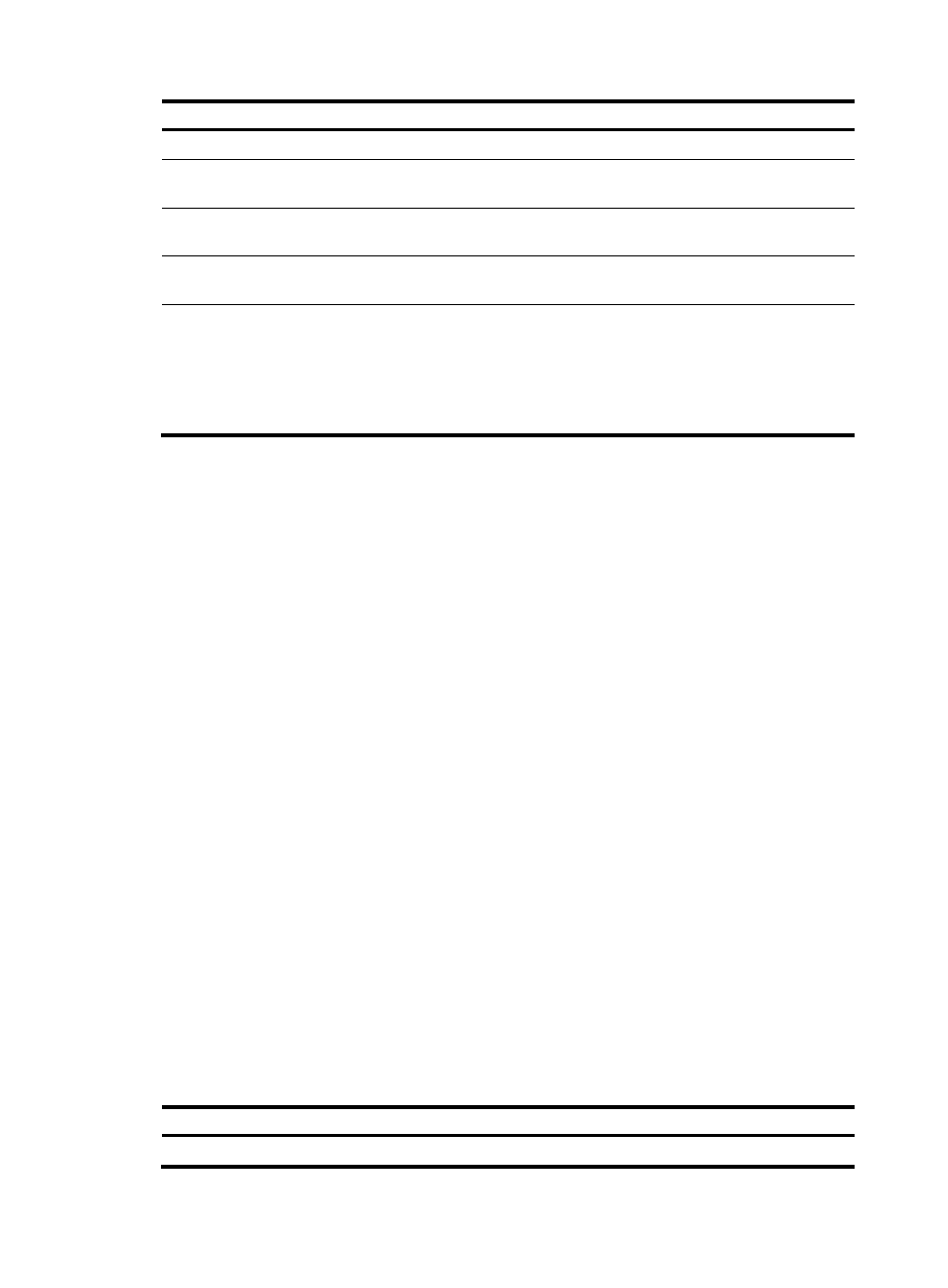
49
Step Command
Remarks
1.
Enter system view.
system-view
N/A
2.
Enter Ethernet interface view. interface interface-type
interface-number
N/A
3.
Enable byte-count or
packet-based WRR queuing.
qos wrr { byte-count |
weight }
By default, all ports use WRR queuing.
4.
Assign a queue to the SP
queue scheduling group.
qos wrr queue-id group
sp
By default, all the queues of a WRR-enabled
port are in WRR group 1.
5.
Assign a queue to a WRR
group, and configure the
scheduling weight for the
queue.
qos wrr queue-id group
{ 1 | 2 } { weight |
byte-count }
schedule-value
Select weight or byte-count according to the
WRR type (byte-count or packet-based) you
have enabled.
By default, all queues are in WRR group 1,
and the weights of queues 0 through 7 are 1,
2, 3, 4, 5, 9, 13, and 15, respectively.
Configuration example
1.
Network requirements
{
Configure SP+WRR queuing on Ten-GigabitEthernet 1/0/1, and use byte-count WRR.
{
Assign queues 0, 1, 2, and 3 on Ten-GigabitEthernet 1/0/1 to the SP group.
{
Assign queues 4 and 5 on Ten-GigabitEthernet 1/0/1 to WRR group 1, with the weights being
1 and 2, respectively, and assign queues 6 and 7 to WRR group 2, with the weights being 1
and 3, respectively.
2.
Configuration procedure
# Enter system view.
# Configure SP+WRR queuing on Ten-GigabitEthernet1/0/1.
[Sysname] interface GigabitEthernet 1/0/1
[Sysname-Ten-GigabitEthernet1/0/1] qos wrr byte-count
[Sysname-Ten-GigabitEthernet1/0/1] qos wrr 0 group sp
[Sysname-Ten-GigabitEthernet1/0/1] qos wrr 1 group sp
[Sysname-Ten-GigabitEthernet1/0/1] qos wrr 2 group sp
[Sysname-Ten-GigabitEthernet1/0/1] qos wrr 3 group sp
[Sysname-Ten-GigabitEthernet1/0/1] qos wrr 4 group 1 byte-count 1
[Sysname-Ten-GigabitEthernet1/0/1] qos wrr 5 group 1 byte-count 2
[Sysname-Ten-GigabitEthernet1/0/1] qos wrr 6 group 2 byte-count 1
[Sysname-Ten-GigabitEthernet1/0/1] qos wrr 7 group 2 byte-count 3
Configuring SP+WFQ queuing
Configuration procedure
To configure SP+WFQ queuing:
Step Command
Remarks
1.
Enter system view.
system-view
N/A
- H3C S5820V2 Series Switches H3C S5830 Series Switches H3C S5830V2 Series Switches H3C S3600V2 Series Switches H3C S6800 Series Switches H3C S3100V2 Series Switches H3C S12500-X Series Switches H3C S5560 Series Switches H3C WX6000 Series Access Controllers H3C WX5000 Series Access Controllers H3C WX3000 Series Unified Switches H3C LSWM1WCM10 Access Controller Module H3C LSWM1WCM20 Access Controller Module H3C LSQM1WCMB0 Access Controller Module H3C LSRM1WCM2A1 Access Controller Module H3C LSBM1WCM2A0 Access Controller Module H3C S9800 Series Switches H3C S5130 Series Switches H3C S5120 Series Switches
